Starting an ecommerce business requires more than a great idea and analytical skills; it also takes creativity. Your online store should differ from competitors with something special, be recognizable and understandable to the customer. So, it is the reason to think about branding.
The milestone of branding is the logo. No matter what the size of your online store is: it can be a website with thousands of fashion items or a small niche store with handmade cups. In both cases, you need a logo.
Why do you need a logo for your online store?
The logo is the face of your store, the embodiment of your mission and your idea. It helps customers remember your products and distinguish them from others in the marketplace.
You can use the logo not only for promotion on the Internet but also offline: for packages or make it part of products.
So, you definitely need a logo. But what to do if you don’t know how to make it and don’t want to hire a designer?
Shopify offers an automatically generated textual logo for your site, but it is not enough, so you should think about how to create your personal logo. If you want to create a logo for your site and avoid additional costs on custom design or the design courses, you should use one of the logo makers from the Shopify store.
What do stats say about the logo?
Before starting to craft the logo, you need some preparation, advice, and inspiration.
DesignBuddy shows interesting data after analysis of the worldwide-known brands and their logos. They have a few things in common, so it can be helpful information:
- 95% of the most popular brands use one or two colors in their logo;
- 93% of logos are simple and can be recognized even in small size;
- 67% of logos are positioned horizontally;
- 41% of brand chose for logos a stylized text;
- 33% of brands use blue color for the logo;
- 29% of brands use red color for the logo;
- 28% of brands use black or grayscale color.
What are the common rules for logos?
We gathered several basic rules from professionals that help you to make a proper logo.
- The logo should be simple. A simple logo design is understandable for customers; they can identify it and remember.
- The logo should be catchy. A logo will be effective if it shows something unexpected or unique that attracts attention.
- The logo should be sustainable. Your business is a long-term project, so your logo should be actual in a year, two, five, and more years.
- The logo should be universal. Your logo should look good in different applications and sizes: in the app for smartphone, banner for the website, or your branded t-shirt.
- The logo should comply with the theme of your online store.
Let’s sum up: to be effective, your online shop logo should be attractive, not so complicated, and do not cause unpleasant associations. Also, be sure that it looks good in black and white colors.
Top 6 logo makers for your Shopify store
#1. Hatchful by Shopify

This application will help you to create the logo from nothing. You just need to answer several questions about your business, and Hatchful offers you hundreds of templates of appropriated logos.
You can customize needed colors and fonts for your logos, or set up the perfect size for your social networks and other platforms.
Hatchful is a free-to-use logo maker, but if you want to use one of the premium logo templates, you should pay for it.
#2. Looka

Looka uses artificial intelligence and automatically generates logos according to your requirements. If you don’t like any variant, you can ask for more logos. Looka offers you high-resolution and scalable logos in different color variations. You will also get access to the set of social media logo versions and the design of business cards with your logo. The cost of a downloaded logo is $20, and you can make changes in your logo version within 72 hours.
#3. Logo Maker by Ucraft

It is a drag-and-drop application for creating a logo. You can experiment with various fonts, shapes, colors, and icons. You can export a ready logo in PNG or SVG format. The PNG version is free, and the SVG file costs $12. You can use this logo on your website, social media and for printing, its quality is quite good.
#4. GraphicSprings Logo Creator
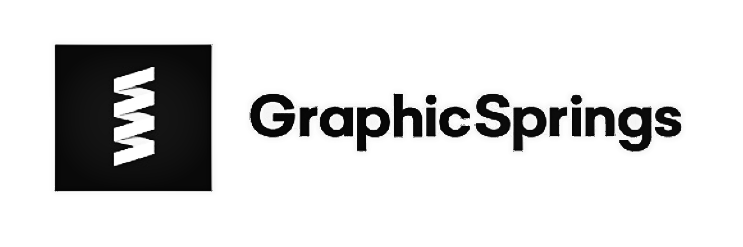
GraphicSprings is an almost professional online tool for your logo creating and offers you a great number of customizations. The most interesting feature of GraphicSprings is that you can choose the category of your business to see a proper vector format of the logo. It can be Abstract, Animals&Pets, Food&Drink, Letter-Based, and more. You can also choose fonts, colors, and formats of your logo. When a logo is done, you should pay $19.99 for downloading or can save your changes to download and pay later.
Also, you can ask someone from the GraphicSprings team to create your logo.
#5. Logoshi

Logoshi generates logos according to your information, but if you don’t like automatically generated variants, you can create a logo by yourself. You just need to sketch out the shape of your logo and write your store’s name. The application will upgrade your draft and its price will be $5. If you don’t like your logo, the team of customer service will fix it for free.
#6. Logaster

This application allows you to create a scalable logo in SVG and PDF formats; also you can download a small PNG version of the logo without watermark for testing it. If you need the logo with a high resolution, you should pay $9.99. You can choose a suitable color and layout option (text logos with or without a tagline, horizontal, vertical, etc.) for your site and social networks.
Feel free and tell us your logo story in the comments below!





