When you are collaborating with team members and managing multiple projects, it’s rather important to find tools that everyone can easily work with. Especially in a group setting, when a Version Control System (VCS) is a necessity.
Clear awareness about who is deploying code and what changes they’re making can lead to success or break your project. Git is the most famous VCS for coding. GitLab and GitHub are the most popular hosting options on the market nowadays.
The goal of this article is to evaluate all the arguments, define differences and similarities between GitLab and GitHub to decide which one will work best for your projects.

If you’re working on a large project and collaborate with professionals in the software development environment, GitHub might be a better choice, but in case your project is truly open source and requires seamless Continuous Integration/Delivery, GitLab may seem more appropriate. However, this is only general judgment. In order to define the best option in the discussion GitLab vs GitHub, you’d better dive into all details. So let’s get a start.
Git is What Unites Them
Git is free and open-source software. This VCS (Version Control System) was created 15 years ago by Linus Torvalds, creator of Linux. If the development of a project requires more than one developer, VCS is vital because it simplifies keeping track of changes to code.
Git uses a data structure that is called a repository to store information. This is a distributed system, unlike other VCS that store the full version history of the code in one place. So, every copy of the code functions as a unique repository that contains the complete history of all changes.
Introducing GitLab
What is GitLab? This is a web-based Git repository-manager created for team collaboration. Among other features, GitLab contains a Wiki and an issue tracker. There are shared runners allowing you to use the built-in CI (Continuous Integration) and CD (Continuous Delivery).
Internal projects encourage inner-sourcing of internal repositories. It increases team members’ cooperation. GitLab provides additional information about the work of collaborators thanks to commit-graph and reporting tools.
GitLab allows creating and managing milestones across projects. The milestones offer a method of tracking issues and merge requests created to achieve a high-level goal. You can import from GitHub, Bitbucket, Google Code, Gitea, FogBugz, and other git URLs. If you want to export a project to other platforms, GitLab proposes complete access to your data. This Git repository-manager helps to define filters for any property to quickly find what you need. It is possible to move any issue between projects. All the links, history, and comments will be retained.
GitLab allows patches from upstream maintainers in a branch that definitely streamlines community contributions.
Introducing GitHub
What is GitHub? This is also a web-based Git repository manager aimed to help in facilitating team collaboration. It is owned by Microsoft from 2018.
GitHub is widely known as a powerful software development platform with more than 37 million users and about 100 million repositories. It has an active and supportive community.
The platform allows assigning tasks, conducting reviews, and discussing ideas with the help of pull requests. You can use diffs to compare various versions of source code when changes happen to your repository.
When teams grow, it is rather important to control who has a certain level of access to your code. GitHub provides branch permissions limit for those who can push to a specific branch. It allows setting repositories in the way to require pull request reviews and status checks. This helps to decrease errors.
GitHub seems appropriate for developer teams of all sizes. It has different integrated project management features such as milestones, assignees, cards, tasks, and notes. You may also use a handy desktop app for managing your repos on any device, and pushing changes without a browser.
A number of third-party add-ons are also available in case you’re looking for better control and insight into existing projects.
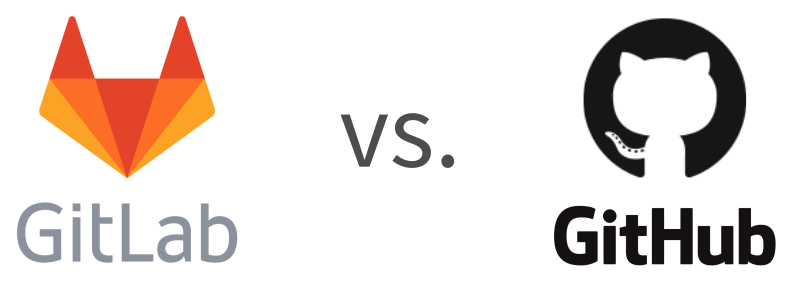
GitHub and GitLab: What are the Similarities Between Them?
- Issues. GitHub and GitLab can quickly set up the status, assignees, or milestones for multiple issues at a time to them according to any type of property.
- Tracking. Both platforms propose excellent issue tracking capabilities enabling status changes and the ability to assign owners to every single issue. Moreover, you can send bug reports instantly to both services.
- Labels. In order to provide a simple method of categorizing issues, merge requests, or epics, both GitLab and GitHub provide easy inclusion of labels.
- Description templates. It is possible for developers to add a description template to issues or merge requests in both services by selecting a template for effective communication.
- Enterprise solutions. You can use enterprise-level capabilities for development teams and organizations both in GitHub and GitLab. They both perform well in enterprise settings, however many people consider GitLab as a better solution for the enterprise environment.
- Wiki documentation. Both GitHub and GitLab keep a separate Wiki system for documentation. It is built right into each project as a separate Git repository.
- Edits. The platforms let upstream maintainers collaborate on a source branch and edit into a fork. These maintainers are able to make small fixes or rebase branches before merging. It reduces iterations of community contributions.
- Integrations. GitHub and GitLab can integrate with a wide range of third-party solutions to strengthen workflows and accelerate productivity.
- Support community. Both platforms propose a strong community of developers who contribute to the update and upkeep of them. The community of GitHub is considered slightly bigger.
GitHub vs GitLab: What are the Key Difference Between Them?

- Continuous Integration/Delivery. GitLab provides its users with a free built-in Continuous Integration/Delivery. GitHub does not offer this option, however, it offers third-party integrations that enable Continuous Integration/Delivery.
- Data import and export. The documentation on how to import/export data from external vendors is more detailed in GitLab. The platform can import projects and issues from more sources than GitHub can. GitHub proposes a GitHub Importer – a special tool to bring in data. For exporting, GitLab provides a solution to export Wikis, repositories, project uploads, issues, webhooks, and services. GitHub looks more restrictive in terms of export options.
- Authentication. Permission is granted based on people’s roles in GitLab. In GitHub, developers can grant read or write access to specific repositories.
- Inner sourcing. According to the GitLab functionality, internal projects allow promoting inner sourcing of internal repositories. GitHub does not offer it.
- Deployment platform. GitHub does not have a built-in deployment platform. You will need a third-party integration with an external application to deploy apps. GitLab uses Kubernetes for a seamless deployment experience.
- Private repositories. There are free private repositories for open source projects in GitLab. GitHub does not provide such an option.
- Comment tracking. With GitHub, you can get the full history of a thread of comment updates. GitLab does not support this.
- Burndown charts. In GitLab, you may find smart Burndown Charts as part of milestones. They allow tracking progress during sprints or while working on new software versions. GitHub doesn’t provide this option.
- Cycle analytics. There is a handy dashboard to perform analytics about time, planning, and monitoring activities in GitLab.
- CSV file export. GitLab allows exporting CSV files of issues to default notification email addresses as attachments.
- Issue transport. It is quite easy to move issues between projects in GitLab – all history, links, and comments are copied to be referenced in the original issue and the newly moved issue.
- Confidential issues. A special module in GitLab creates confidential issues that are visible only to project members with the Reporter access level or above.
- Issue weights. GitLab allows developers to assign weight to issues to manage them. In GitHub, you can not do this.
- Monthly new features. There is an option of monthly updates of new features and improvements in GitLab.
What is the Winner in GitLab vs GitHub discussion?
The competitive environment of developing software demonstrates that repository management services are vital to the success of software projects.
GitHub and GitLab are brilliant solutions that make it easy to manage changes within the software development lifecycle. They foster a collaborative environment and allow developers to share knowledge and different information. Both platforms have their sight set on DevOps.
To conclude all mentioned above, let’s say that GitHub is a handy collaborative platform that manages projects, hosts and reviews code, and helps to create software. All through a distributed version control and source code management functionality. GitLab repository also offers outstanding collaborative features that are heavily focused on the DevOps toolchain and provides seamless Continuous Integration/Delivery. What is your choose?





