If your everyday work requires communication with colleagues, using calendars, uploading docs, emailing and chatting, notifications and other updates, then you definitely have to apply smart collaboration software to make your life easier.
It is rather important that the platform you choose has good functionality. What should you know and test while choosing the best collaboration tool for you? This 5-minutes post will cover some essential issues.
What is an online collaboration tool?
Modern online collaboration tools are designed to improve and systemize collaboration between different teams (or remote workers) and make it frequent and convenient. It also allows managing teams from one part of the globe while they are working on the other side.
Sometimes we face challenges connected with keeping pace with the upcoming tasks. Thanks to online collaboration software, you can manage small and big businesses and workflows easily.
There are dozens of great collaboration tools in the market today that are aimed to empower teams to execute projects, optimize resources, promote transparency and achieve successful collaboration.
Online collaboration tools appliance
Depending on your requirements and needs, you will find online collaboration tools useful if you are a:
- Product manager
- Project manager
- Designer
- Software engineer
- Website developer
- Business operation
- Marketer

How to choose the best collaboration software?
Defining the perfect tool needs some consideration even if there are a lot of collaboration platforms in the market.
The most critical factors to bear in mind are:
- Requirements of your company. You should be able to define whether a particular collaboration tool really helps you increase productivity and simplify teamwork based on company needs and corporate culture.
- Usability does really matter, as you will not help your team to collaborate efficiently if too much time is required to learn how to use a tool. The more simple and intuitive online collaboration tool you choose at the start, the quickest results you’ll get.
- Security (or privacy) is a crucial requirement in today’s business and society. Of course, you should be able to secure your projects from prying eyes. Pay attention to this factor and check privacy options and features before choosing a collaboration tool.
- Integration ability. People use different devices, so bear in mind this factor as well. It’s important for your tool of choice to support multiple operating systems. Otherwise, some of your teammates will not be able to communicate and negotiate.
- Easy to use. Complex structuring of work does not attract anyone. Make sure that the service you use delivers services that do not take a lot of time to get used to.
Best collaboration tools for business examples
Project management tools
Project management tools assist to run businesses and plan everything in projects, staying productive and efficient at work.
Using such tools, you may collaborate with team members, clients and deliver projects on time. Assign tasks to individuals and assign them different roles by defining who will be doing what. You can create and distribute projects, categorize items, prioritize, track the progress of a project at any time, and much more.
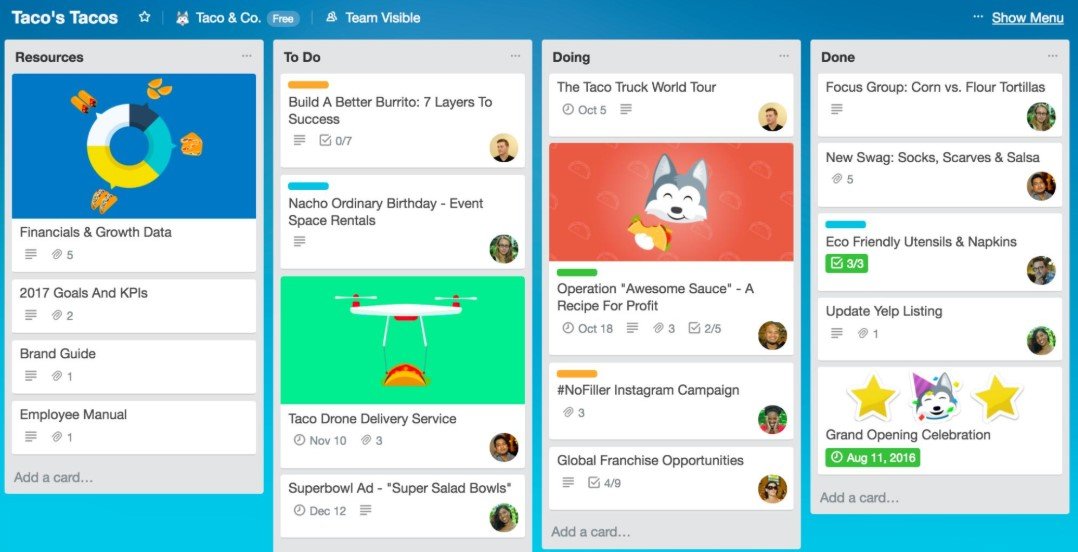
Hygger
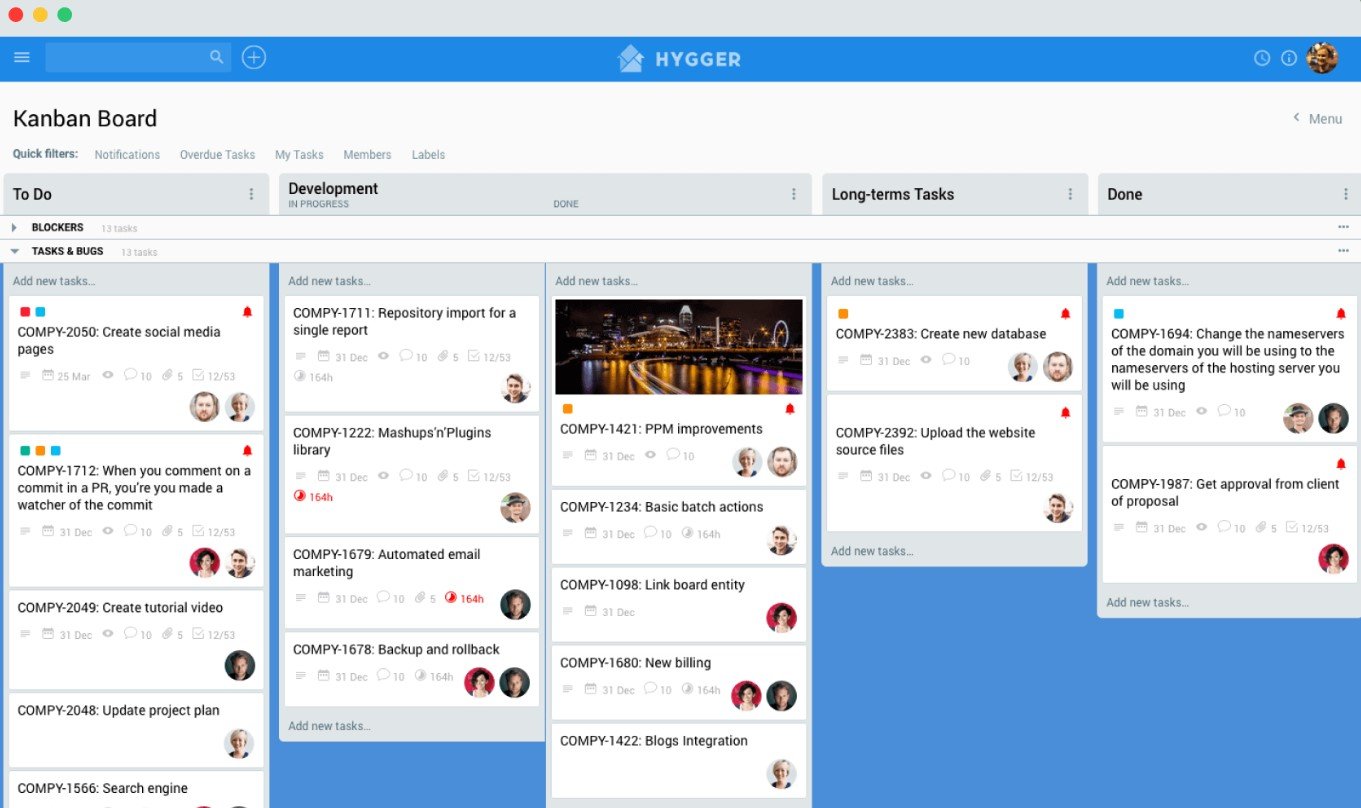
Design collaboration tools
Design collaboration tools help designers and engineers to connect the entire product design workflow and automate design handoff.
They allow creating prototypes, exporting designs in one click (from Sketch, XD, PS), generating accurate assets, showing design tasks and workflow in a full-view storyboard, comment and much more.
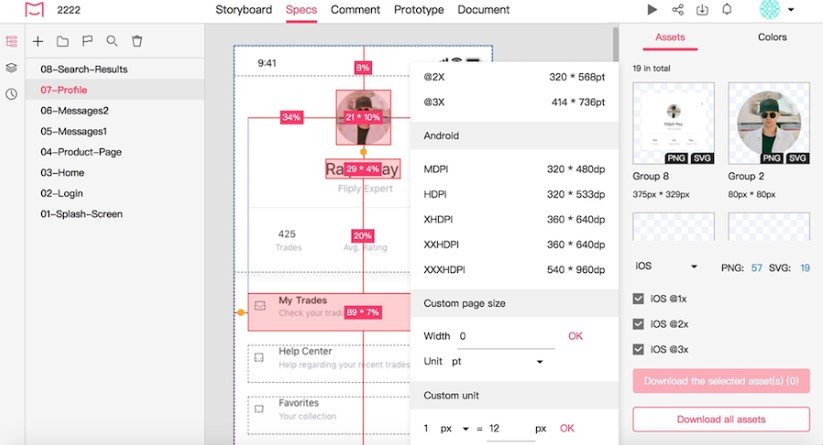
Documentation tools
Documents are another simple way to collaborate with a small or big team. Online documentation tools allow to create, share, edit, and publish all kinds of documents, make spreadsheets and presentations. Google docs and GitHub are good examples.
File sharing tools
This kind of tools is a powerful way to keep teams on sync. It provides features and sharing opportunities. Share files and folders and keep your work safe. Dropbox or OneDrive will help to do it painlessly.
Communication tools
Online communication services help you to run a community where people can interact with each other based on their goals and interests and collect ideas from the entire network.
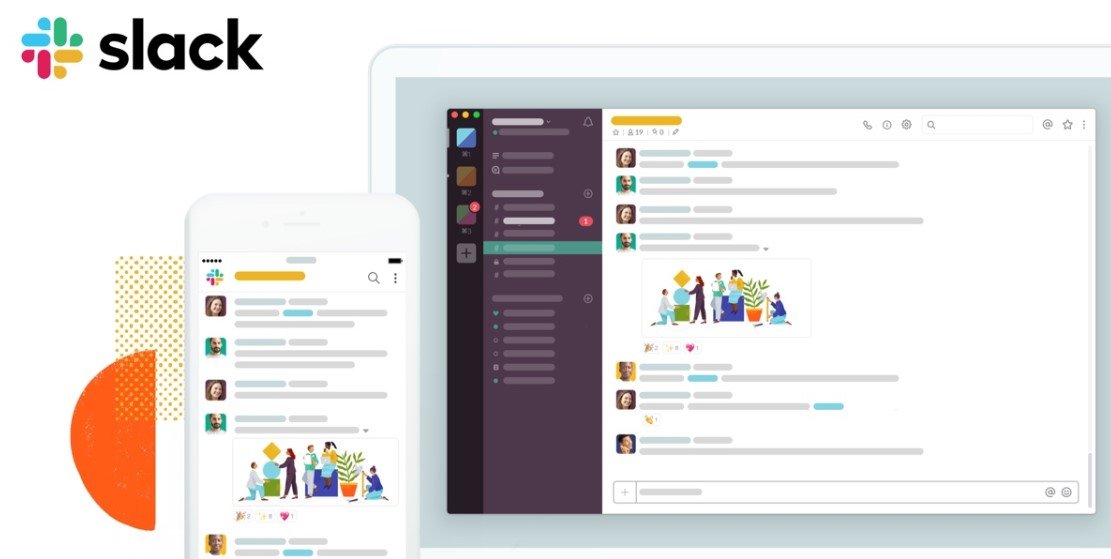
Organizational tools
General organizational platforms let you keep your and your team’s ideas always in sync. Such tools allow sharing your ideas with a large team, capturing, organizing and sharing notes from anywhere.
Try Pocket or Evernote to know more about this kind of online collaboration tools.





