When developing a modern mobile application we expect to have a beautiful modern design, smooth animation and excellent performance. To achieve this, developers must build functionality faster than ever without compromising quality and performance. That’s why Google came up with Flutter.
Flutter in a nutshell
Flutter is a fairly young open-source technology. It is intended for developing cross-platform apps for Android and iOS. Dart is Flutter’s object-oriented language. It compiles to binary ahead-of-time, which improves application performance. Apps can show more than 60 fps, which means a smooth and clear picture. Flutter itself is written in C, C++ and Dart and consists of 2 things:
- SDK (Software Development Kit), a set for development, debugging, compilation, etc.
- framework, that is a UI-library based on widgets, a collection of buttons, texts, sliders, etc. that can be customized.
For instance, Google Ads, Emaar and eBay Motors app are built with Flutter.
Detailed overview
Framework architecture
Flutter’s elements are as follows:
- Dart platform
- Flutter engine
- Foundation library
- Design-specific widgets
Dart
Dart is applied for writing a code. When writing and debugging applications, compilation follows the Just In Time method. This makes it possible to carry out a Hot Reload when the changes made are reflected in an already running application in real time. This does not require a restart or loss of the state. Ahead-of-time compilation allows you to achieve maximum performance on mobile devices.
Flutter engine
The engine is written in C and C ++ and provides support for low-level rendering using the Google Skia graphics library. Besides, it works with Android and iOS SDKs. The Flutter engine implements the core Flutter libraries, including animation and graphics, file and network I / O, accessibility support, plugin architecture and the Dart runtime and compilation.
Foundation library
It is a collection of classes and functions that are required when building applications, for example, APIs.
Design-specific widgets
Flutter contains 2 sets of widgets: Cupertino for Apple products and Material Design for the rest.
Hello World in Flutter
The application code on the Flutter looks like this:
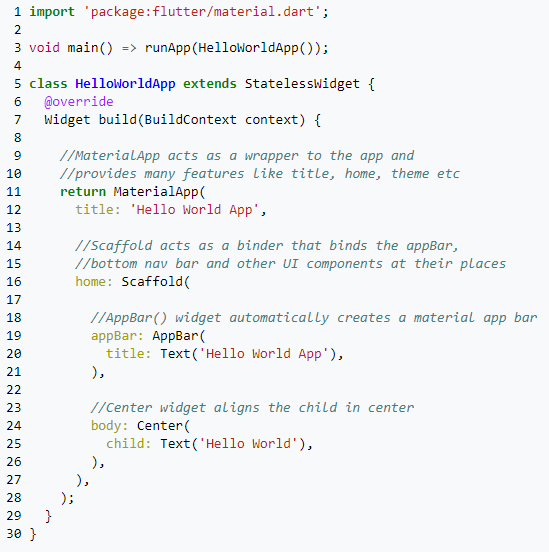
Why startups need Flutter
The number of smartphone users is growing every year. According to Statista, their number could reach 3.8 billion people in 2021.
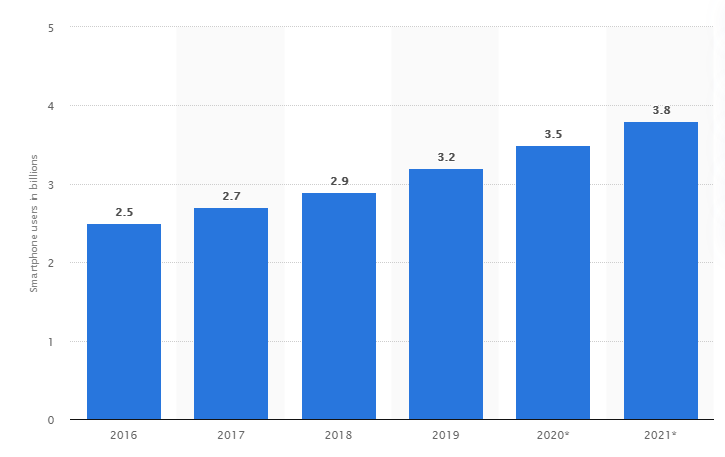
The second reason is growing competition. 1.35 million tech startups exist in the present-day world. The number of high-growth companies is rising unprecedently. To stand out in such a crowded area, you build your unique application. The cross-platform approach comes in handy. How?
- quickly
- inexpensive
- with code reuse and easy testing process
Flutter in Numbers
- In the Most Loved Frameworks, Libraries, and Tools rating on Stackoverflow Flutter is ranked 3.
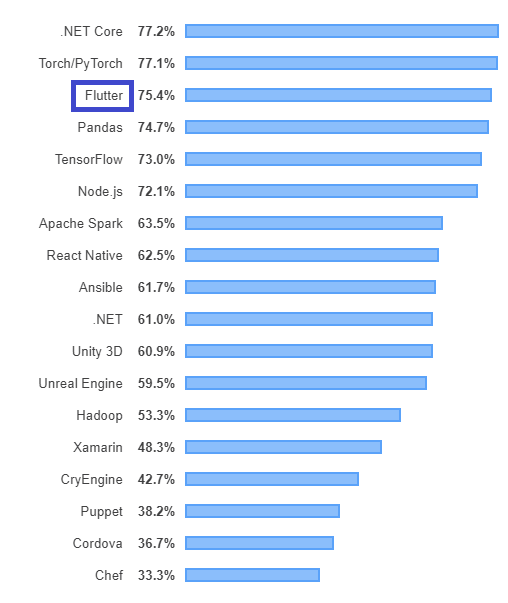
Source: Stackoverflow
2. The number of organizations working with Flutter is continuously increasing.

3. Google Trends show, Flutter is one of the most popular technologies for cross-platform in 2020.
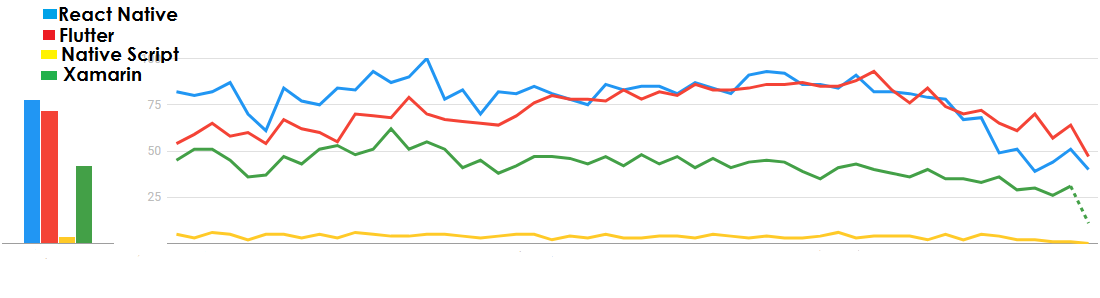
Flutter key features
-
- Fast development. Flutter enables you to quickly make a prototype, MVP or even a finished application. For example, let’s consider hot reload for instantaneous updates. Observe all updates contemporaneously. For example, you noticed an error. While Flutter development you don’t have to restart the whole app, just fix and it will work.
- Expressive and flexible interface. Flutter presents widgets, animations, gestures, etc. as a framework and gives you full control over every pixel. This allows you to make your original custom application design.
- Native performance. Except that applications will look the same on both platforms, you can develop a responsive interface for 2 services.
- Open-Source. The number of ready-made solutions increases constantly and they can be used in your projects.
- Flutter is tooled up with Advanced RISC Machines embedded code to help build applications for technology enterprises and start-ups.
What makes Flutter a nice choice for startups
- A single code base for Android and iOS, which allows you to significantly save on application development.
- Efficient yet portable GPU rendering user interface that allows it to work with multiple interfaces.
- Hot reload function accelerates the Flutter development process.
- Besides, Flutter integrates with development tools such as VS Code and Android Studio. You can work in your favorite editor or IDE.
- Testing takes less time because one codebase passes the test. This also minimizes the risk of errors.
How much does a Flutter app for startup costs?
There is no single price for application development for any of the technologies. For example, developing an Android application will cost $ 5,000 – 50,000 depending on the size, features and project complexity. It is also worth considering the expertise and productivity of the team.
With Flutter development, everything is somewhat simpler. Startups can reuse already written code from the public domain. This will save the budget for application development.
Flutter apps examples
We have compiled a Flutter apps list for different areas. So you can assess all of its capabilities.
Business
Google Ads by Google
This Flutter app allows you to monitor your advertising campaigns at any time. You can also make the necessary adjustments and receive recommendations for enhancing efficiency.
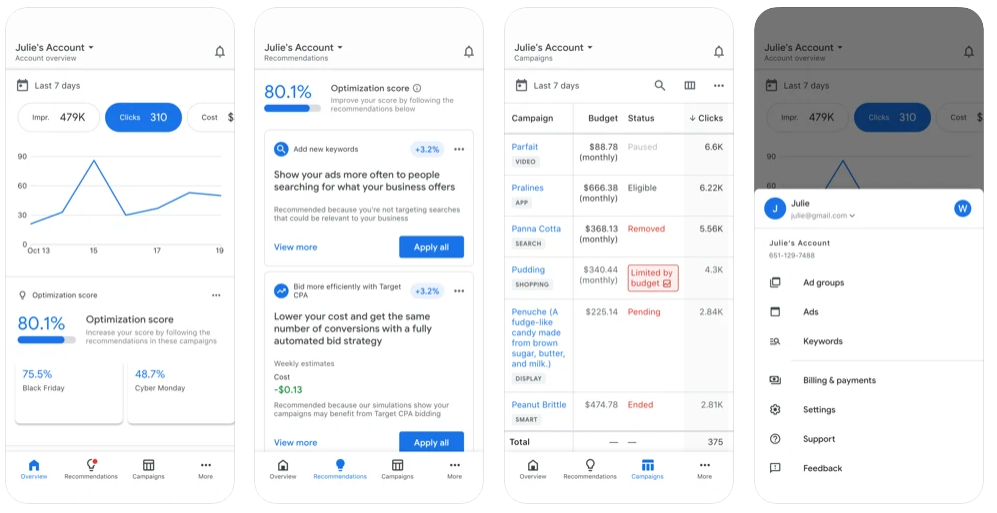
Download (App Store )
Download (Google Play)
Education
School planner
The application helps you organize your study process in one place: schedule, exams, grades. You can also set up reminders in the app.
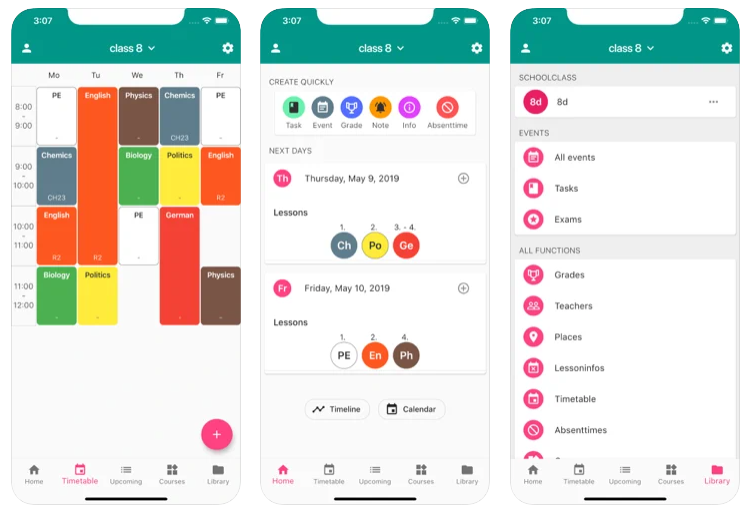
Download (App Store)
Download (Google Play)
Entertainment
Hamilton by Hamilton Uptown LLC
The app gives access to exclusive content and adds interactivity to communication with the viewer. For example, you can play a game or sing karaoke.

Download (App Store)
Download (Google Play)
Finance
Cryptomaniac Pro by PT Eunomia Internasional Grup
You have the whole cryptocurrency world in one application. There you will find all the important news, your complete portfolio and market violations.
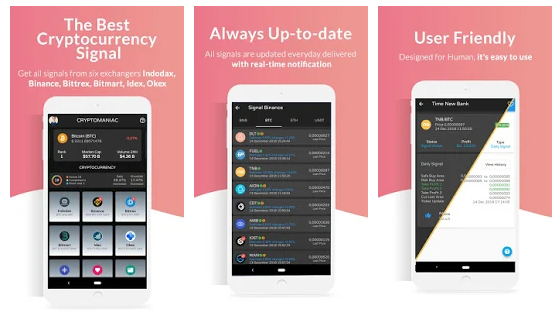
Download (Google Play)
Health & Fitness
Reflectly by Reflecty
Reflectly is a personal diary designed to help the user deal with negativity and discomfort. Artificial intelligence to make you feel comfortable.

Download (App Store)
Download (Google Play)
Lifestyle
Pawfect Match by Pawfectmatch
The next example of a Flutter app is a pet search among animals from a shelter (UK). This gives the animals a chance to find a new home.
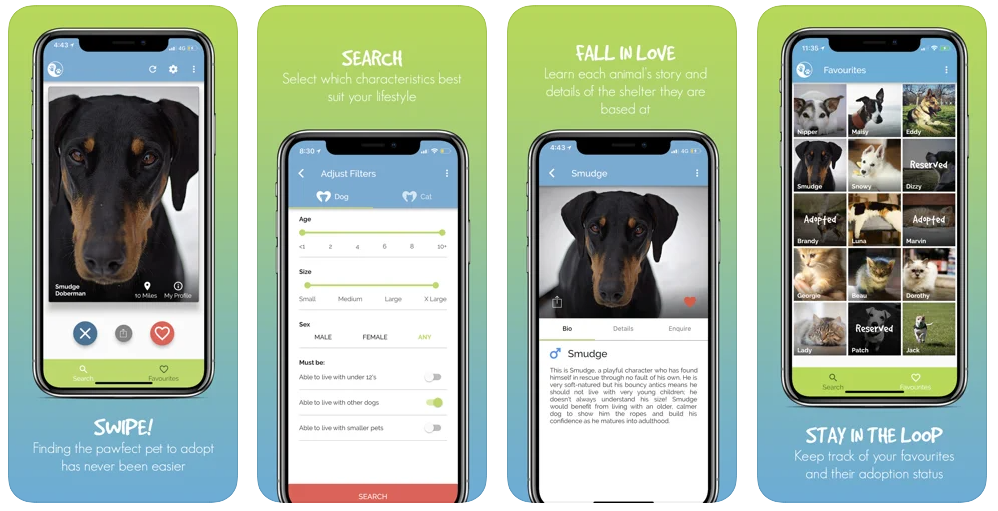
Download (App Store)
Download (Google Play)
Music
Topline by Abbey Road Studios
The following app allows musicians to record their song and music ideas wherever they are. The app won Music App of the Year and UX of the Year awards at the UK App Awards 2018.
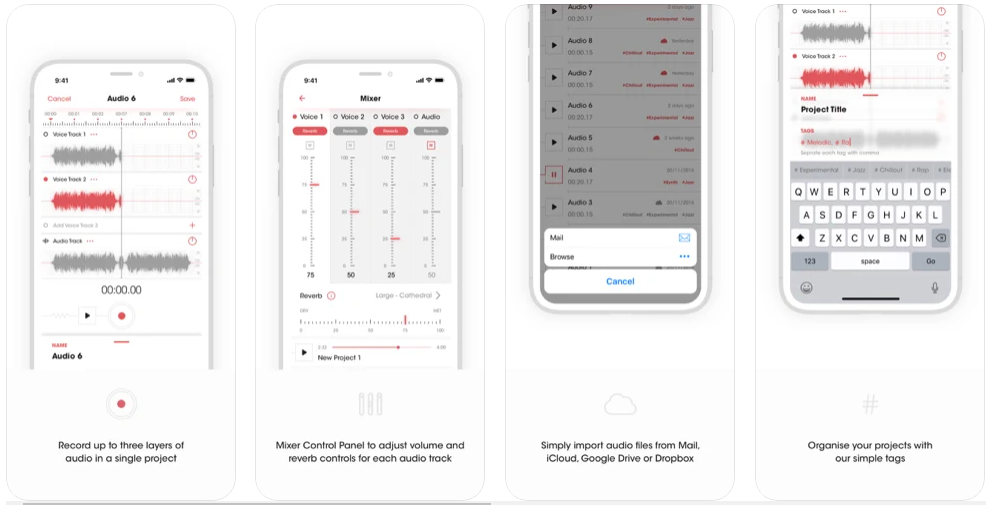
Download (App Store)
Download (Google Play)
Photo & Video
PostMuse by Postmuseapp
Edit Instagram photos for free. There are many fonts, images, emoticons, and more.
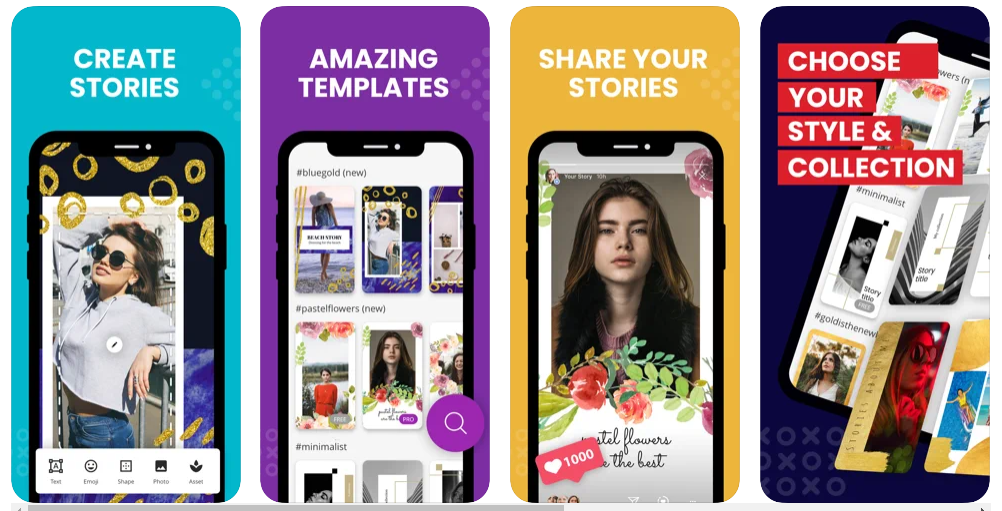
Download (App Store)
Download (Google Play)
Shopping
HuYu by Huyuapp
This Flutter app helps you conduct market research. Users leave reviews on the platform and earn points that can be exchanged for nice bonuses.
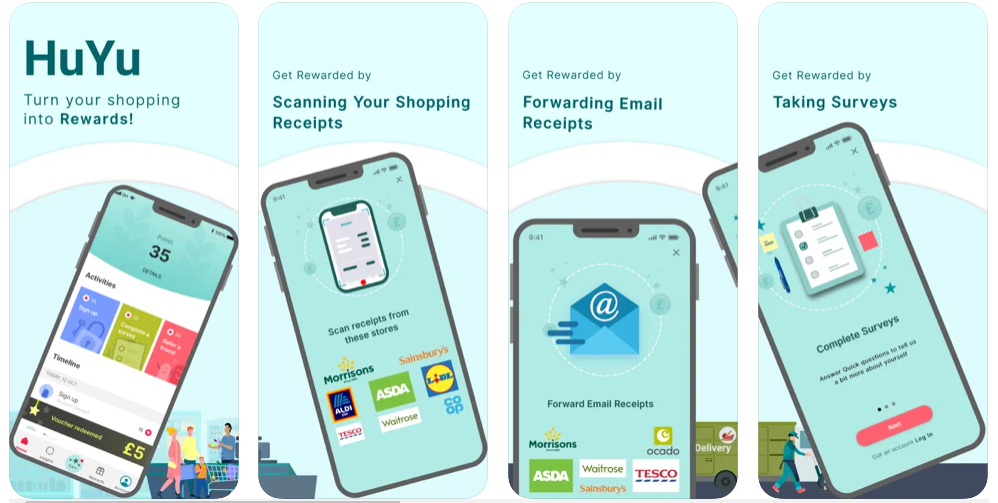
Download (App Store)
Download (Google Play)
Social Networking
in10 by Droids On Roids
This app offers advanced RSVP and ETA tracking to make meetings easier.
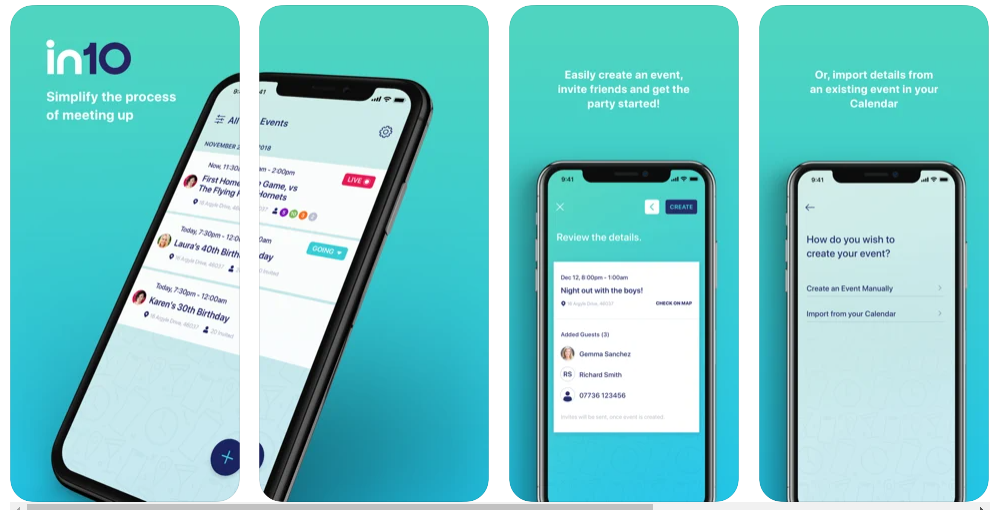
Download (App Store)
Download (Google Play)
Sport
EntrenaPro by EntrenaPRO
The consumer can choose a suitable trainer, sport center or find a workout nearby.
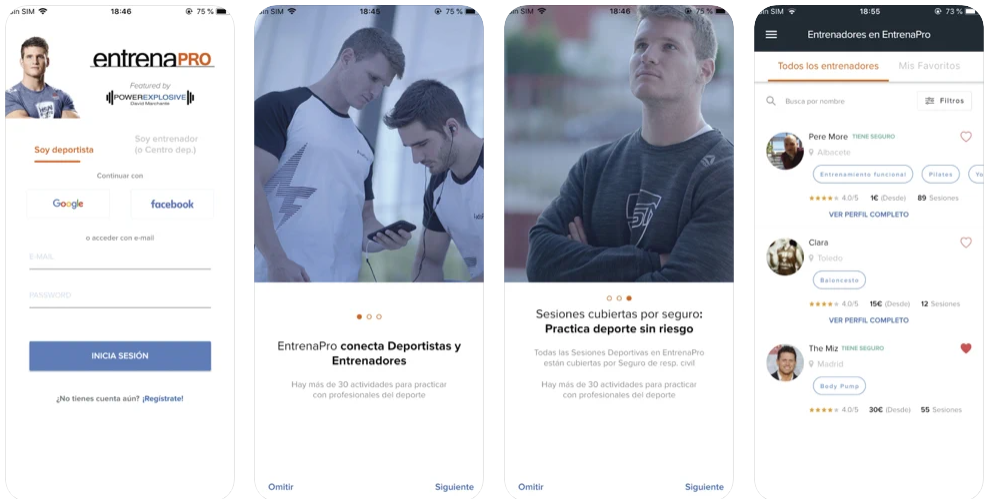
Download (App Store)
Download (Google Play)
Travel
Flydirekt by Travelkiosk
The travel app simplifies the process of finding flights and offers a forecast of congestion to prepare for their standby travels.
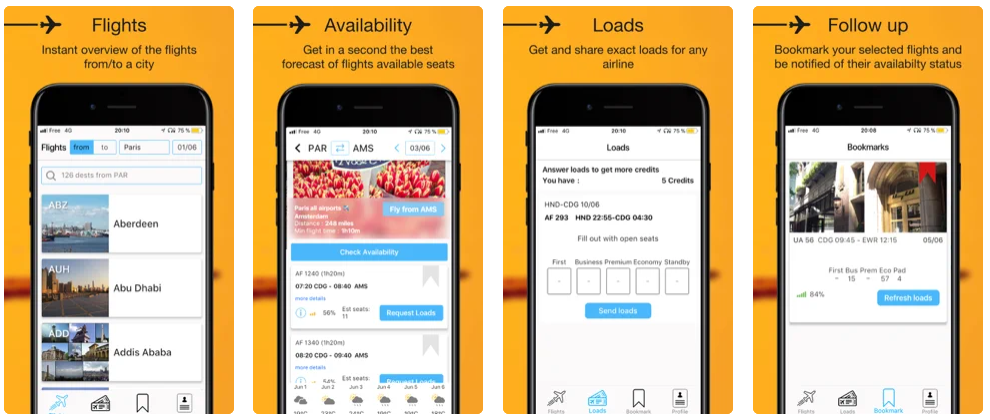
Download (App Store)
Download (Google Play)
Advantages and disadvantages of Flutter
Pros
-
- Free and open-source. Consequently, the number of ready-made solutions increases every day and they can be used in your projects.
- Easy to integrate with Google services.
- Convenient debugging and profiling.
- Flutter comes with a rich set of widgets based on the Material or Cupertino library.
- Besides, Flutter integrates with development tools such as VS Code and Android Studio. You can work in your favorite editor or IDE.
Cons
-
- Teething problems. Flutter is not immune to some bugs or updates that can break the entire system.
- Fewer libraries. Any long term development is likely to require some waiting before the product teems with added content.
- Need to study. After all, Flutter implies a new language and new approaches to development.
- No support for web and desktop.
- Powerful PC. For example, with operative memory less than 8GB, you can hardly work with Flutter.
Final Thoughts
Lots of new projects appear in the world every week. In the early stages, the budget issue is especially acute. To optimize their spending, many are turning to cross-platform development. This allows you to create apps for the biggest mobile platforms with a solo code base.
Flutter is a Google technology based on Dart. With its capabilities, you can create applications that are no different from the native ones. On Welldoneby, you can find a proper company that makes great Flutter apps.





