The application interface is definitely the most catchy thing drawing user attention. Thus, the errors absence and high functionality are agued to be a rather critical point. GUI Testing basically involves:
- functional testing (menus, buttons, lists, etc.)
- correspondence of UI elements to design
- image resolution, etc.
Applying to automation tools helps to boost up the process itself. Recently, we have introduced Selenium, a well-known automation tool. In this article, we will consider Ranorex Studio, another popular automation framework.
Ranorex in a nutshell
It is a paid tool to test web, mobile and desktop apps automatically. The tool offers advanced capabilities for GUI recognition, reusable test scripts and the ability to record/replay some testing steps. Another useful feature of this software is making up test scripts without writing a single line of code.
1. What test dev platform is used?
Windows.
2. What systems are supported?
Windows, iOS, Android, Linux, macOS (using Selenium WebDriver).
3. What types of apps can you test?
- Windows desktop
- iOS or Android mobile devices or on simulators/emulators
- cross-browser testing for Chrome, Safari, Firefox, Microsoft Edge, and more.
4. What scripting languages are used?
C # or VB.NET.
5. Where all elements are stored? How do I record my actions?
Ranorex offers the built-in recorder and Ranorex Spy to identify UI elements. All elements are found in an XML repository, where each item can be tracked using XPath notation. Besides, you can enter any step manually.
Repository items are organized in a tree-like structure. Each item has a RanoreXPath that uniquely identifies it and allows Ranorex to link the item with the corresponding UI element of the AUT.
6. How does elements search work?
Thanks to RanoreXPath, detecting the required elements is quite simple. In particular,
- regular expressions →
form [@ title ~ ' MyApp. *'],
- boolean operators →
@ text = 'OK' OR @ controlname = 'buttonOK',
- built-in functions and more. →
table / row / cell [first () = 'True']
7. What about IDE?
Ranorex Studio is based on the gratis SharpDevelop. Consequently, the whole system is very similar to MS Visual Studio. All test cases are included in one project. Projects can be resolved in one solution. Upon completion, the user has one EXE file per solution and 1 DLL per project.
Ranorex Advantages
Suitable for various platforms
As mentioned above, Ranorex performs automated testing of web, desktop and mobile apps, which helps this product stand out from the competition. In particular, Selenium and Katalon Studio do not offer desktop applications testing.
No coding required to create a test
Ranorex Recorder lets you run tests based on keywords. The dev team members define keywords, and the test engineer does not need coding experience to run these tests. Therefore, tests are designed quickly and easily.
If you go a little deeper into this issue, then it is worth noting that there are 2 testing options based on keywords:
- Keywords + automation modules
- Keywords + action table
The first option does not require any programming skills. The second one is more challenging, here you already need basic coding skills.
Low entry threshold for beginners
Ranorex has an easy-to-understand interface and offers many resources to explore the framework. In particular, the demo app will explain to you how to create, record and analyze your automated tests. There you will also get acquainted with the interface. The tutorials are available in English, French and German. They also regularly host webinars on new provisioning features and updates.
Comparing, for instance, with the Selenium team, where all tutorials on the platform are provided by third parties.
Pre-built image comparison
Lots of the items can be recognized based on text content, but in some cases it is much more effective to rely on images. In particular, when the required element alters its position in the graphical interface, but the program still tracks its position according to the text. Ranorex’s image-based automation eliminates this issue with 3 tools:
- RanoreXPath to find necessary items
- The path editor to define and edit these items
- Ranorex Spy to analyze the results
High-quality support
Most users are satisfied with the Ranorex help desk. It is described as prompt and professional. However, difficulties may arise in case of a non-standard situation. Specialists may need to get access to your computer, which may be unacceptable for some companies.
Generation of informative reports on the result of a test
Ranorex IDE ensures excellent reports with illustrations and explanations. This greatly simplifies the workflow compared to Selenium, where you need to devise a distinct reporting tool to include in your test solutions.
Disadvantages
Languages
As you have already noticed, Ranorex only supports 2 languages: C # and VB.NET. In particular, one of the closest competitors, Selenium, supports about a dozen various programming languages.
Small community
IDataLabs research states that Selenium and Watir use 56,000 and 1,376 firms respectively, while only 954 companies use Ranorex. This can cause some difficulties in finding a solution to the non-standard problems.
Unstable versions
Ranorex releases up-to-date versions of the product quite often, but they may comprise bugs. sometimes, for good work it is worth waiting for the 2nd update of the new version.
Paid license
Unlike Selenium, Ranorex is not free open-source software. The price for Floating licenses starts at € 4,790 and for Node-locked ones at € 2,890.
Some sources to start
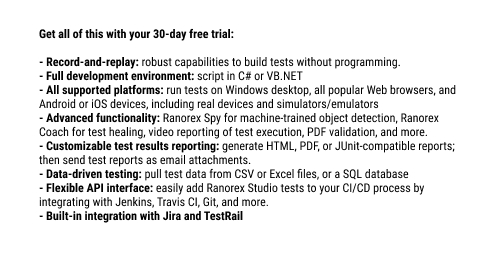
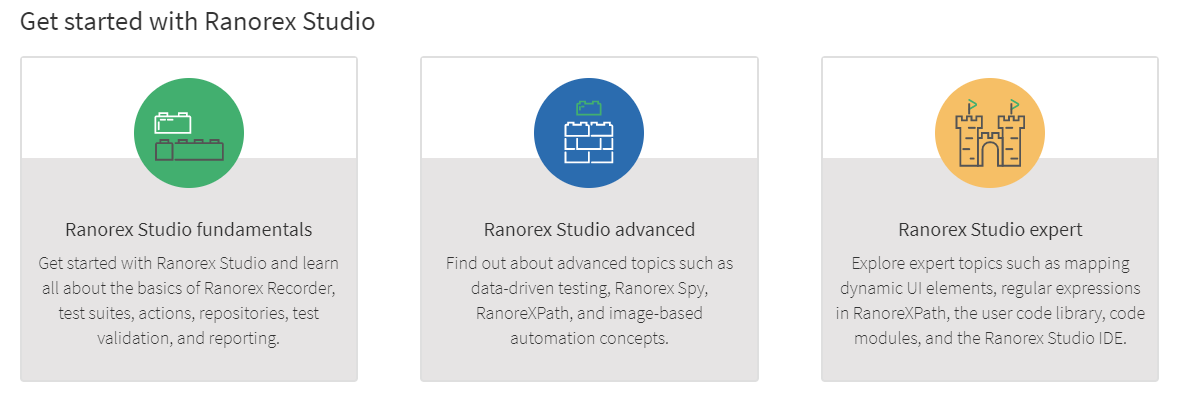
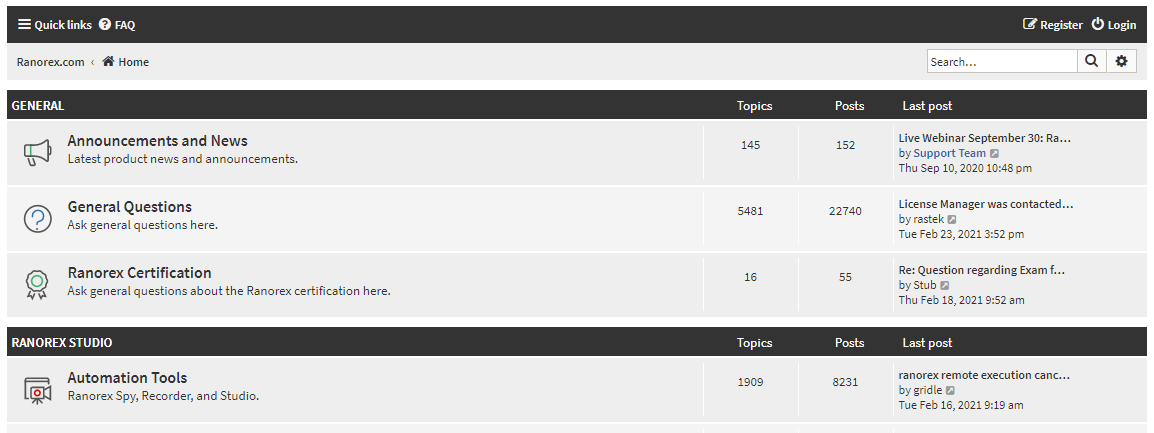
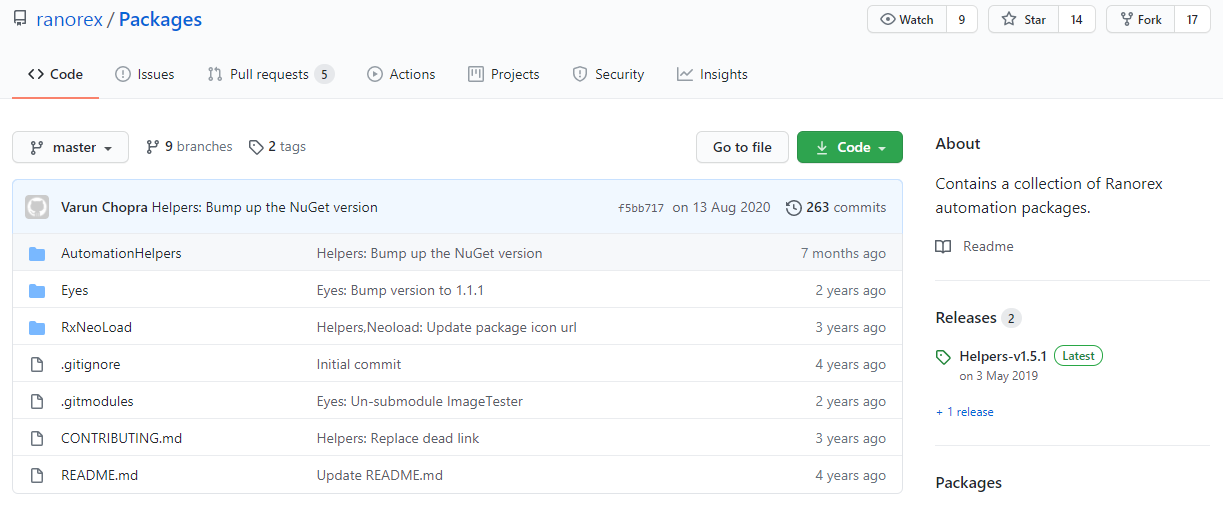
Screens and pictures – Ranorex





