Promotion without analytics is like driving with eyes shut. Will you go far? The same is with mobile apps. Even an experienced marketing specialist shouldn’t rely on professional intuition. Today we’ll speak about some aspects of mobile analytics, traffic tracking while promoting apps, to be exact.
Main tasks of mobile analytics
It’s important to conduct analytics of all the necessary metrics while promoting a mobile app. A marketing specialist should know the result of all the actions made during an advertising campaign. That’s the only way you can make right decisions.
Analytics tasks may be divided into 2 types: user behavior before and after app installation. In the first case, it’s important for a marketing specialist to know where does traffic come from, which sources are the most efficient, and so on. In the second case — how do users interact with an app.
There are special systems of install tracking for solving tasks of the first type. Systems of user behavior analysis will help with the tasks of the second type. There’s a simple example of how useful they are. Let’s assume that you use several traffic sources at once, both of them give the same conversion coefficient. But users from the first one use your app more actively and make more purchases. It’s evident that this platform is more beneficial and it’s better to switch to it.
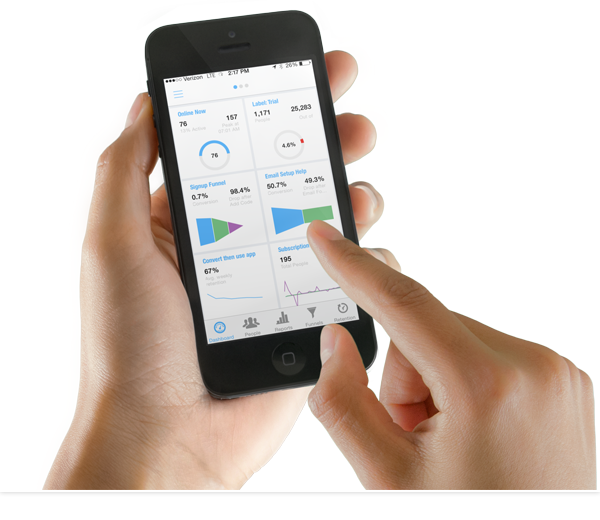
How do tracking systems work?
It’s important for a marketing specialist to know a user way from a click on a banner to app installation. But here’s a big difficulty: it’s easy to track a click on the web but all the connection with a user is lost while transfer to a store as there are no such means there.
There’s a way out: building in of SDK into an app. It helps to “see” a click on the web and compare it to installation from an app. But it’s not that easy: if you work on this scheme, you’ll have to build in SDK of all the advertising networks you get traffic from.
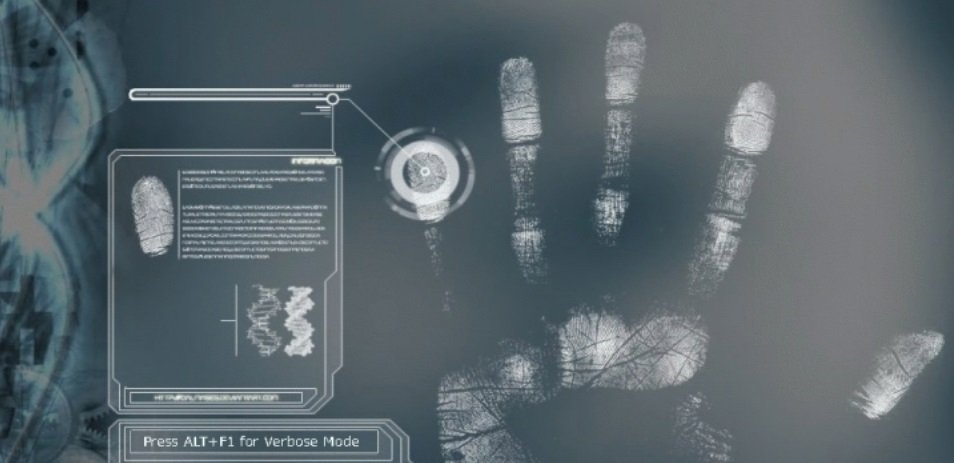
That’s why there’s an advanced decision — special tracking systems. They work like this: redirection of a system is launched after a click which helps to get information about it. A user “fingerprint” is created on this stage. It’s a combination of different technical data about a device. Further on, an installation is marked from the app. And the comparison of the click and an install happens by this fingerprint.
Tracking mechanics and mistakes
Everything could be ideal but, unfortunately, the majority of trackers lack data (browser version, IP, device type, platform, etc) for a more precise click comparison.
Besides it often happens that a user downloads an app from one IP and launches it on another one. The connection between a click and an installation is lost in this case. There are other technical problems that decrease the accuracy of a tracker. As a result, the average level of mistakes increases to 25%.
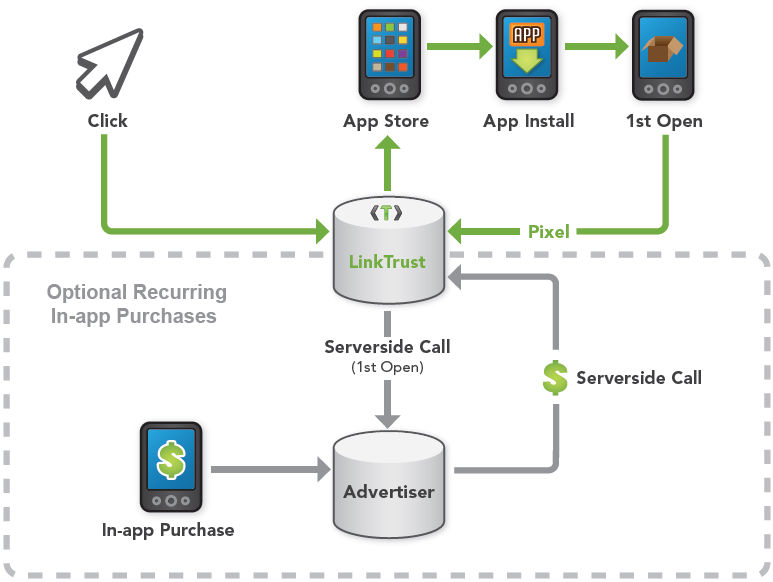
The time of a click is another parameter that should add to a user virtual profile (fingerprint). I.e. tracking systems gives a temporary identifier to a user at the time of making a click. Then, a match of an image is checked during an app launch and a link of a click to installation is made. But if a user has installed or deleted other apps on his/her device between a click and an app launch, the system loses data about the necessary install. An average level of mistakes with a temporary identifier is 25% as well.
Trackers with advertisements on Facebook work by a similar scheme. The level of mistakes is only 5% there as a user’s social profile is used as a fingerprint. Besides, there’s a possibility to form reports on tracking on Facebook.
If a tracker you use is a partner of the social network, installs are calculated quite correctly, as Facebook itself forms the reports. If a network isn’t a Facebook partner, a level of mistakes may increase significantly. For example, if a user clicks on Google banner but makes an installation from Facebook, the tracker will count it to Google.
Tracking systems
There are many systems on the market but each of them has both pros and cons. We’ll tell you about the most popular ones.
- Mobile App Tracking — is a very powerful tool with large functionality. It makes it suitable for various specific tasks. A complex interface is caused by the wide possibilities of the system. The payment system is specific: $0,02 per each calculation but there are discounts depending on the number of calculations. So it’s not expensive but quite precise. The system is for those who need to solve complex and non-trivial tasks.
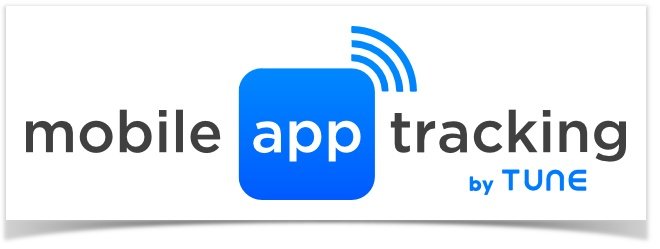
- AppsFlyer — is a tracking system that works with a great number of advertising networks and it has more than 800 partners now. Payment is taken for each install ($0,05). There are good discounts for big clients. Thus, if you pay $1 for an install, the budget is increased by 5%. The simple and convenient interface is one of the advantages. It allows you to solve ordinary tasks on track, i.e. it’s good for the majority of advertisers.

- Adjust — is a mobile tracking service, a Facebook, Twitter, and more than 300 advertising networks partner. The functionality of the system is rather simple but is enough for the majority of tasks. There are several plans and a free trial period in the system.

Tracking systems is an obligatory step for mobile analytics. They help to track user history from a click to the launch of an app. Statistics that you get while analyzing traffic sources, allows building an advertising campaign wisely, and significantly decrease your budget.
Read more about mobile app promotion
- Part 1 Choosing a niche
- Part 2 Typical strategies
- Part 3 App Store and Google Play rules
- Part 4 Choosing app name
- Part 5 Screenshots and app description
- Part 6 App icons
- Part 7 Making up a marketing plan
- Part 8 Creation of a landing page
- Part 9 Preparing banners
- Part 10 App localization
- Part 11 App monetization: banner advertising
- Part 12 Incent traffic
- Part 13 Featuring
- Part 14 Review of app business-models
- Part 15 TOP algorithms
- Part 16 Video on the app page
- Part 17 Promotion in mass media
- Part 18 Alternative stores
- Part 19 Reviews and ratings in the stores
- Part 20 Analysing competitors
- Part 21 Viral mechanics in app promotion
- Part 22 Soft launch
- Part 23 Selling triggers
- Part 24 App design A/B-testing
- Part 25 App of the Day
- Part 26 Retargeting
- Part 27 Promotion in social network communities
- Part 28 App tutorial
- Part 29 App authorization forms
- Part 30 Mobile advertising in video networks
- Part 32 Main efficiency metrics of mobile advertisements
- Part 33 Search in app stores
- Part 34 Pre-installations
- Part 35 Push-notifications





