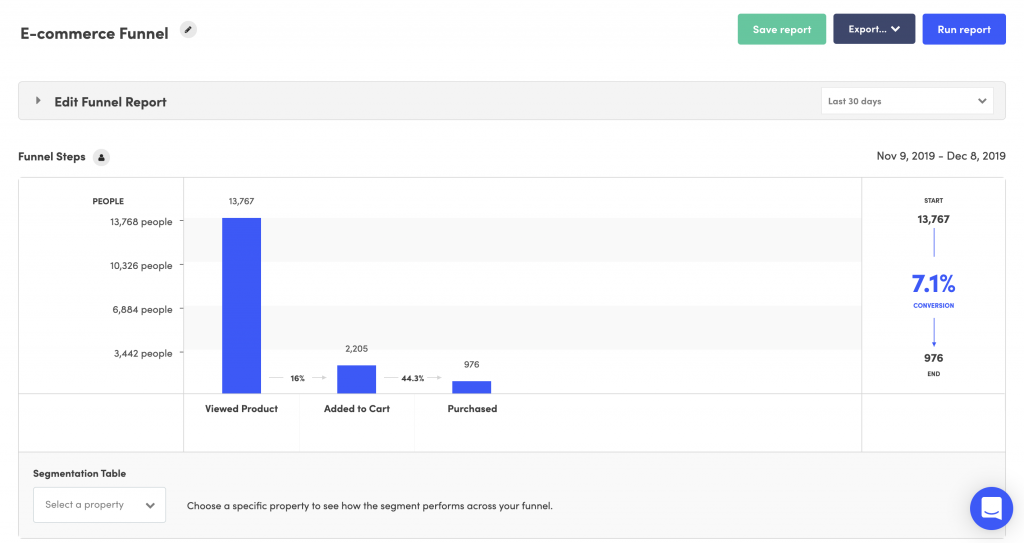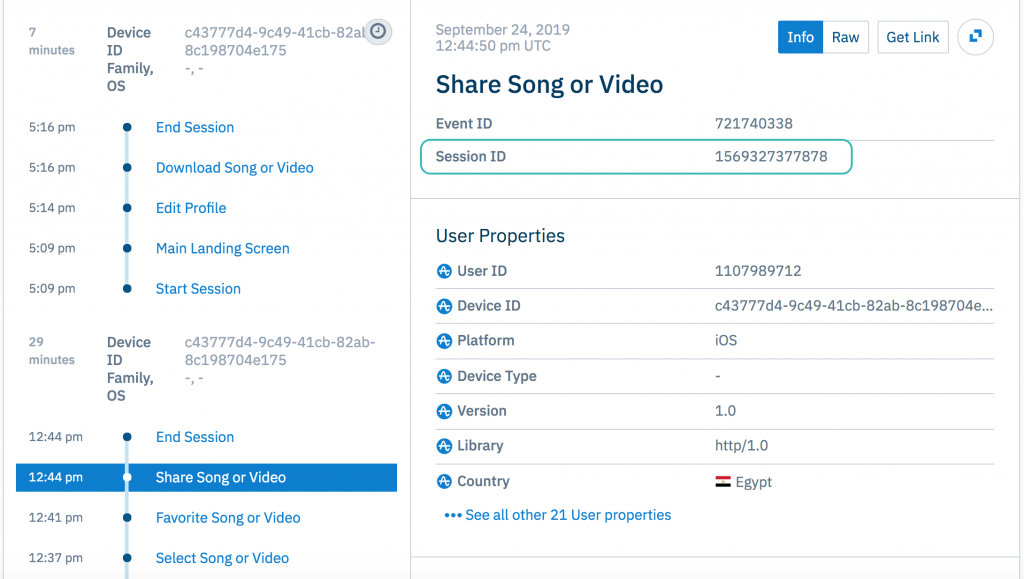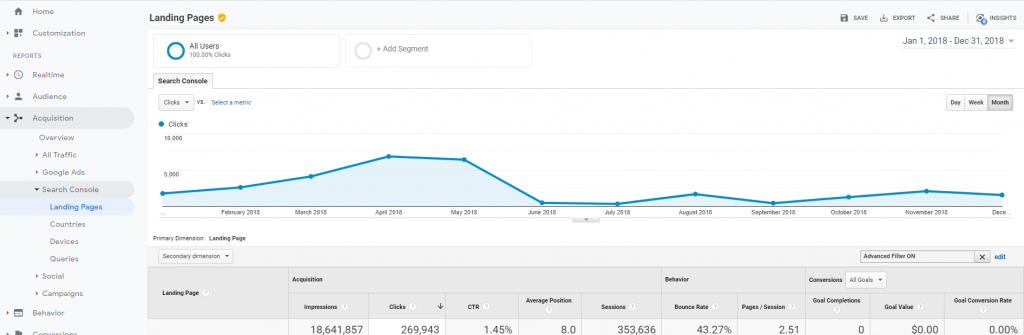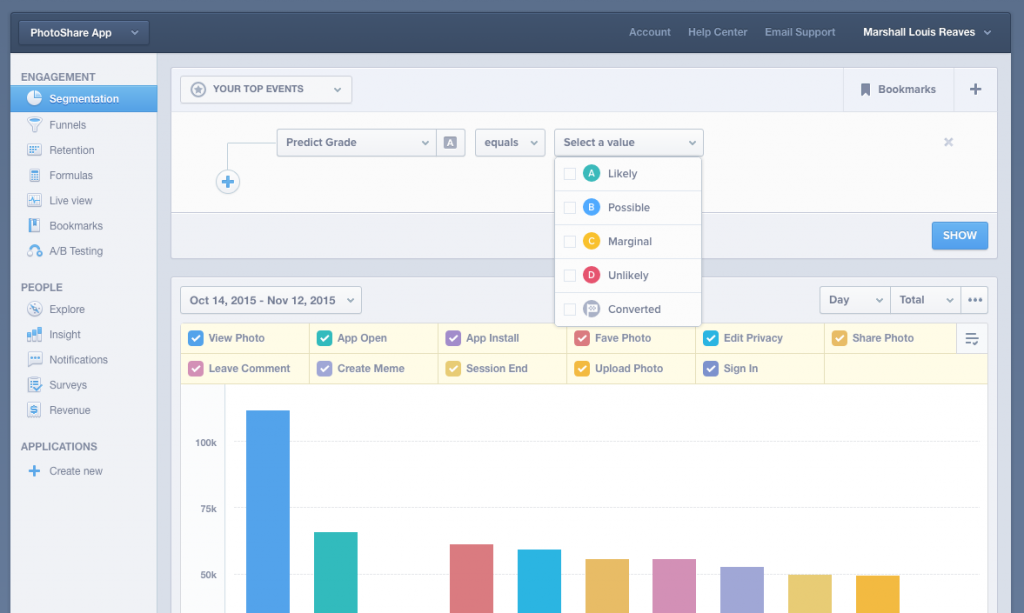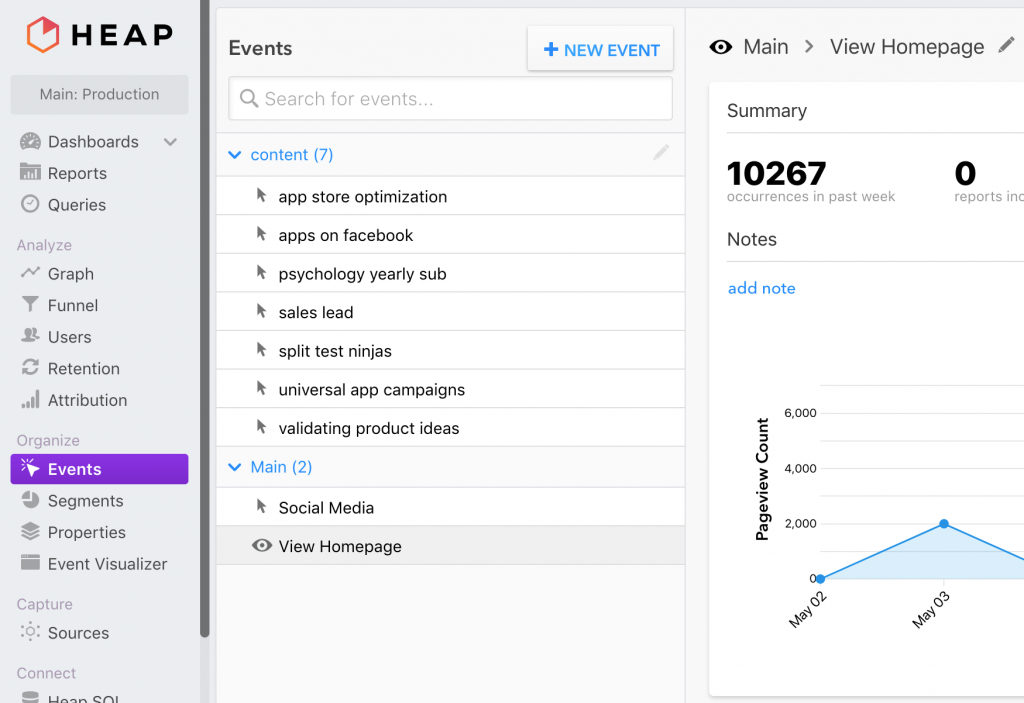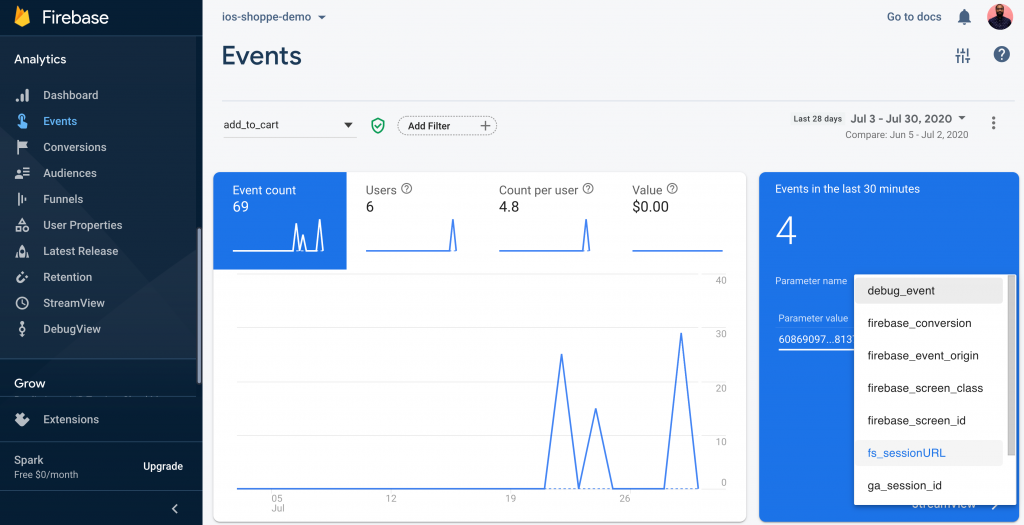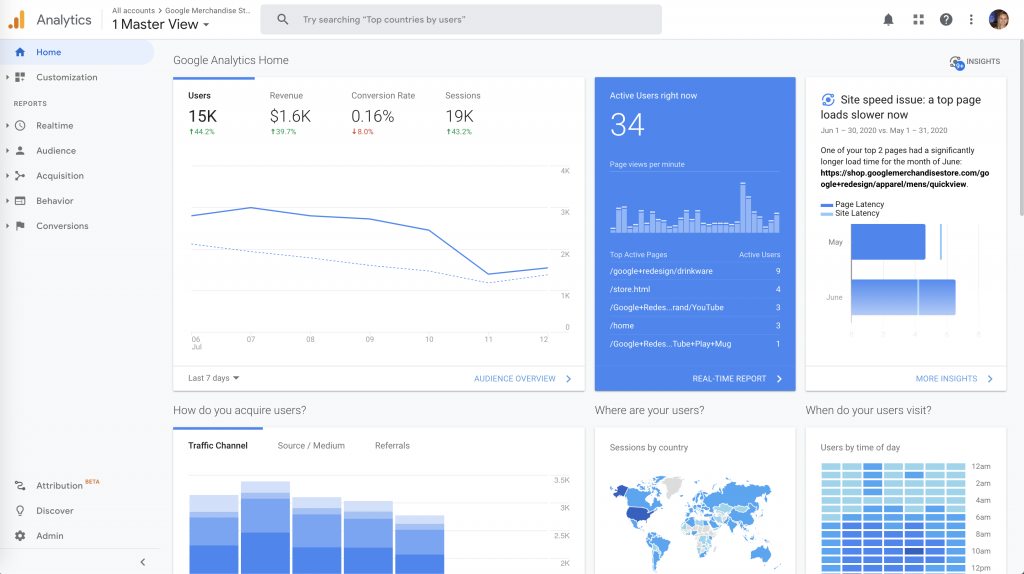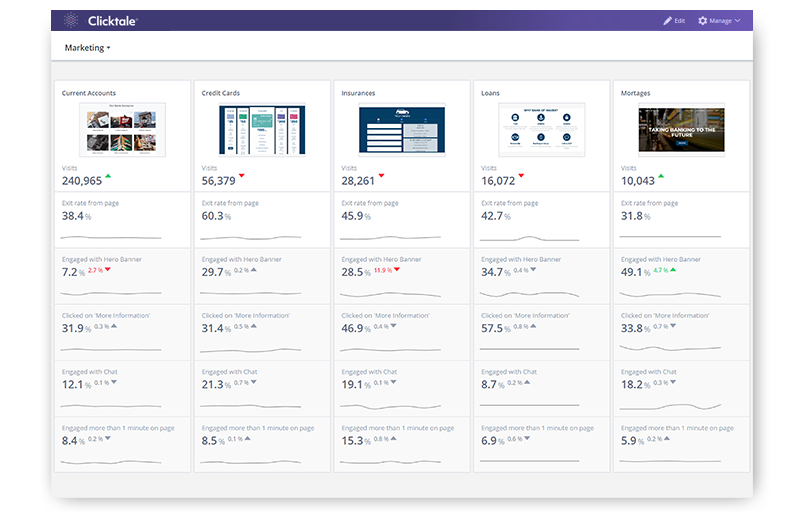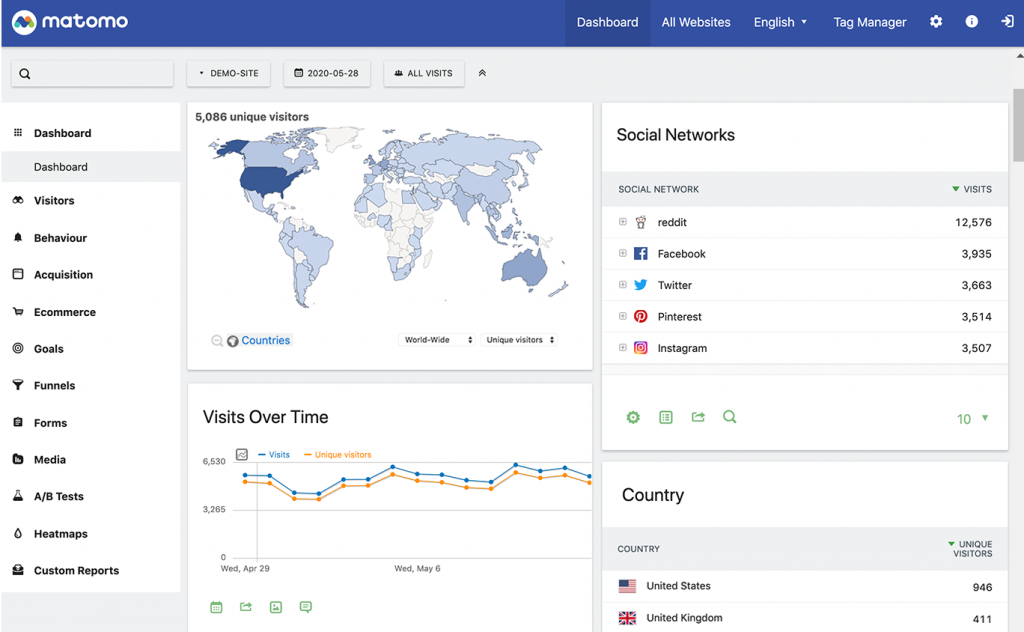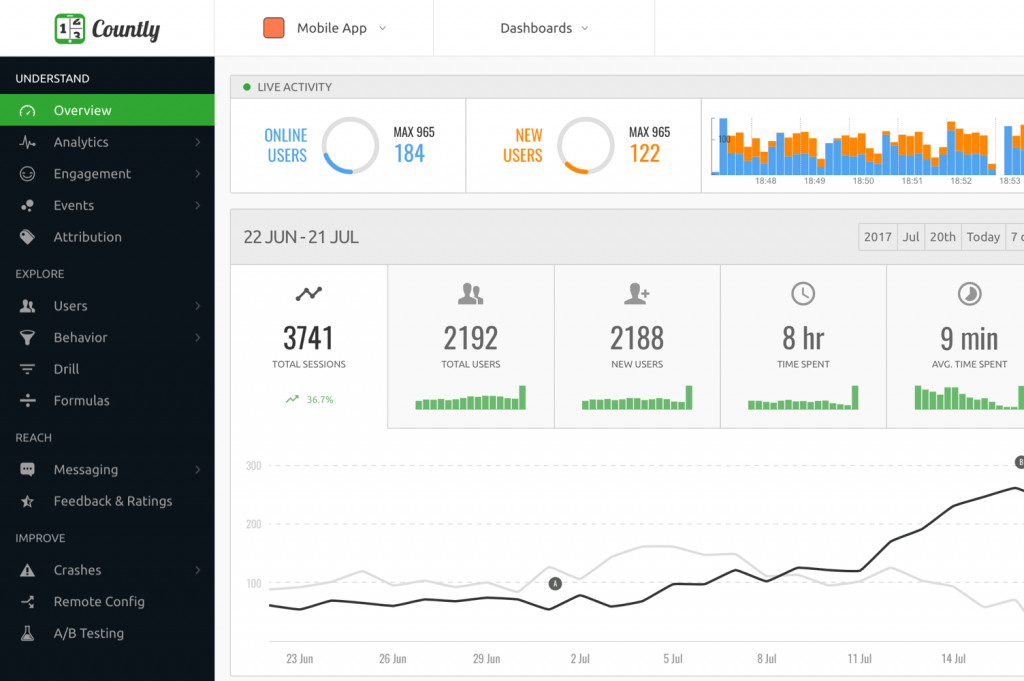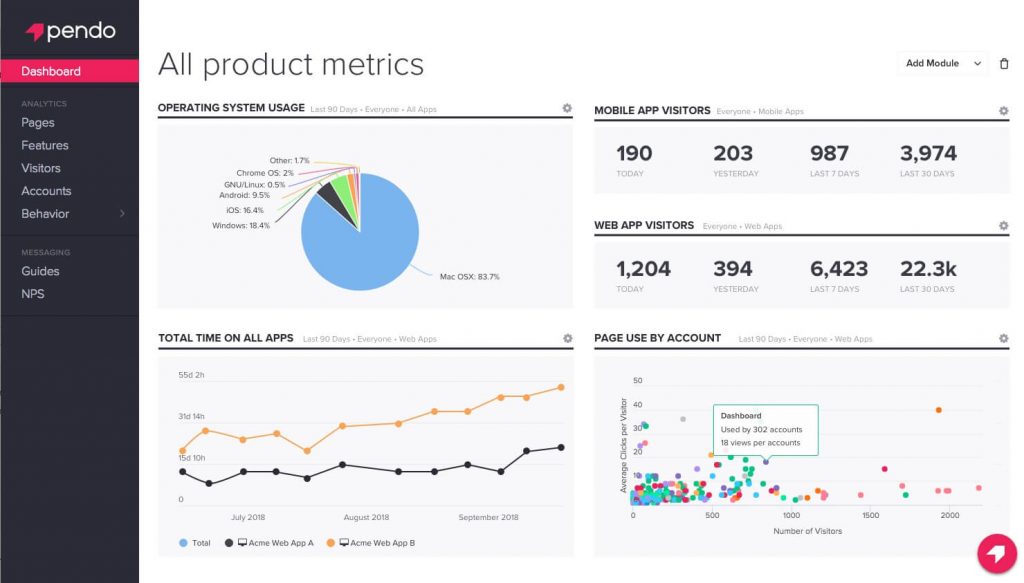Knowing your audience better than rivals can make a real difference in the success of your business, no matter if you’re a beginning blogger or an experienced publisher. When you know and understand your target audience, you have a real chance to serve them valuable content, products, and services.
Using analytics is the best way to learn how to maximize results. Today there are many powerful analytics tools both free and paid, and choosing the right solution can be a bit tricky.
You can use the valuable insights provided by analytic tools to optimize your site for an improved user experience and greater conversions. Most of today’s product teams cannot exist nowadays without such tools, just as without convenient helpdesk solutions or online group meeting apps.
In this post, we propose to learn more about the meaning of web analytics software and list the most reliable tools to choose from. Explore them all and try to find the one that will help you reach your specific business objectives.
Contents
What is Web Analytics?
Web analytics is simply the data behind websites. Web analytics tools are aimed to help you view this data as well as organize it into different reports with different breakdowns.
What is the main purpose of web analytics?
With the help of these reports, you can easily understand who is viewing your site, how long visitors are staying on your pages, how many people are using your product, and more.
These powerful metrics allow making data-driven decisions and understanding whether to adapt the website design, marketing strategy, products, and so on. These changes may assist you to suit your clients’ needs, thereby growing your business.
What are the main web analytics business objectives?
- to attract more visitors
- to increase sales
- to accelerate customer engagement
- to improve customer retention
What can website analytics tell you?
The insights from web analytics tools can drive the following actions:
- Adjusting website design
- Refining website content
- Reallocating marketing dollars
What are the key web analytics features and capabilities?
- Real-time analytics
- Individual-level tracking
- Mobile analytics
- A/B testing
- Attribution modeling
- Segmentation
- Funnel analysis
- Ecommerce tracking
- Cross-device tracking
- Events tracking
- In-page analytics
- Goal conversion tracking
- Privacy compliance
- Benchmarking
How do web analytics tools work?
When you set clear site goals, you make the first and very important step on the way to ensure that you are understanding and properly utilizing your web analytics.
Site goals will largely depend on the type of your site. For example, for online stores, conversions or total collections are crucial, for a blog, the numbers of readers and time spent on a page is one of the most important data.
When you identify the proper KPIs (key performance indicators) for your site, the data provided by web analytics tools looks much more digestible. Once you clearly understand your data, analytics are useful for deciding what can be improved upon in your site or in your marketing strategy.
Why use web analytics tools?
Web analytics software solutions use website data to determine if you are reaching your business goals. These tools provide insights that can help you to optimize your business strategies, improve customer experience, and understand customer behavior in general. You may find out who your site visitors are, how they found your site, how they interact with it, and so on and so forth.
What are some popular data analysis tools? Now it is time to figure it out.
13 Best Web Analytics Tools for Various Businesses
1. Kissmetrics
Kissmetrics is powerful web analytics software that uses advanced insights to segment website visitors into groups that can be easily tracked. It sticks to the principle that data isn’t just a set of numbers you place into a graph. Each number represents a user, a client, or a significant action that contributes to your core marketing metrics and your business growth.
The platform will help you to get up-to-date user behavior info and reports from your groups, without your extra efforts. Useful integrations with Facebook and other social media will allow you to target your audience more accurately. You will also be able to import your shopping history and track customer data use on your site.
Kissmetrics will not only help your business attract more customers but also retain your current customer base. More than 900 companies all over the world use its site analytic/s to improve conversion rates, boost user engagement and client retention.
Pricing:
- Customized pricing plans only
Take a look at how Kissmetrics works in this video tutorial:
| Pros | Cons |
|
|
2. Amplitude
Our list of the best web analytics tools would not be complete without mentioning Amplitude. This platform helps businesses to track visitors with the help of collaborative analytics.
Amplitude uses behavioral reports to understand users’ interactions with products. It provides insights to accelerate work on a real-time basis and assists businesses mto grow by using conversion and retention metrics. Its features set include insights into customer experience, creating product portfolios, the growth engine for product iteration, and SQL access for custom queries. Using this tool, you will be allowed to create a 360-degree view across the customers’ journey.
Amplitude integrates with famous third-party tools such as Amazon, Adjust, Apptimize, Branch, Google Play, iTunes, Kochava, etc.
Pricing:
- Free version available
- Plans are not provided
Take a look at how Amplitude works in this video tutorial:
| Pros | Cons |
|
|
3. Google Analytics
Another famous and one of the most preferred web analytics tools in the market. Google Analytics is a feature-packed online platform that guides companies to do faster and smarter marketing for free.
It will assist you to understand your visitors, identify the reason for the visits, see what pages they viewed, how much time they spend, and track whether they converted or not. You will be able to see which website elements and content are performing well and which aren’t. Getting this data, you will have a chance to use it to optimize your online marketing strategies for better results.
Google Analytics is hosted off-site and is entirely free to use. You just need to be a Google user to apply it and gain access to detailed data about your website.
Some businesses require a more powerful version of the platform – Google Analytics 360. This version is paid and it includes advanced analysis, data-driven attribution, and many more robust features.
Pricing:
- No free trial
- Free (with paid options for the Google Analytics 360)
Take a look at how Google Analytics works in this video tutorial:
| Pros | Cons |
|
|
4. Mixpanel
Mixpanel is a handy and user-friendly web analytics tool that helps to get actionable insights into your users’ journey. The platform allows you to easily visualize your data for free.
Thanks to its tracking features, you will be able to get insights into your users and follow their journey on your website. You can also add users to groups; compare them, and much more.
The ability to create your own plan – is one more important and valuable aspect of Mixpanel. In order to upgrade, you can select a series of attributes that represent your business needs to create a custom plan and pricing. The tool looks good for businesses that want to get deep insights with a visually pleasing interface to look into their users and make them loyal customers.
Pricing:
- Free version and free trial available
- Starts at $17 monthly
Take a look at how Mixpanel works in this video tutorial:
| Pros | Cons |
|
|
5. Heap
In general, Heap helps teams to make smarter decisions. This free analytics tool automatically captures every user action on a website or mobile application, letting you analyze the usage patterns that drive conversion and retention.
Heap offers a unique approach to analytics by capturing all user interactions and analyzing them without the need to ship code or wait for data. It is quite easy to install and use. Once the code is installed into your website, you can automatically track all client-set events (including clicks, page views, form submissions, gestures, etc.)
Heap Analytics is designed for medium companies and enterprise businesses. No IT integration is required, it works out of the box.
Pricing:
- Free trial and free version available
- Price varies depending on your needs.
Take a look at how Heap works in this video tutorial:
| Pros | Cons |
|
|
6. Smartlook
Smartlook is a conversion rate optimization platform that specializes in qualitative analysis. Its features (such as event logging and session recording) can demonstrate how your site behaves. It will help you to understand your customers’ online behavior on your website and mobile app.
Smartlook will give you a way to understand user behavior at the micro-level. Always-on visitor recordings will show you what every last visitor does on your site/app, and automatic event tracking will let you know how your visitors do specific things. Heatmaps for websites will provide you with mass data about where most people click, scroll, hover, and otherwise interact with your pages.
Pricing:
- Free version and free trial available
- Starts at $31 monthly
Take a look at how Smartlook works in this video tutorial:
| Pros | Cons |
|
|
7. Fullstory
FullStory is a digital experience system that empowers businesses to improve the digital customer experience across sites and apps. FullStory offers a powerful analytics engine capable to connect digital interactions to the metrics that matter most to businesses.
The tool proactively shares top opportunities to optimize the digital experience. It enables companies to understand issues, remediates bugs, prioritizes fixes, and measure the impact of those changes.
FullStory helps different teams to align around their clients, break down internal information silos, and achieve company objectives together. Its target markets vary from product teams to engineering, customer experience, and more.
Pricing:
- Free trial available
- No free version
- Price varies depending on your needs.
Take a look at how Fullstory in this video tutorial:
| Pros | Cons |
|
|
8. Indicative
Indicative is a free web analytics tool designed to assist companies in optimizing their operations.
The tool links to customer data sources, combines them into a clear overview of customer manners, and offers actionable intelligence to enable companies to expand. Product managers, marketers, and business analysts all over the world use Indicative to optimize customer conversion, engagement, and retention.
Indicative understands that clients do not take one straight path to conversion, so the app has features that let businesses follow the same routes as their customers take for a deeper knowledge of customer behavior.
Pricing:
- Free version and free trial available
- Starts at $950 monthly
Take a look at how Indicative in this video tutorial:
| Pros | Cons |
|
|
9. Clicktale
Clicktale is a SaaS cloud-based analytic tool that allows you to visualize your customer’s experience from their perspective. With the help of this powerful platform, you will be able to analyze their interactions in aggregate in the form of heatmaps, reports, and individual session replays.
Clicktale provides visibility into customer behavior and decision-making by tracking their every action inside a webpage or app. It will help you to boost conversions and engagement, align internal teams with easily-consumable visualizations, identify opportunities, drill into errors and prioritize tasks based on business impact, elevate the testing culture by pinpointing areas for examination, and creating tests based on data, rather than guesswork.
Pricing:
- No free version
- Free trial available
- Price varies depending on your needs.
Take a look at how Clicktale in this video tutorial:
| Pros | Cons |
|
|
10. Woopra
This handy customer journey analytics software redefines how companies understand, analyze, engage and retain their customers. It is designed to fuel growth and optimization throughout the entire customer lifecycle.
The tracking technology in Woopra tracks usage across your website and mobile apps. The tool offers more than 50 one-click integrations with such famous partners as Intercom, Salesforce, Marketo, Segment, and others to seamlessly unify disparate data points across tools and teams.
The advanced analytics functionality includes non-linear Customer Journeys, Trends, and Retention reports powered by consolidated data. Woopra’s Triggers let teams take real-time action on their data.
Pricing:
- Free trial and free version available.
- Starts at $999 monthly.
Take a look at how Woopra in this video tutorial:
| Pros | Cons |
|
|
11. Matomo
Another open-source analytics platform that offers just about anything you could want – real-time data, event, and content tracking, heatmaps, A/B tests, and more. That is why it has deserved to be mentioned in our list of the best web analytics free and paid tools.
Matomo (ex. Piwik) has two different hosting options – cloud and on-premise. The first one takes the hassle out of installation, whereas On-Premise is the free, open-source, and self-hosted PHP/MySQL solution that you can install on your own server.
The tool is designed to give you the most conclusive insights with a complete range of features such as heatmaps, session recordings, goals, form analytics, e-commerce, and funnels.
Pricing:
- Free version and free trial available
- Starts at $9 monthly
Take a look at how Matomo in this video tutorial:
| Pros | Cons |
|
|
12. Countly
Countly is a product analytics solution tool that helps teams track product performance and customer journey across web, mobile, and desktop applications.
The platform allows innovating and enhancing your products to provide personalized and customized customer experiences. It empowers various businesses to grow by helping them securely process billions of data points every day in the cloud and on-premise.
You will get a set of customizable plugins and dozens of integrations, letting teams freely combine them and work with the data they actually need. With Countly, you will be able to understand your digital customer journey across devices.
Pricing:
- Free version and free trial available
- Starts at $750 monthly
Take a look at how Countly in this video tutorial:
| Pros | Cons |
|
|
13. Pendo
Our list of the best website analytics tools would be incomplete without this powerful solution. Pendo Pendo is a platform that helps software product teams deliver products users love.
The platform helps product teams to answer such questions as Which features are clients using? Which features are they ignoring? Which ones are driving delight? Which are causing pain and confusion? etc.
Using these insights, you can set up in-app messages, guides, and walkthroughs without any coding to help users get the most value from your products.
Pricing:
- Free trial and free version available
- Price varies depending on your needs
Take a look at how Pendo in this video tutorial:
| Pros | Cons |
|
|
What are the best analytics tools?
As you can see, each tool has its advantages and drawbacks, and many platforms can be adapted to suit your needs.
Everyone chooses the most suitable option depending on the type of business, the characteristics of the product or service, and other factors. In order to summarize the general impressions of the tools listed above, we offer a quick table of the best web tracking tools:
Summary of the Best Web Analytics Software
| Software | Free version | Free trial | Pricing |
| Kissmetrics | no | yes | Starts at $299 |
| Amplitude | yes | yes | Not provided |
| Google Analytics | yes | no | Free |
| Mixpanel | yes | yes | Starts at $17 |
| Heap | yes | yes | Not provided |
| Smartlook | yes | yes | Starts at $31 |
| Fullstory | no | yes | Not provided |
| Indicative | yes | yes | Starts at $950 |
| Clicktale | no | yes | Not provided |
| Woopra | yes | yes | Starts at $999 |
| Matomo | yes | yes | Starts at $9 |
| Countly | yes | yes | Starts at $750 |
| Pendo | yes | yes | Not provided |
FAQ
What is meant by web analytics?
Web analytics is the process of analyzing the behavior of visitors to a web site.
What is the main purpose of web analytics?
Web analytics is aimed to help businesses to attract more visitors, retain or attract new customers for goods or services, or increase the dollar volume each customer spends.
What are the two main types of web analytics?
The two main types of web analytics are user analytics and traffic source analytics.
What is a web analytics tool?
A web analytics tool is a tool designed to track, measure, and report on website activity including site traffic, visitor source, and user clicks.
How do web analytics tools work?
A web analytics software works by tagging the web pages on a website using JavaScript code. It helps to track when a user visits the website, how long they stay, which pages they view, etc.
What are the categories of web analytics software?
Traditional analytics tools, behavior analytics tools, customer journey analytics tools, content analytics tools, and SEO analytics tools.
What is the best web analytics tool for beginners?
Google Analytics can be the safest bet for beginners. It provides a comprehensive set of data and is easy to use.
What insights can I gather using analytics tools?
It is possible to gather information on an increase or decrease in website traffic, user behavior, sources of traffic, conversion rate, etc.