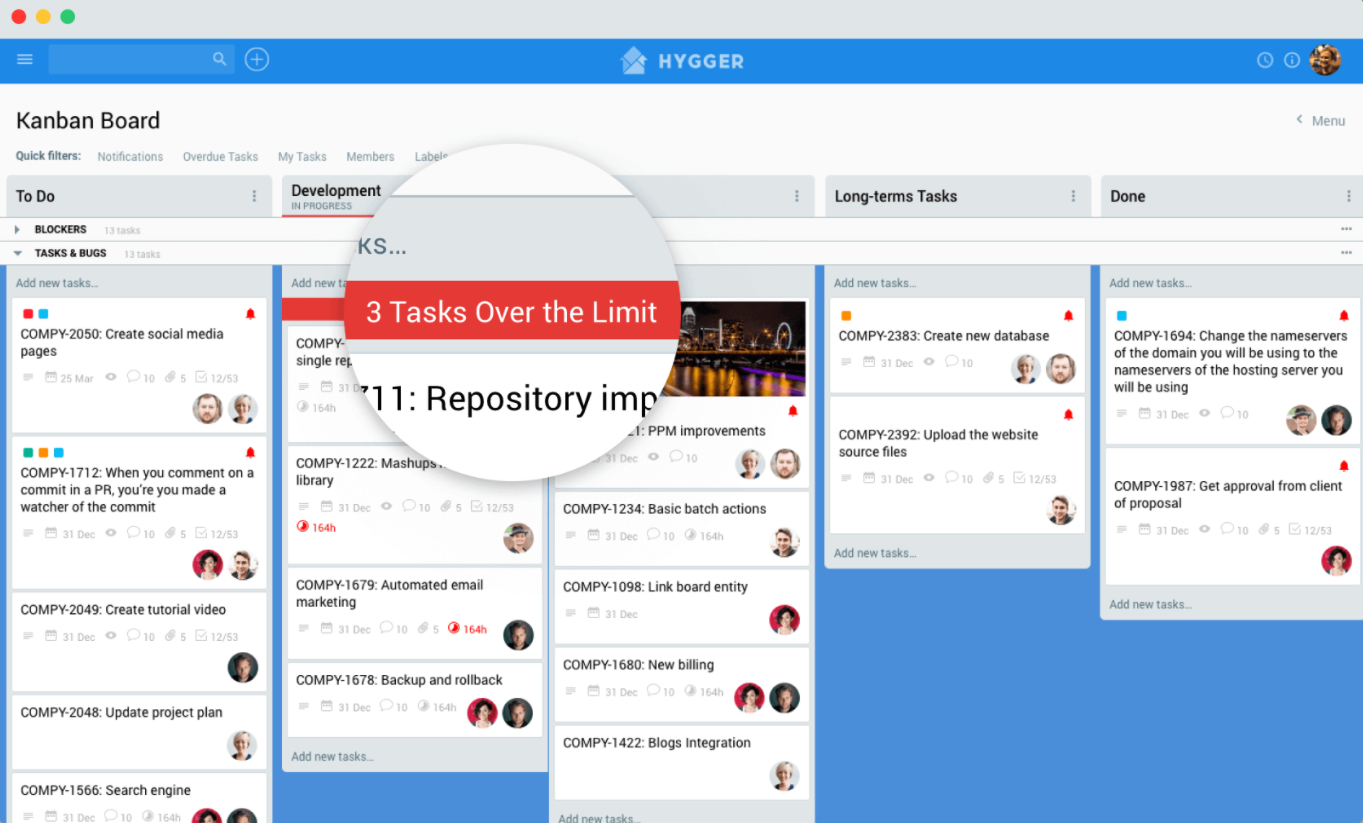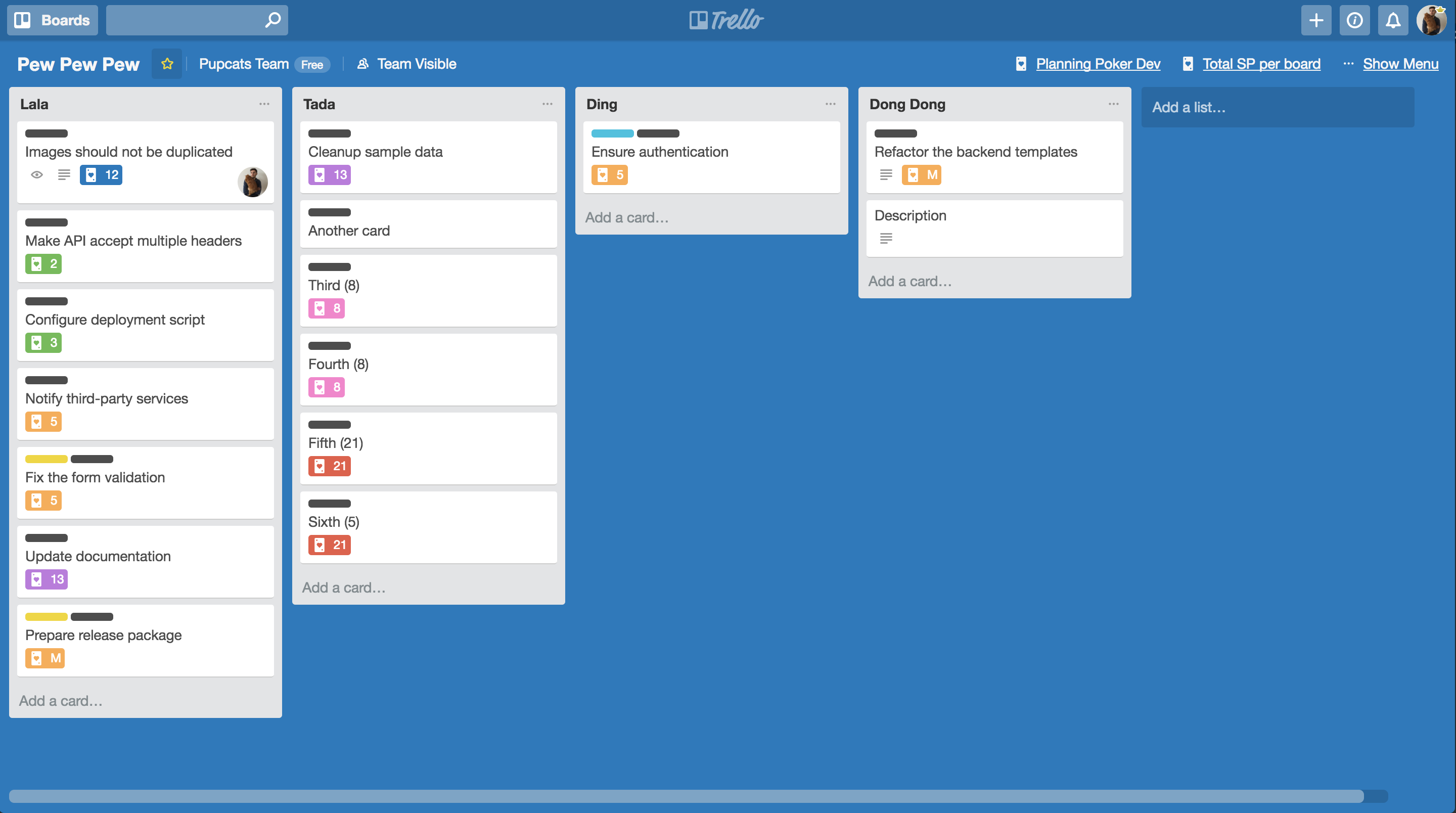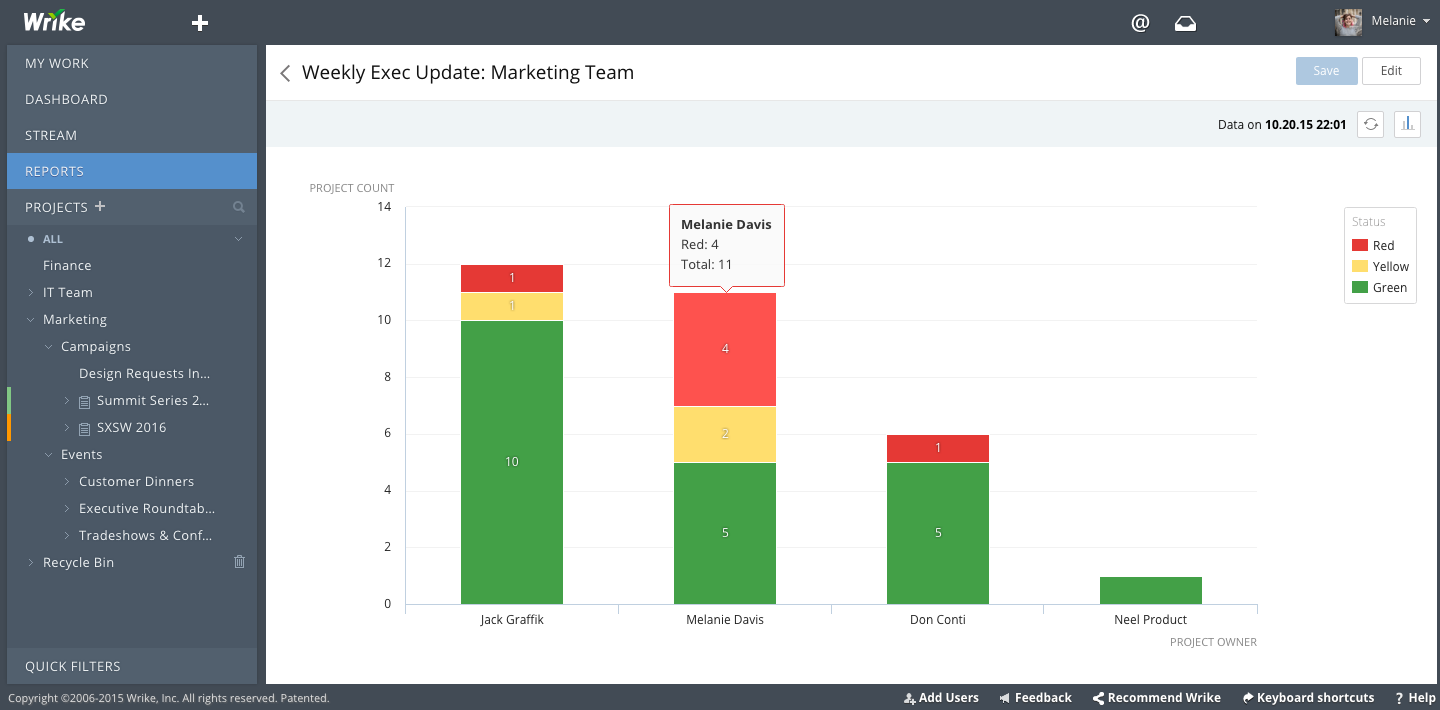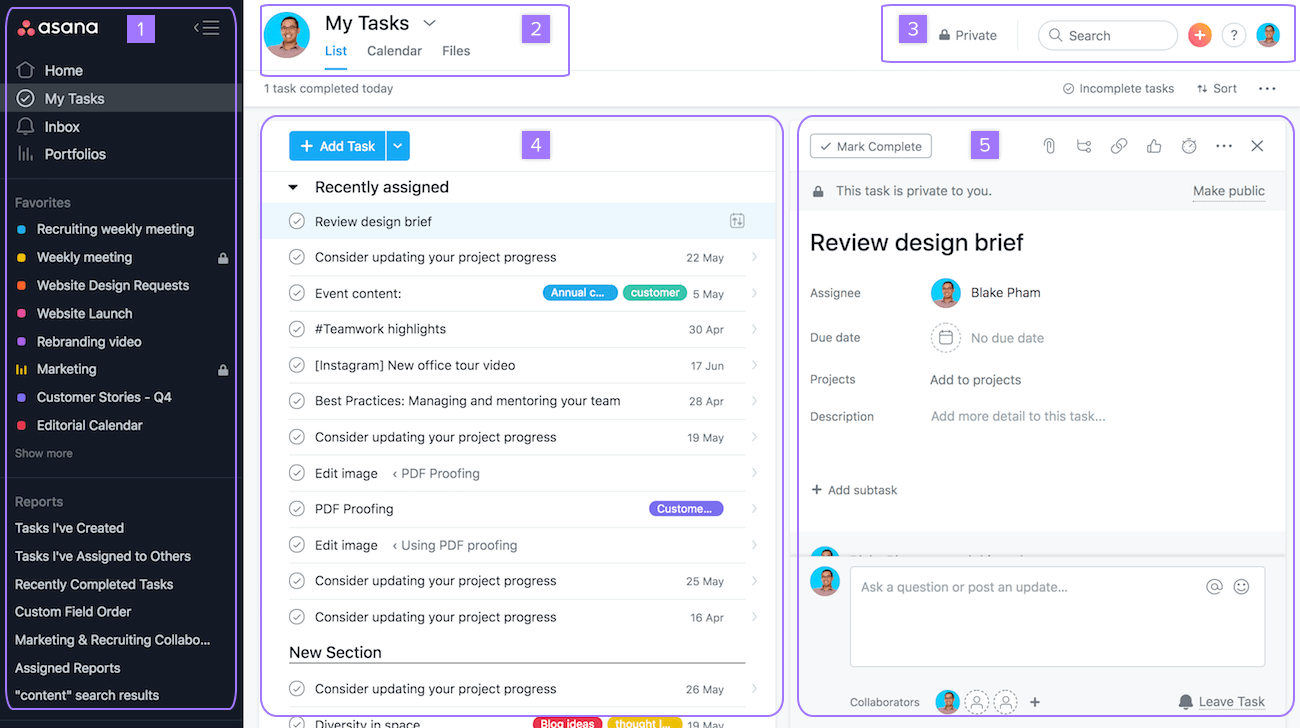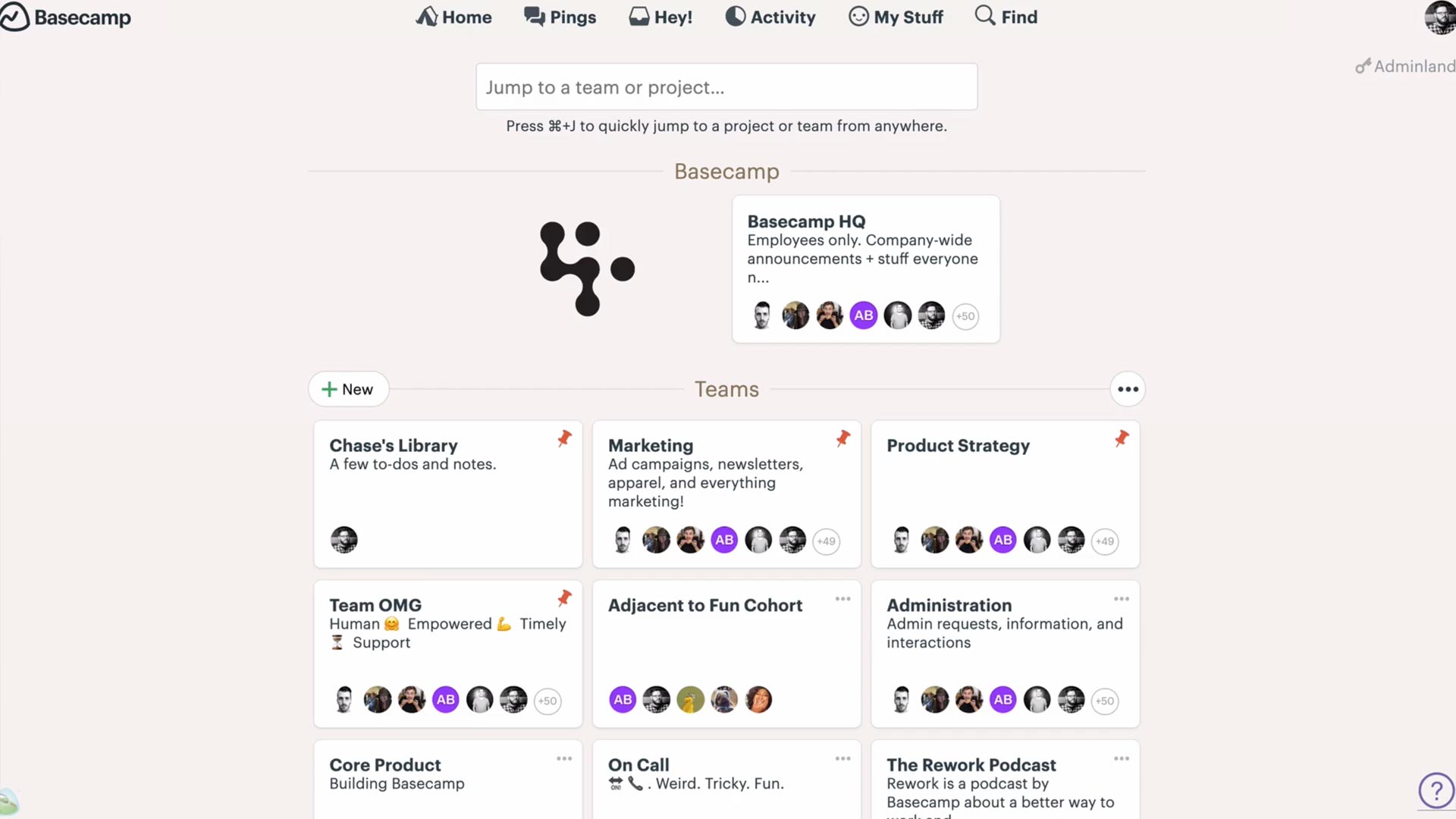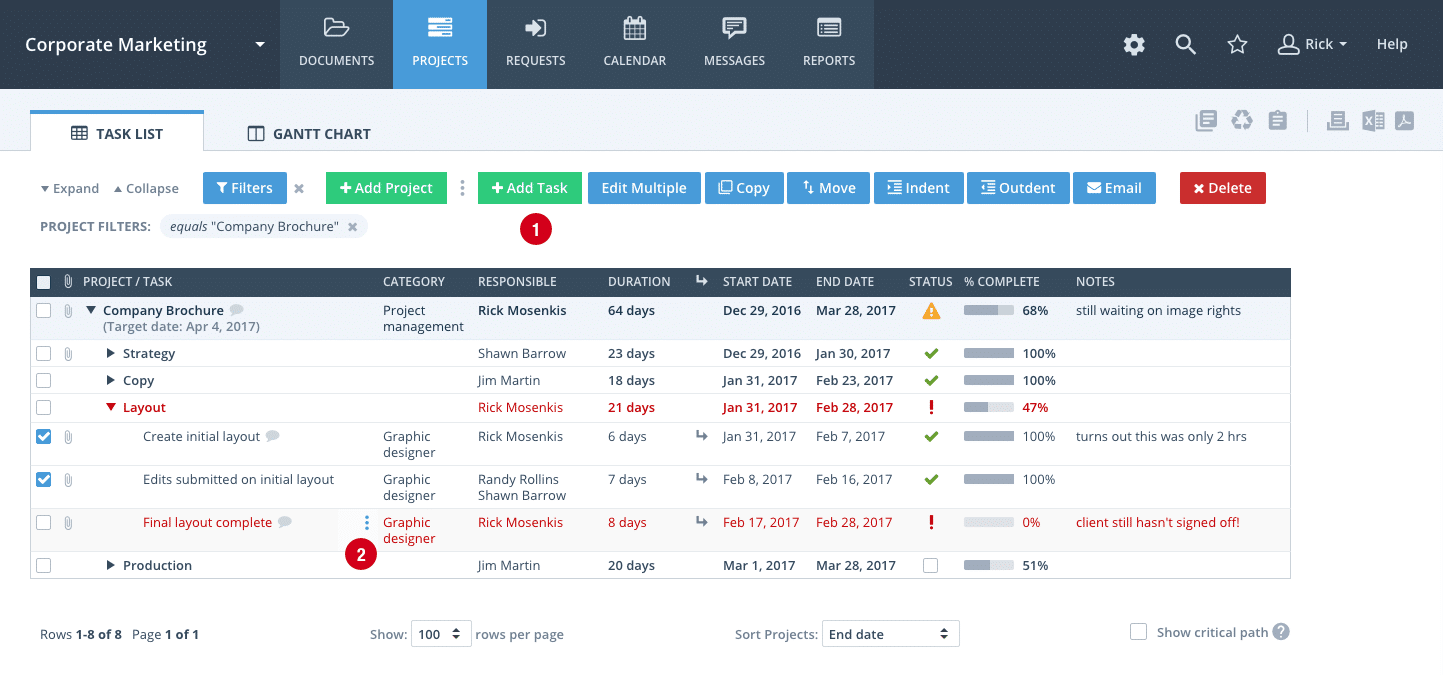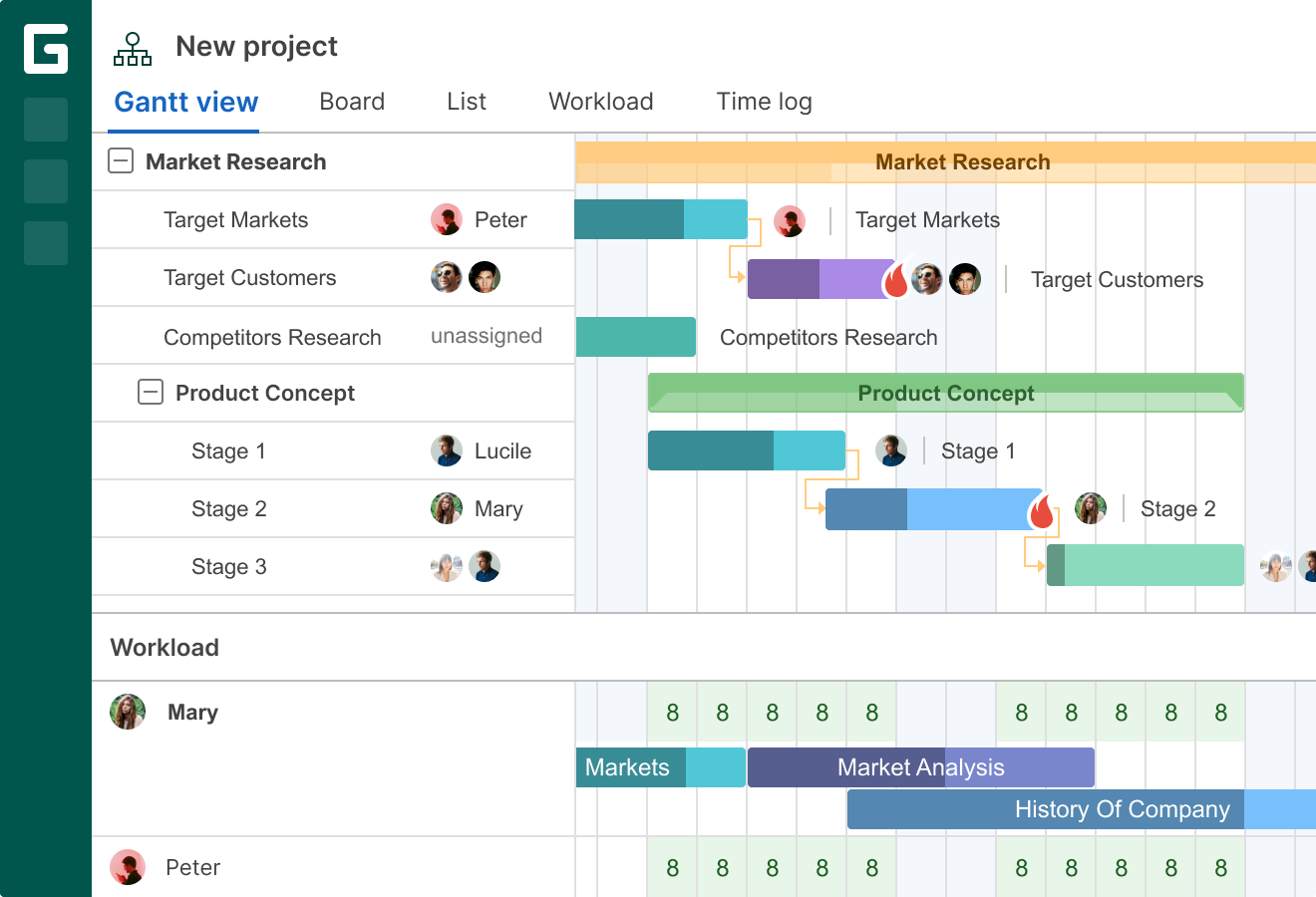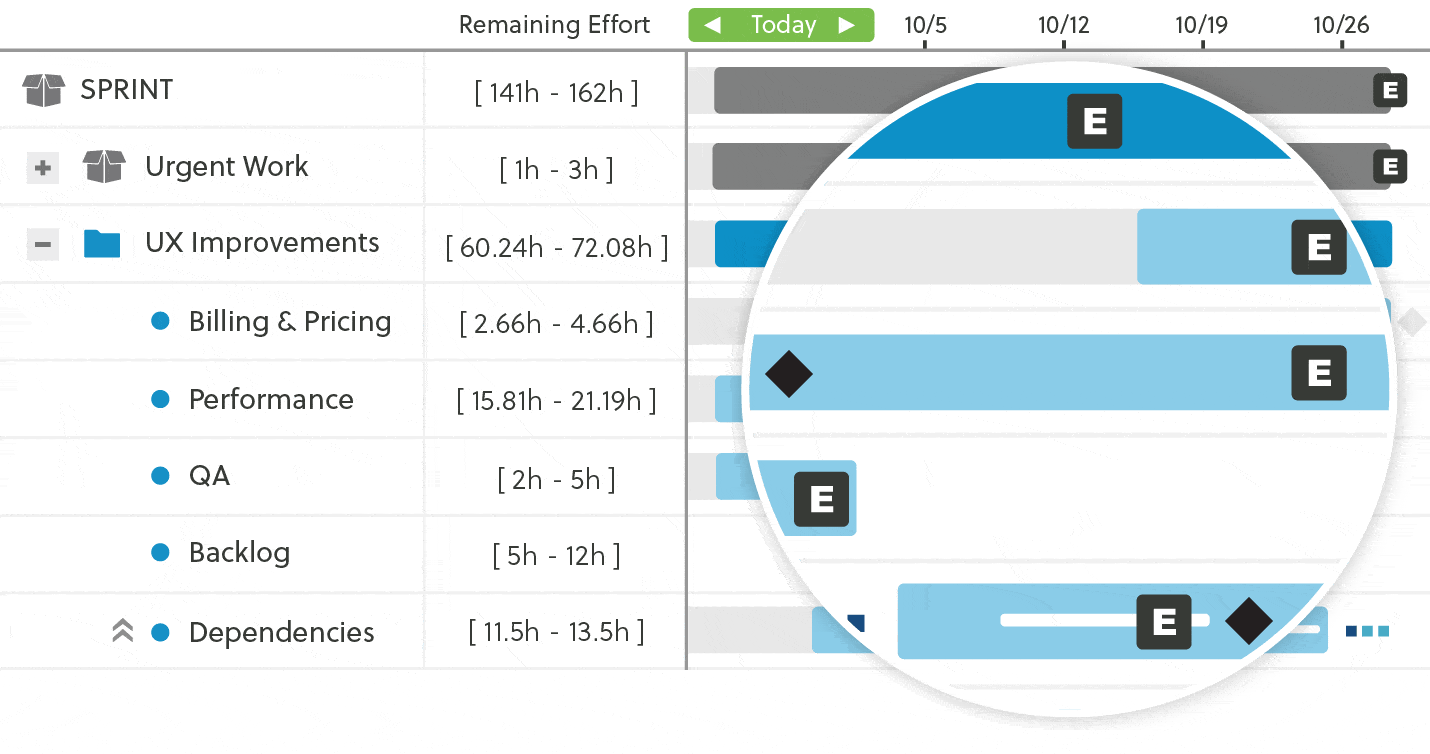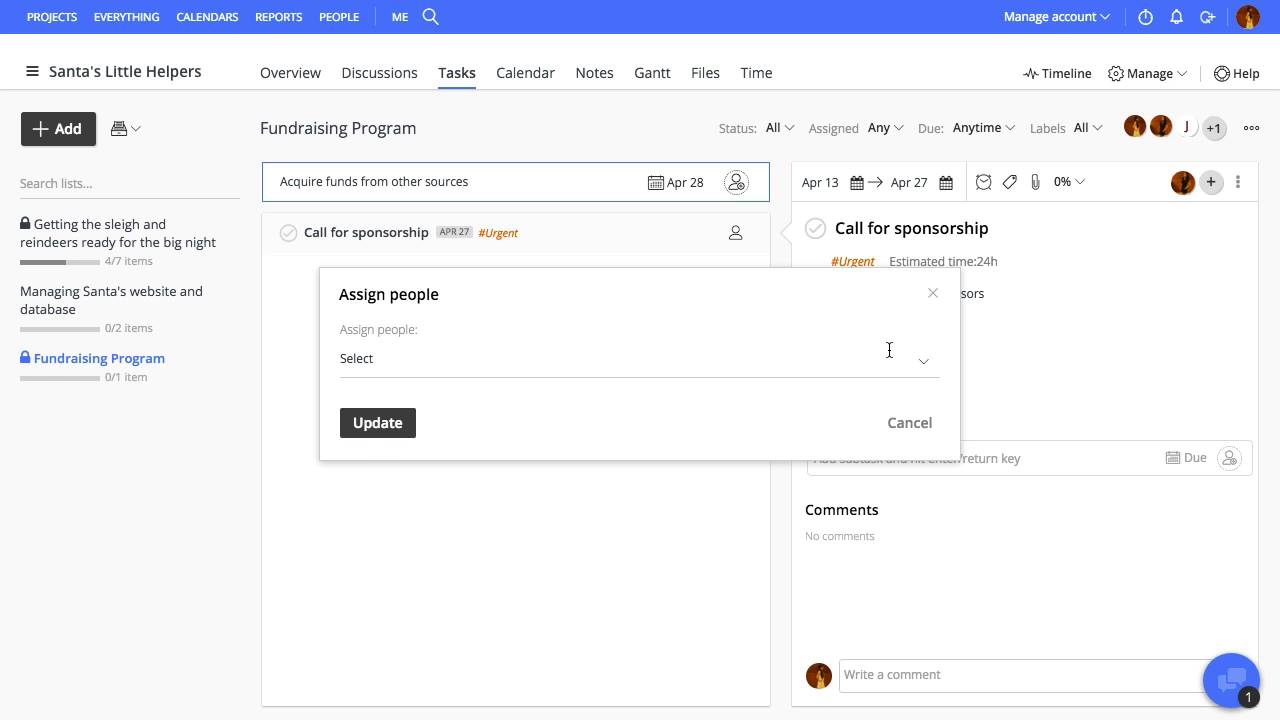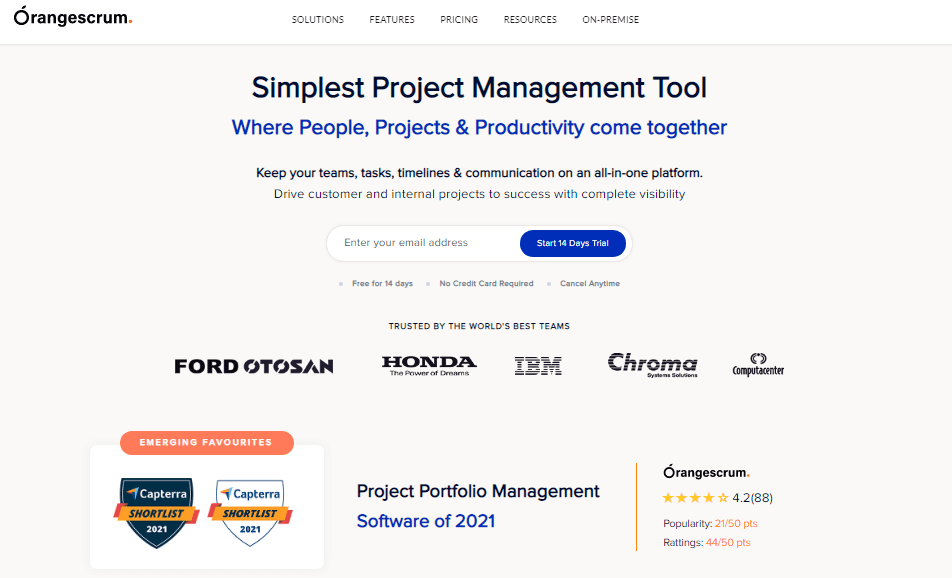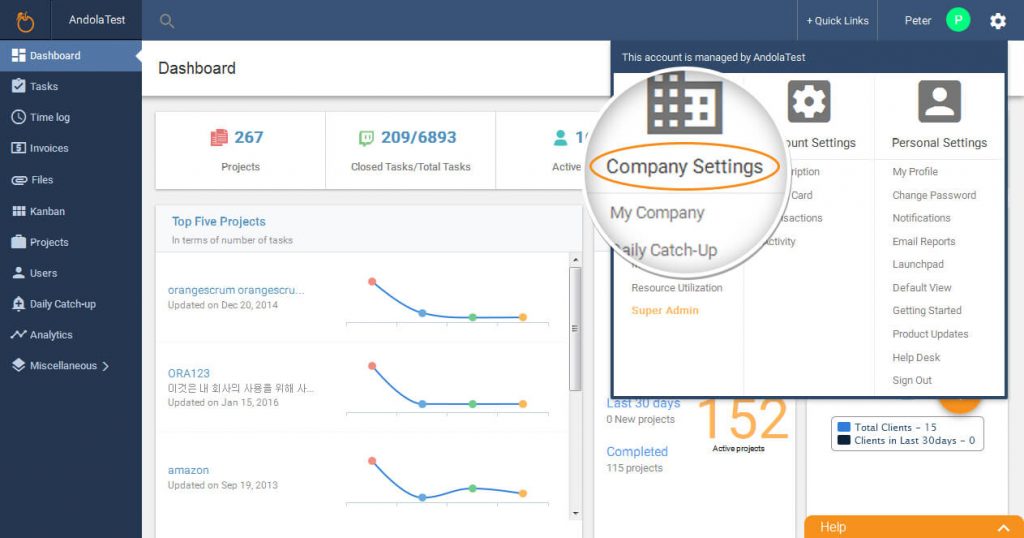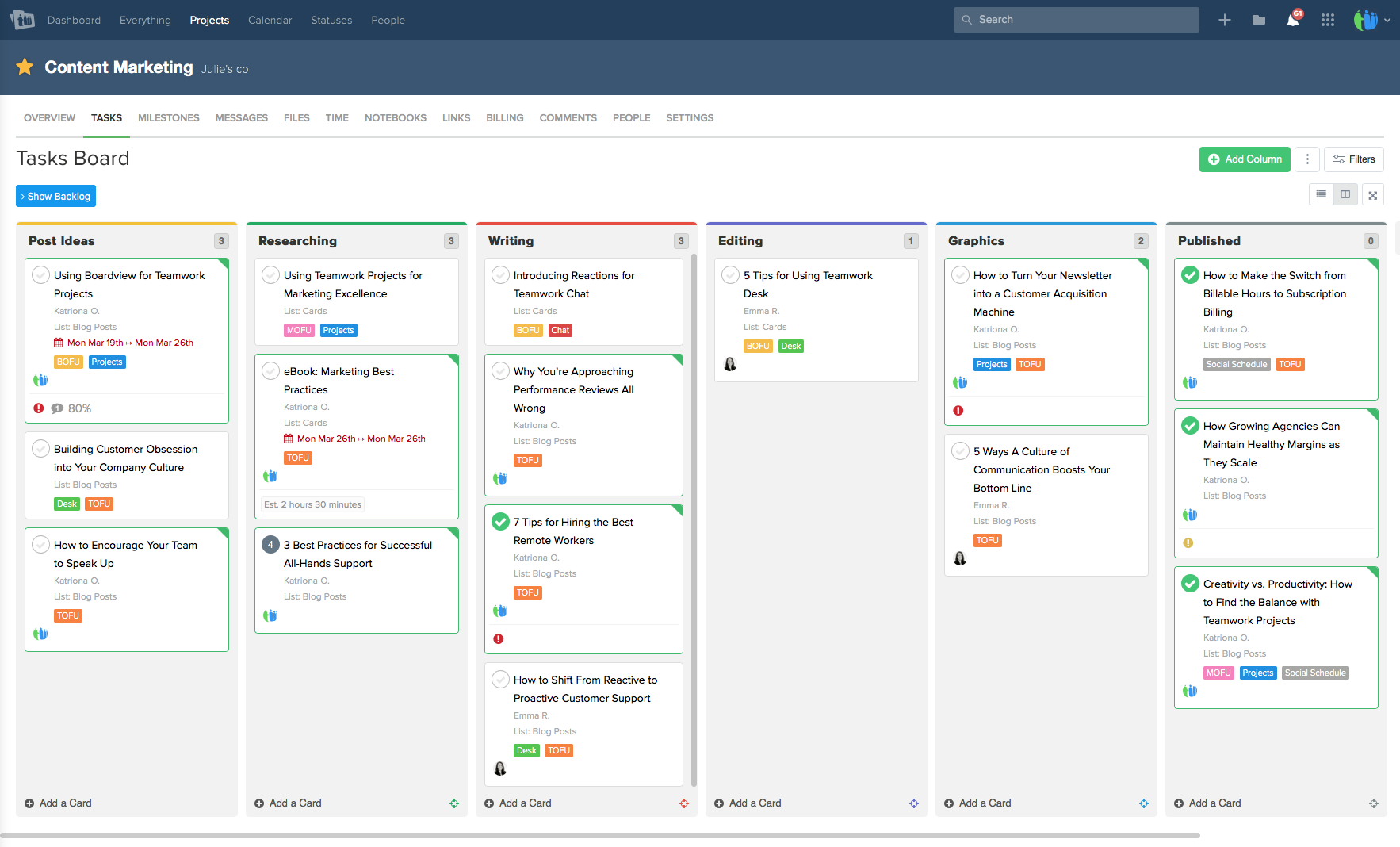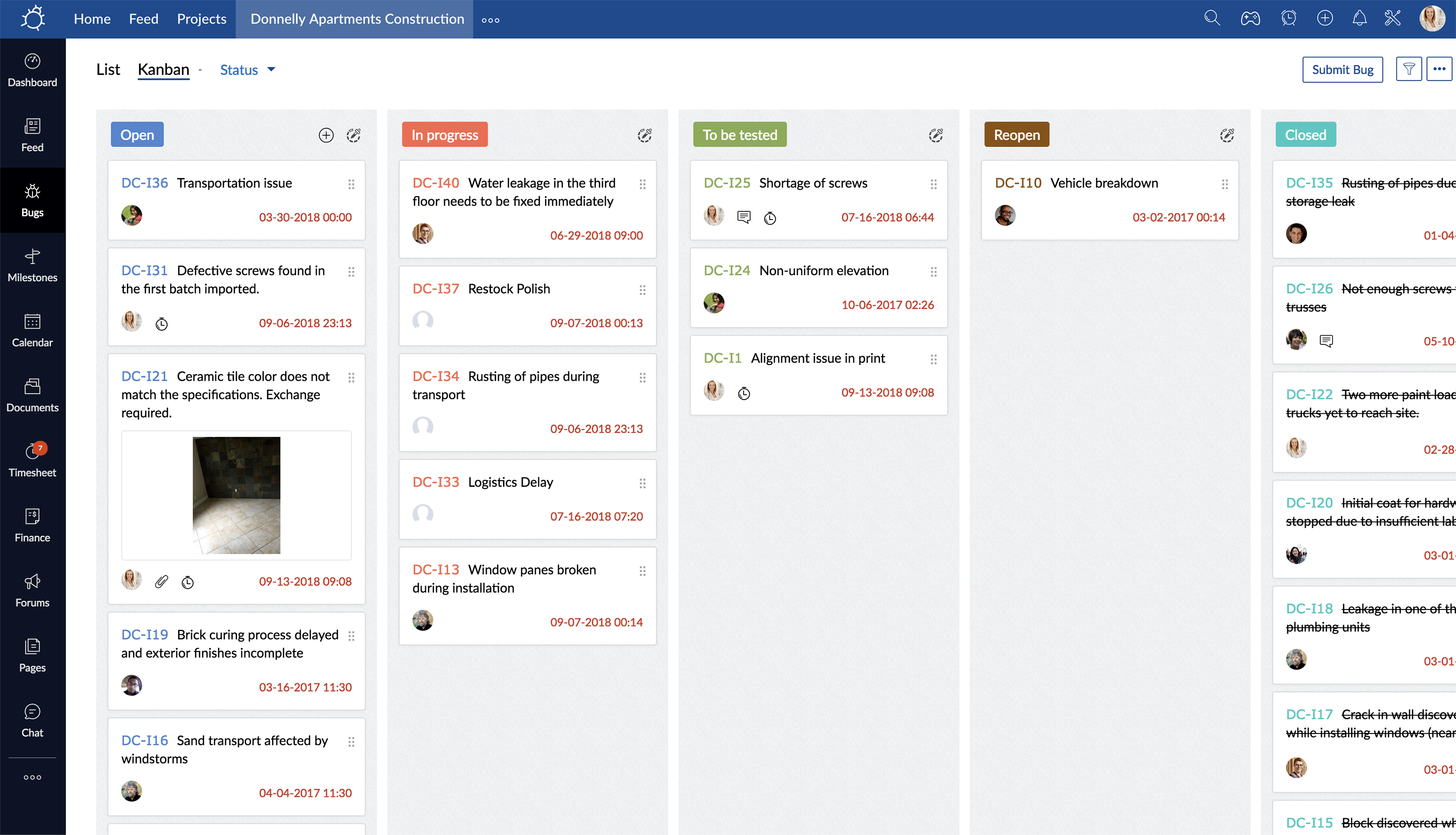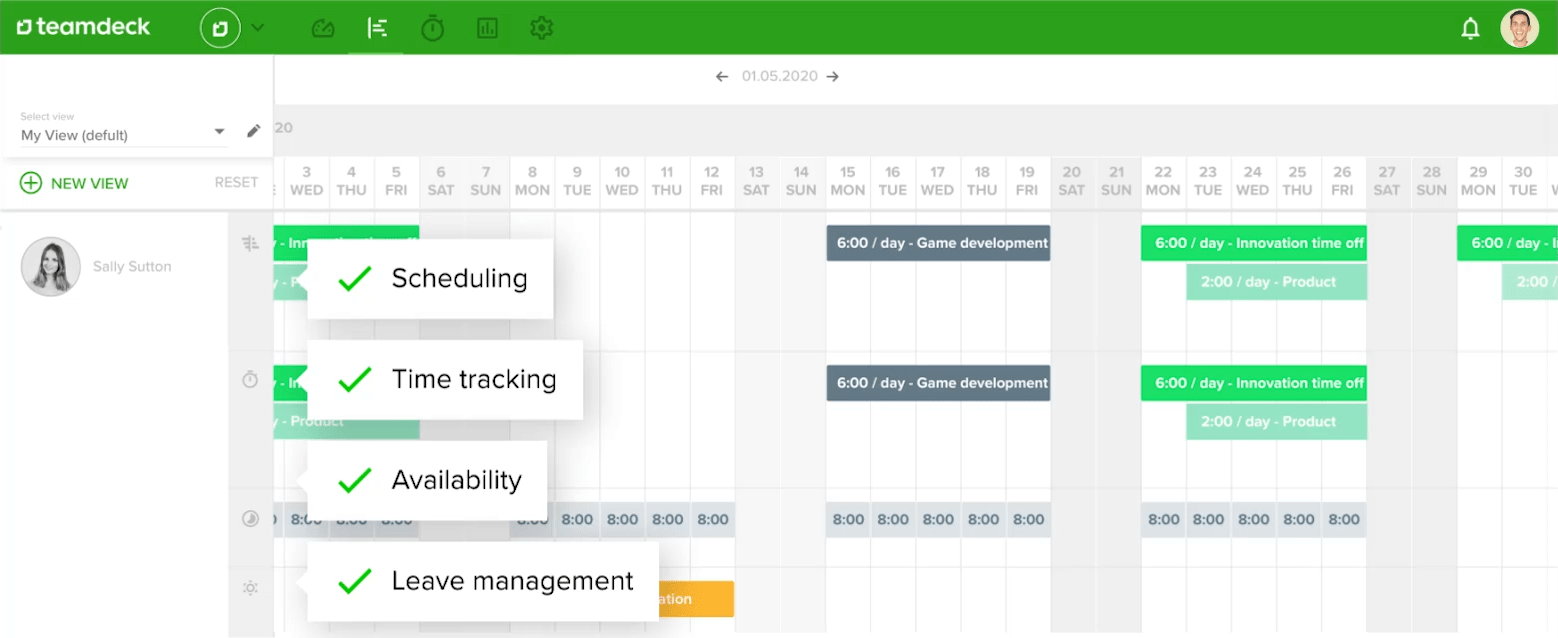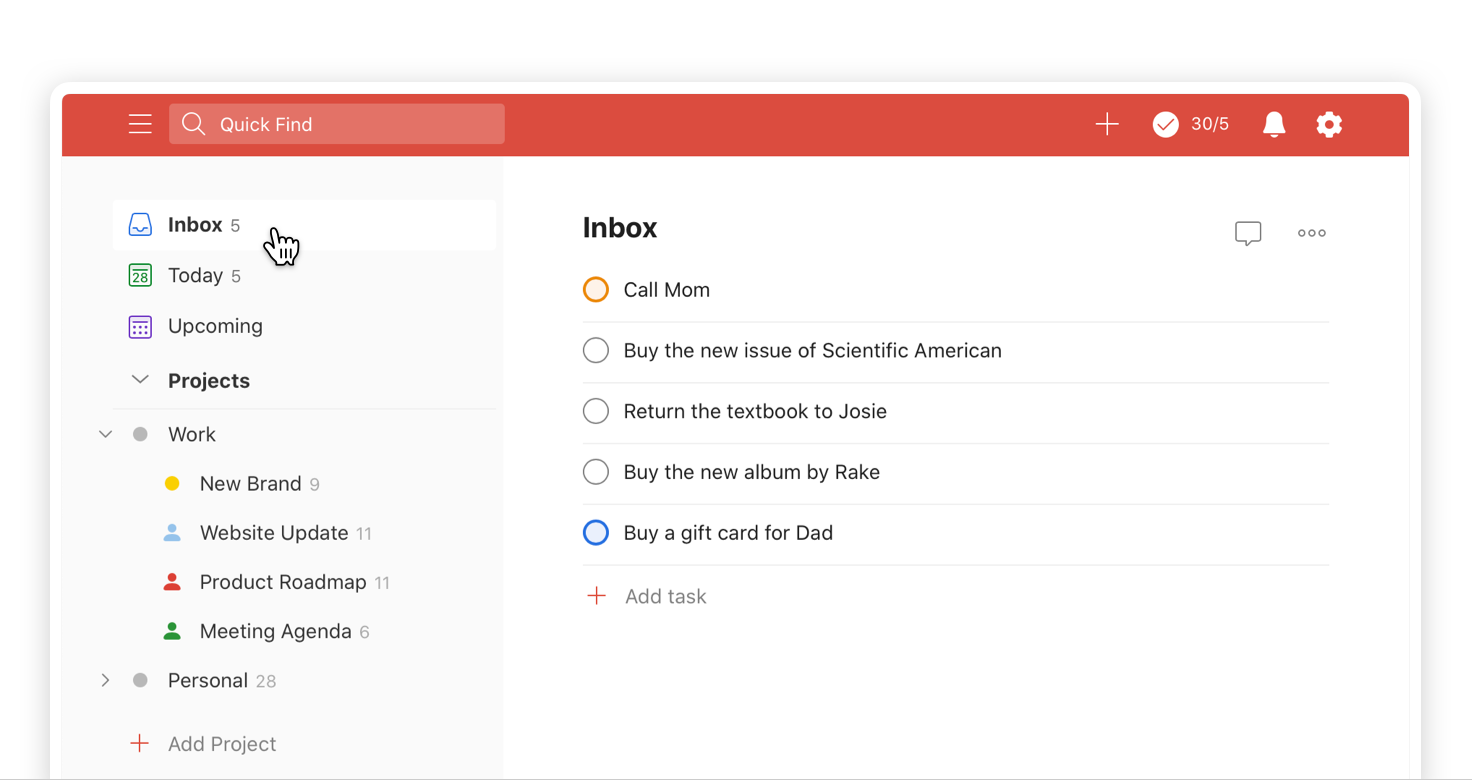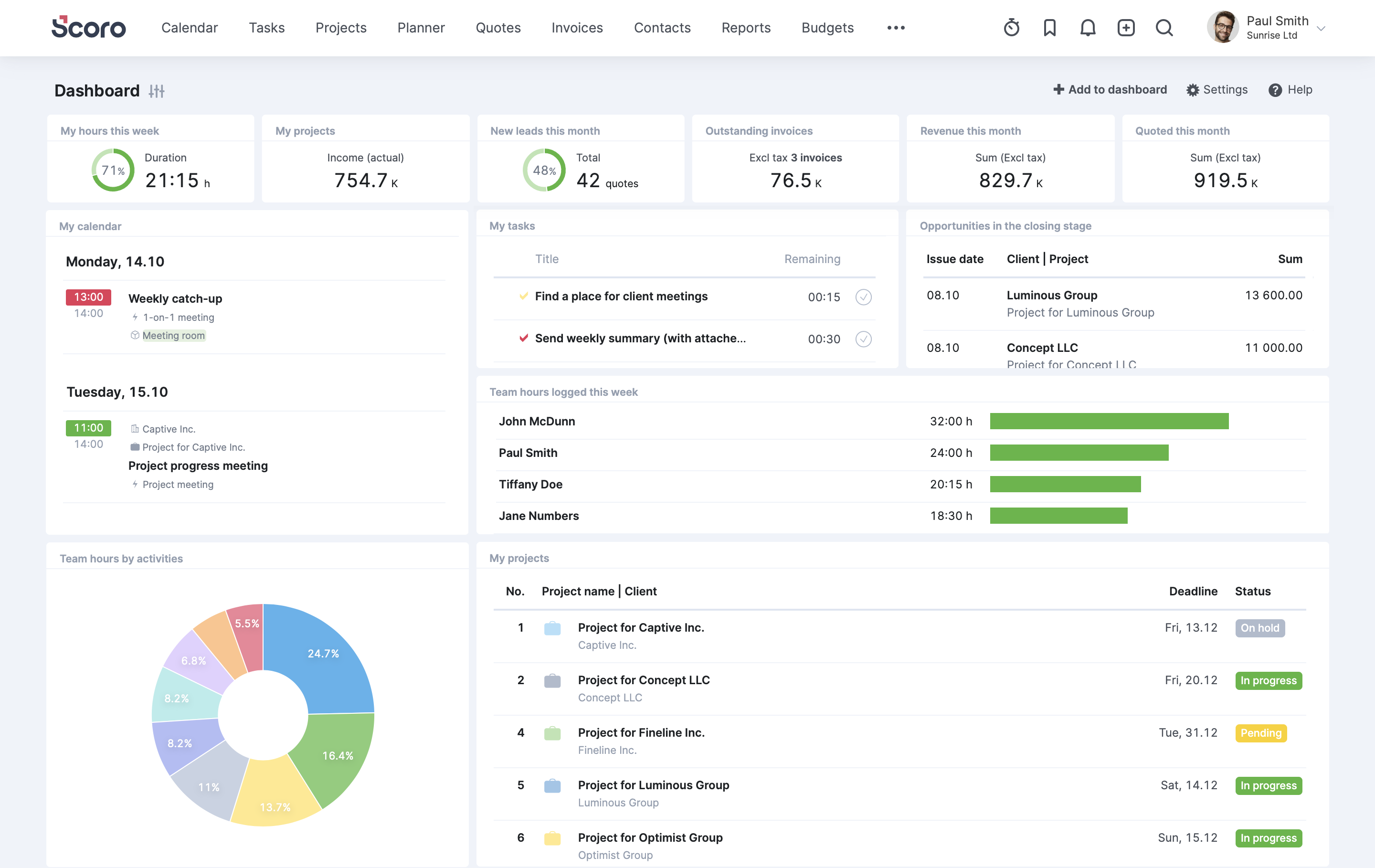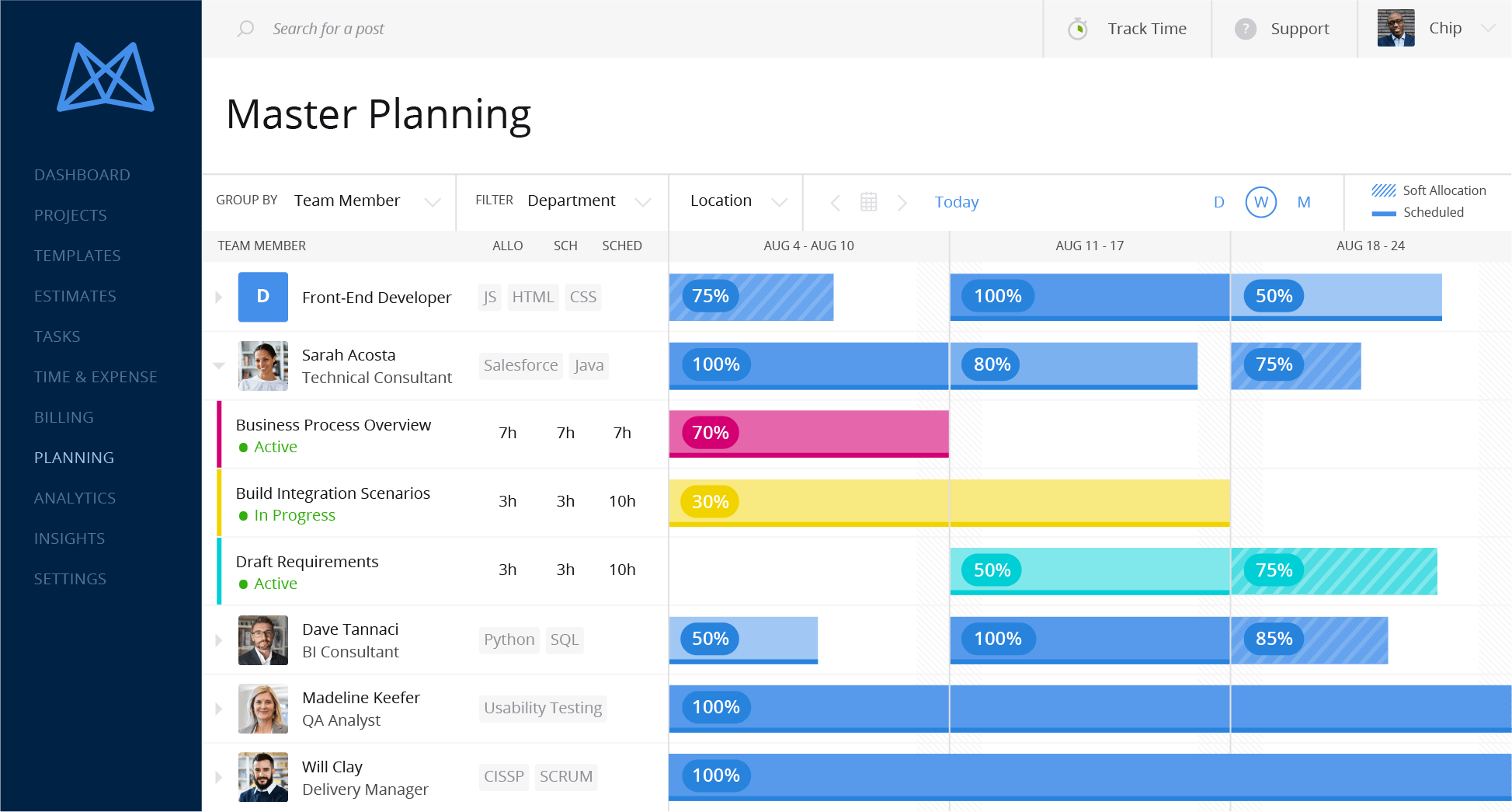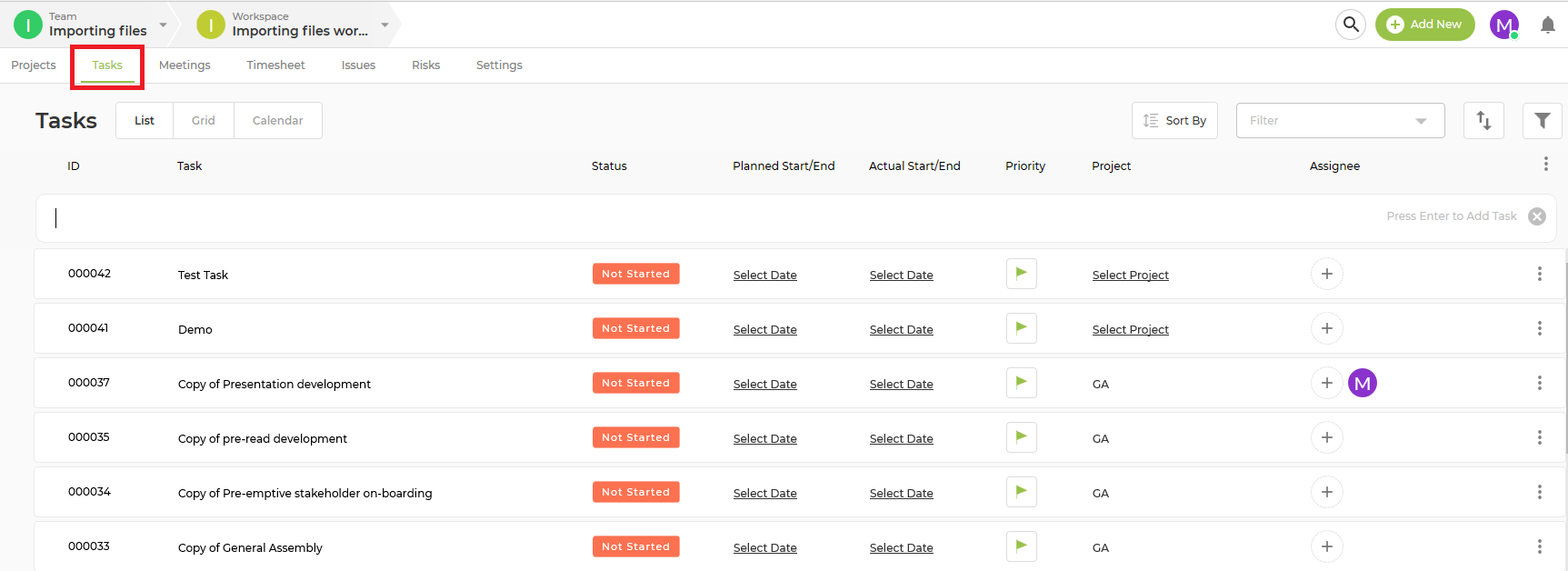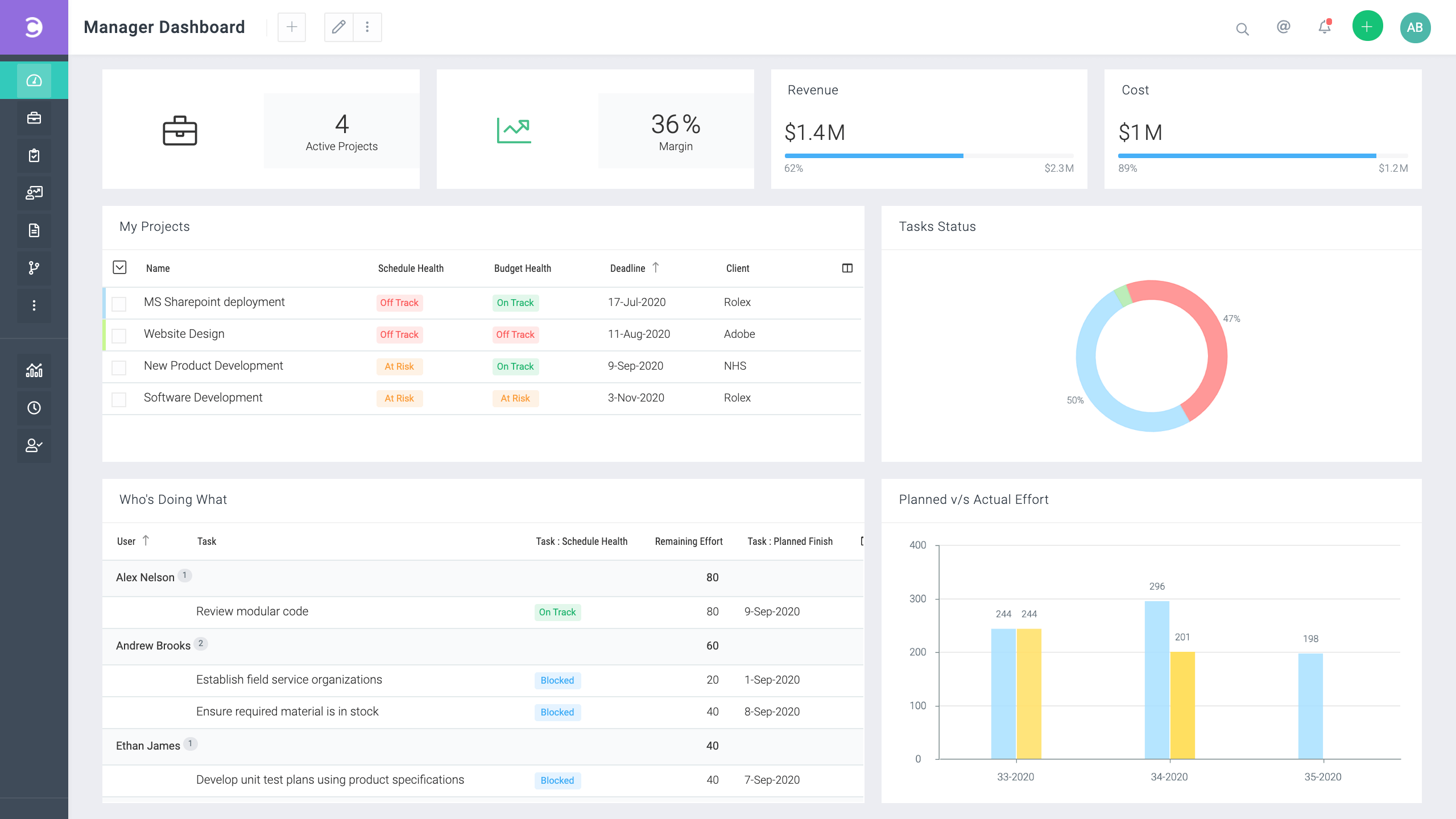2021 is around the corner and it is worth mentioning that the outgoing year has brought many significant changes in different areas and industries, including project management.
The Coronavirus pandemic has forced many companies and businesses to try remote work, and this is perhaps the most important event that has affected the PM sphere.
Today, a remote project manager is the same professional as a regular office PM, he or she just learned how to cope with all the tasks, working from the home office. And of course, remote project management would be impossible without professional and multifunctional software. This post is about the best project management tools that will be helpful for many teams and industries. Are you ready to check the project management software that will rock in 2021?
Project management includes the tools required to deliver your projects properly. To succeed, you will also need appropriate technology, methodology, and resources that will enable project completion.
Contents
What is a Project Management Tool?
A project management tool enables teams, businesses, and individuals to keep track of projects in all their stages. You can use PM software to work collaboratively and remotely on a project, track progress, add notes and deadlines, and make updates. Some project management tools include search functions and various integrations.
With the help of work management tools project teams can manage workflows, organize tasks and activities, and collaborate in one workspace or remotely. These software solutions facilitate collaboration, capture work execution, and provide status updates relevant to stakeholders. A target user for them is a non-technical business specialist.
Best project management tools help PMs and their companies to execute projects – unique initiatives with a set scope, budget, resources, and timeline. They help businesses to plan, track, and control costs, resources, and schedules with the aim to deliver value and meet project success criteria. Their target audience is tech professionals – project managers.
What makes a good project management tool?
Initiating and running a project, project managers should consider a lot of things from tracking down deliverables to managing resources, from budgeting to team communication, and so on. Choosing a proper project management tool is also a crucial moment. The following functionality aspects of project management software guide project managers with their decision:
- Task lists. They help to assign and update tasks’ statuses so that every team member is on the same page.
- Schedules. Any multifunctional project management tool offers a schedule maker and calendars, often based on Gantt charts that help PMs to understand where a task fits into the project.
- Communication that provides a smooth flow of communication that also means quick and easy problem-solving.
- File sharing. This feature allows share and organizing key project documents to eliminate time wasted searching for files.
- Reporting. Another essential feature for all team members when it comes to updating themselves on the project as a whole.
What are the benefits of project management software?
- Improved collaboration. To deliver a great project, PMs often require advanced collaboration between multiple stakeholders including team members, other teams, and customers. Smart project management tools enable efficient collaboration that allows project teams to respond to all challenges and requests, as well as brainstorm on process improvement.
- Optimized project management processes. PM tools provide users with the ability to create and assign tasks and track the statuses with handy dashboards. Collaboration functionality and real-time file sharing help to save time. It allows business leaders to better control their processes and track project performance across departments.
- Budget management. Online project management tools help companies track estimated vs. actual budgets to let them proactively identify and address areas that exceed the budget.
Who will use project management software in 2021?
It is expected that project management tools will be popular among:
- work teams
- small business owners
- individuals managing multiple projects
- remote workers
- sales teams
- IT sector
- contractors and construction workers
- healthcare organizations
- education
- financial organizations
- nonprofit companies
How to choose the best project management software tools?
We have researched the best project management solutions based on the features they offer, their device capabilities, how they can be used by multiple users, their prices, and their general reputation. Here’s what we have.
Best Project Management Tools
1. Hygger – Best for software development
If you’ve ever been scared by the unknown complexity of using a fully-fledged project management system, it’s well worth taking a look at Hygger. The platform is an excellent spot between limited functionality (let’s say as in Trello) and complex features focused predominantly on tech projects (as JIRA offers). That is why we place Hygger on the first position of our list.
The tool proposes colorful Kanban boards with Swimlanes, WIP limits (work in progress), and time tracking. You’ll be allowed to manage multiple projects on a smart board and track everything in one place. Swimlanes will assist you to split the board horizontally for easy categorizing lots of tasks. WIP limits will be useful in defining all roadblocks and inefficiencies in the work process.
Choosing Hygger for project management, you will also get powerful roadmaps for planning and scheduling as well as robust prioritization matrices to prioritize backlogs (Value-Effort, Value-Risk, Eisenhower matrix, and others). Hygger is good for development teams, product companies, startups, and medium-sized enterprises.
Pricing:
- Free trial available
- Standard – $7 per user/monthly
- Enterprise – $14 per user/monthly
Take a look at how Hygger works in this video tutorial:
| Pros | Cons |
|
|
2. JIRA – Best for techies
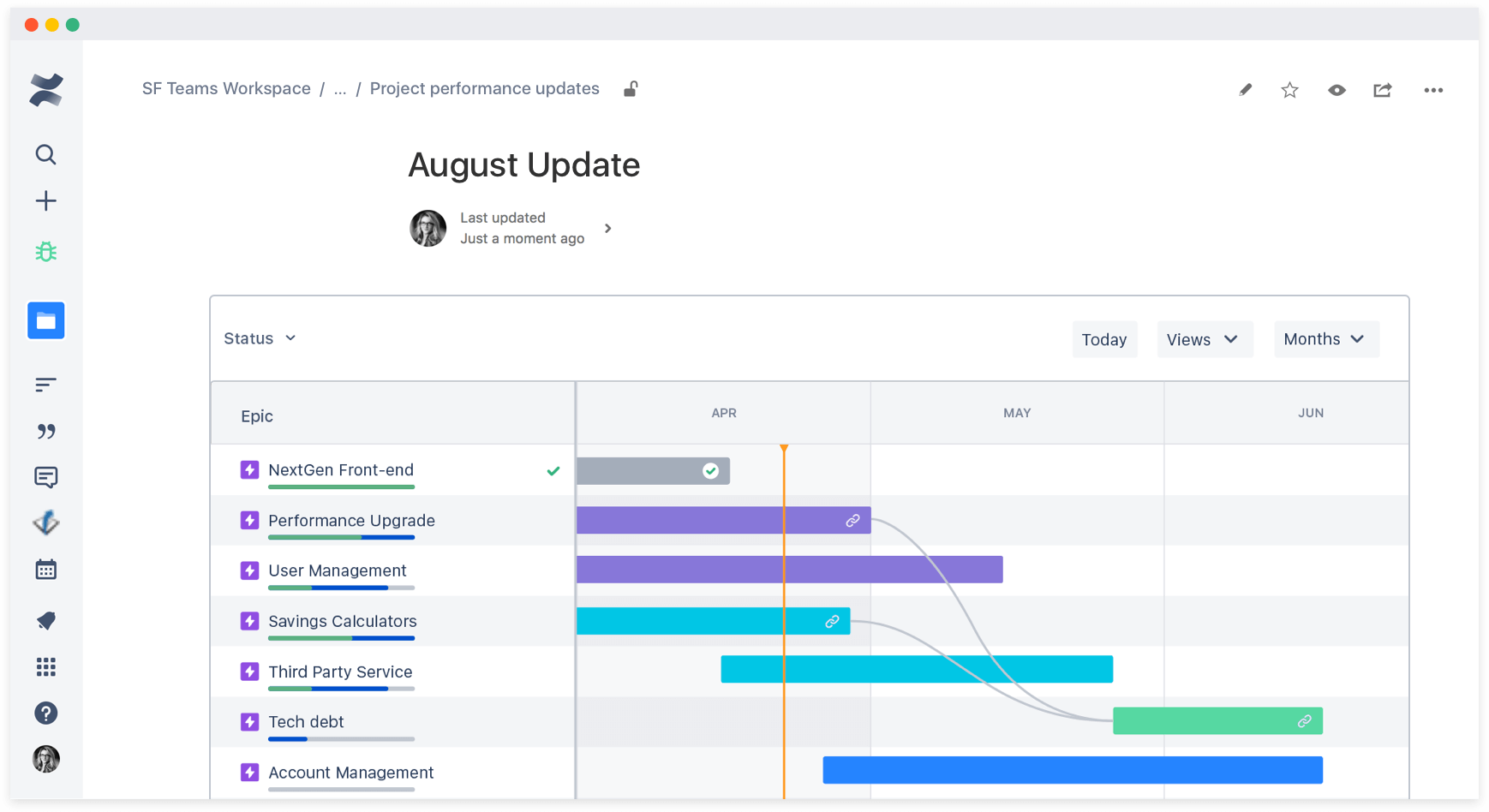
This is a classic but not old school tool, for managing projects, products, and teams. Everyone knows about the power of JIRA and it does not lose popularity, staying in demand all over the world.
Product teams often deal with complex projects, including technical solutions. This is where JIRA comes to the rescue. However, even they sometimes exclude the tool because of its complexity and technicality. Marketers, designers, sales, or product managers will probably agree.
JIRA looks great for software developers, managers, and teams to help manage projects and products, set and move tasks, and communicate. It offers smart features that allow defining a product vision and tasks related to creating a roadmap, managing backlog items, defining priorities, and so on.
Pricing:
- Free trial available
- Standard – $7 per user/monthly
- Premium – $14 per user/monthly
Take a look at how JIRA works in this video tutorial:
| Pros | Cons |
|
|
3. Trello – Best for multipurpose project professionals
One of the most popular tools in the project management world is obviously Trello. It is based around the Kanban management system. Its simple interface makes it the ideal place for small and medium-sized teams to get started with basic project management.
The solution allows managing both individual projects and ongoing workflows, and the board-card system is easy to understand for everyone. There’s great functionality with cards able to include images and attached files, custom dropdowns, hyperlinks, due dates, and more.
Trello’s basic free tier includes unlimited users and boards but has file size restrictions and just one integration with other services per board. You can enjoy Trello on the Web, mobile, and desktop.
Pricing:
- Free trial available
- Business class – $9,99 per user/monthly
- Enterprise – $17,50 per user/monthly
Take a look at how Trello works in this video tutorial:
| Pros | Cons |
|
|
4. Wrike – Best For Scaling Organizations
Another popular software for project management needs that looks better for speedy setup is Wrike. Many admit that it is good to try Wrike after Trello with its limitations because Wrike provides its users with everything that you cannot find in Trello.
Here you will get standard project management features like cozy dashboards, Gantt charts, and a comprehensive reporting suite. Get up and run on small- to medium-sized projects that can be done quickly without learning all the in’s and out’s of a new system. Wrike also offers a built-in time tracking tool that is not a replacement for a dedicated time tracking system but easily handles most basic requirements.
Its interface is friendly and functional, and while it needs some visual refresh, is fine for the job.
Pricing:
- Free trial available
- Professional – $9,80 per user/monthly
- Business – $24,80 per user/monthly
Take a look at how Wrike works in this video tutorial:
| Pros | Cons |
|
|
5. Asana – Best for small and mid-size teams
The platform combines project management elements with file storage and collaboration functionality that helps to manage projects without emailing.
Asana provides such powerful features as the possibility to break work down into tasks, assign tasks to team members, organizing them into projects for roadmaps and timelines, reviewing milestones, checking the team’s progress, getting notifications, and more.
Beautiful project dashboards provide a quick overview of every single project. Asana is an easy-to-use solution with a simplistic layout. Check it out if you’re a small team with not too complex projects.
Pricing:
- Free trial available
- Premium – $10,99 per user/monthly
- Business – $24,99 per user/monthly
Take a look at how Asana works in this video tutorial:
| Pros | Cons |
|
|
6. Basecamp – Best for small remote projects
Describing Basecamp, we can confidently use the word “veteran”. This project management tool has been around for over a decade. It has built a large and loyal customer base during that time.
This tool can replace several other paid monthly services such as Slack or Dropbox. Basecamp offers scheduling, calendars, file storage, real-time chats, private messaging, and more excellent features. An uncluttered interface and friendly search tools make it straightforward to find tasks, images, or messages you need.
It is possible to share individual tasks and messages with colleagues or partners outside the organization. In Basecamp, you can customize notifications to your requirements, including shutting them off outside office hours.
Pricing:
- Free trial available
- Start – from $3 per user/monthly
- Business – $99 monthly
Take a look at how Basecamp works in this video tutorial:
| Pros | Cons |
|
|
7. Workzone – Best for boosting project collaboration
Workzone is also one of the best project management tools. It gives teams a central place to manage and share their work to make everyone stay on the same page. The platform was designed by experienced ad execs who wanted to help creative teams and agencies get visibility into all of their work.
Among the top Workzone’s features, the following are worth our attention: personalized to-do lists, ability to create subtasks and task dependencies, permissions for certain users to access projects and tasks, handy statuses with Gantt charts, assigning people to more than one task, etc. Additionally, Workzone makes way for faster communication.
Pricing:
- Free trial available
- Team – $24 per user/monthly
- Professional -$34 per user/monthly
- Enterprise – $43 per user/monthly
Take a look at how Workzone works in this video tutorial:
| Pros | Cons |
|
|
8. GanttPRO – Best for planning with Gantt Charts
This professional cloud-based project management tool is widely used by small and midsize companies, as well as individual users. You get handy and colorful Gantt charts, scheduling, progress tracking, and more outstanding features, needed in the IT sector, construction, finances, healthcare, education, and other areas.
As a user, you can automatically reschedule multiple project tasks simultaneously with GanttPro’s drag-and-drop functionality. Create new tasks, assign them to team members, track progress, set task dependencies, and define critical paths. All in one place.
Additionally, GanttPRO allows importing charts from software like Microsoft Project and Excel.
Pricing:
- Free trial available
- Team – $6,50 per user/monthly
- Individual -$15 per user/monthly
Take a look at how GanttPro works in this video tutorial:
| Pros | Cons |
|
|
9. LiquidPlanner – Best for fast-moving teams
The list of the best project management software would be not full without this PM solution. Multifeatured LiquidPlanner is one of the tools that have grand ambitions at the start. This solution will help you to run traditional projects, with all the features you’d expect. It performs equally well as a smart issue tracker and general resource management tool.
LiquidPlanner proposes built-in reporting and integration with key cloud storage providers. Tasks and issues can be assigned to single users or groups. The tool is better suited to larger teams and organizations than small groups and individuals.
Pricing:
- Free trial available
- Professional – $45 per user/monthly
Take a look at how LiquidPlanner works in this video tutorial:
| Pros | Cons |
|
|
10. ProofHub – Best for the project team’s collaboration
This PM solution offers a replacement for conventional emailing and other traditional tools, integrating powerful project management features under one roof.
Choosing ProofHub, you will get online discussions and chats for your team, assigned user roles, task delegating, built-in reporting, tracking project history, secure file storage, and more useful features and tools. ProofHub is known for its simple and well-designed user interface that helps teams to collaborate more efficiently.
Pricing:
- Free trial available
- Essential – $45 per user/monthly
- Ultimate -$89 per user/monthly
Take a look at how ProofHub works in this video tutorial:
| Pros | Cons |
|
|
11. Orangescrum – Best for organizing projects, teams, and tasks in one place
Orangescrum is awesome project and task management software to organize projects, teams, and tasks in one place. Orangescrum keeps your team or customers on the same page. It has awesome features to simplify your project collaboration to get more productivity. Orangescrum’s features like Scrum board, Kanban, sprint help to simplify your project management and helps in maximizing productivity.
It offers project planning capabilities of milestone/task groups tracking, task status tracking, priority setting, document sharing, timeline mapping, and invoice management. Orangescrum is the all-in-one project management and task management software for the team of small and enterprise businesses. It has awesome features with 14 days free trail without the credit card information.
The tool will help you to:
- Assign, schedule, collaborate and track tasks
- Create task and sub-tasks without any hassle
- Automated time tracking for your team
- Check your resource availability and resource utilization
- Schedule and create task dependencies
- Create, save and send accurate invoices to your customer/client.
- Get instant email notifications and reply on the go
- Create and manage your team, tasks, and projects on the go using mobile apps, and more.
Pricing:
- Free trial available
- Starts at $9 for 10 users/ monthly
- Professional – $2.15 per user.
| Pros | Cons |
|
|
12. Teamwork – Best for business owners
Teamwork provides its users with a full feature set required to manage different kinds of projects. Its interface is straightforward and easy to use. The app does a good job of surfacing useful info without providing endless lists and complex charts to users.
You may view your tasks as Kanban boards or traditional lists. The handy menu options help avoid the need to dig through multiple screens to find the detail you need. Teamwork app allows automating various actions within the app or using outside tools and services. This variety of integrations can be a real time-saver. However, you will need to devote some effort to the initial setup.
Pricing:
- Free trial available
- Pro – $10 per user/monthly
- Premium -$18 per user/monthly
Take a look at how Teamwork works in this video tutorial:
| Pros | Cons |
|
|
13. Zoho Projects – Best for multiple task views
Zoho Projects is also capable of providing you with the basic features you’d expect from a project management app, at an affordable price.
You can view tasks in Kanban or more traditional styles. Use workflow and issue management functionality, handy Gantt charts, and customized reporting. Time tracking is also built-in. It is possible to contact other project team members via the inbuilt chat app that saves jumping out to external tools like e-mail or Slack.
Pricing:
- Free trial available
- Standard – €3 per user/monthly
- Express – €5 per user/monthly
- Premium – €6 per user/monthly
Take a look at how Zoho works in this video tutorial:
| Pros | Cons |
|
|
14. Teamdeck – Best for remote teams and resource scheduling
Another project management software with a complete feature-set for companies to deliver projects faster is Teamdesk. This is easy to use software for managing resources and tracking time spent on tasks and projects.
Use Teamdeck to book employees on different projects and create accurate timesheets with one-click time tracking. Additionally, you will get resource scheduling, leave management, measuring billable time, etc.
Pricing:
- Free trial available
- Starts from $49 per user/monthly
Take a look at how Teamdeck works in this video tutorial:
| Pros | Cons |
|
|
15. Todoist – Best for putting things in order
One more effective task organizer that enables project teams to keep track of their projects, tasks, and goals from a friendly and easy to use interface.
It allows tracking tasks through a complete overview. Users can ensure that all their projects stay organized while also highlighting the essential tasks for the day. Todoist syncs across all the devices and easily integrates with the popular platforms used by users.
Pricing:
- Free trial available
- Starts from $36 per user/monthly
Take a look at how Todoist works in this video tutorial:
| Pros | Cons |
|
|
16. Scoro – Best for business management and productivity
One of the most comprehensive business management tools for professional and creative teams. The platform for those who strive to bring structure to work. This is all about Scoro.
This smart project management tool will suit you in case you need a single convenient place for projects, clients, and teams and want to be organized in every aspect of your business with a seamless workflow. Scoro integrates with many tools such as Outlook, Dropbox, Mailchimp, and more.
Pricing:
- Free trial available
- Essential – $26 per user/monthly
- Work hub – $37 per user/monthly
Take a look at how Scoro works in this video tutorial:
| Pros | Cons |
|
|
17. Mavenlink – Best for elevating the operational and financial performance
Mavenlink represents a new wave of project management tools designed for services organizations to connect with people and projects, making possible profits.
Thanks to its available feature set, Mavenlink helps to deliver projects successfully in the world where transparency, connectedness, and performance matter more than ever. Use this software to manage multiple projects, handle project schedules in an intuitive interface, and gain visibility of all your projects.
Pricing:
- Free trial available
- Starts from $39 per user/monthly
Take a look at how Mavenlink works in this video tutorial:
| Pros | Cons |
|
|
18. nTask – Best for smart teams collaboration
This online project management solution is a relatively new tool in the project management market and it is still in its burgeoning state of development. However, its intuitive software design and a nice set of features make it a really good solution for various teams.
nTask can be used for task management, risk management, time management, and resource planning. You can also schedule multiple meetings at a time with a clear concise agenda, discussion points, and follow-up actions.
Take a look at how nTask works in this video tutorial:
| Pros | Cons |
|
|
19. Celoxis – Bets for complex project management issues
The all-in-one project management tool that helps companies and individuals to plan and track their portfolios, projects, tasks, timesheets, resources, issues, and risks without extra efforts.
Celoxis has extensive collaboration features such as a customizable free client portal. You will get handy dashboards and reporting capabilities that are actually one of the best in the market. Choose this tool and easily allocate resources to tasks based on availability, demand, and skills.
Pricing:
- Free trial available
- Premium – $2,99 per user/monthly
- Business – $7,99 per user/monthly
Take a look at how Celoxis works in this video tutorial:
| Pros | Cons |
|
|
To Sum This Up
Best Project Management Software Comparison Chart
| Software | Free option | Price | Official website |
| Hygger | yes | from $7 per user/monthly | https://hygger.io/ |
| JIRA | yes | from $7 per user/monthly | https://www.atlassian.com/software/jira |
| Trello | yes | from $9,99 per user/monthly | https://trello.com/ |
| Wrike | yes | from $9,80 per user/monthly | https://www.wrike.com/ |
| Asana | yes | from $10,99 per user/monthly | https://asana.com/ |
| Basecamp | yes | from $3 per user/monthly | https://basecamp.com/ |
| Workzone | yes | from $24 per user/monthly | https://www.workzone.com/ |
| GanttPro | yes | from $6,50 per user/monthly | https://ganttpro.com/ |
| Liquidplanner | yes | from $45 per user/monthly | https://www.liquidplanner.com/ |
| Proofhub | yes | from $45 per user/monthly | https://www.proofhub.com/ |
| Teamwork | yes | from $10 per user/monthly | https://www.teamwork.com/ |
| Zoho | yes | from €3 per user/monthly | https://www.zoho.com/projects/ |
| Teamdesk | yes | from $49 per user/monthly | https://teamdeck.io/ |
| Todoist | yes | from $36 per user/monthly | https://todoist.com/ |
| Scoro | yes | from $26 per user/monthly | https://www.scoro.com/ |
| Mavenlink | yes | from $39 per user/monthly | https://www.mavenlink.com/ |
| nTask | yes | from $2,99 per user/monthly | https://www.ntaskmanager.com/ |
IT project management as a special case
Any IT project requires a special set of tools and best practices to move between stages of completion and offers visibility to those involved. That is why developers, QA specialists, and help desk teams use dedicated IT project management software.
In comparison with traditional project management solutions, IT PM software usually brings a heavier focus on Agile methodologies and the features that cater more specifically to developers and product managers. These features are:
- Product roadmaps. Agile project managers need to create roadmaps for letting their teams to see the bigger picture and work toward the common goals.
- Backlogs/stories allow creating tasks as “user stories” related to a specific feature or issue. Team members pull stories from the backlog to optimize work-in-progress and improve quality.
- Bug tracking. This essential feature allows capturing, logging, and monitoring the status of bugs in a software development project.
- Subversion/Git hosting. This is about managing code directly inside the project management platform, instead of using an external repository.
Choosing your PM software: the final step
If you are striving to choose the best project management software, it’s critical to consider such factors as the size of your business and team, how many features you need, and which of those features you most value. Anyway, you’ll quickly realize that having such a tool in place will make your day-to-day work much easier and more productive.
We hope this list of the best project management software will motivate you and give some inspiration in choosing which tool might be right for your business.
If you have anything to add to our overview, please feel free to put your thoughts in the comments below. Implement the right project management tool for your business and enjoy 2021!
*pictures used are illustrative (J. Schnobrich, M. Meyer, O. Dan, A. Piacquadio. Unsplash.com and Pexels.com)