Approximately 1000 apps are released to app stores daily. But how long do people actually use and keep them on their smartphones? Why do they uninstall them? Google has conducted a survey where 4000 people took part to find out the reasons.
According to the survey, the largest app store is Google Play with 1,600,000 apps there. The second place belongs to Apple App Store with 1,500,000 apps. Then go Amazon Appstore (400,000), Windows Phone (340,000) and BlackBerry World (130,000).
It’s not a surprise that games is the most popular app category – 21,8% of apps belong to it. Business and education have 10,3% and 9,8% correspondingly.
As for Retention rate, it’s the way it looks for all apps.
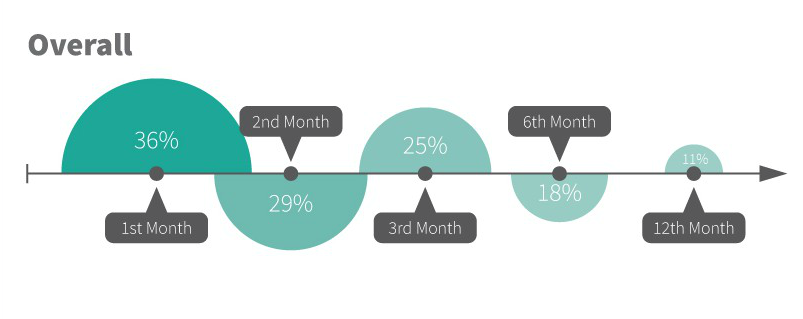
On average, people play games for smartphones 3,8 times per week. Retention rate for this category is 62% for 30 days, 49% for 60 days and 41% for 90 days.
Business apps are used a little bit less: 2,3 times per week. Retention rate is the same for 30 and 60 days but then it decreases to 41% for 90 days.
Education apps are launched 2,6 times per week and Retention rate makes up 53%, 43% and 31% for 30, 60 and 90 days correspondingly.
So, what are the reasons why people uninstall apps?
- took up too much storage – 50,6%
- intrusive advertising – 41,3%
- kept freezing – 33,8%
- privacy concerns – 29,6%
- poor design/difficult to understand how to use it – 26,8%
- complex registration – 15,6%
- other – 3,6%
It must also be noted, that people over 55 years old consider intrusive advertising to be the main reason for deleting apps (42%).
But if look at each category separately, they all have their own reasons for uninstalling.
Gaming apps
- didn’t enjoy the game – 69,3%
- too many adverts – 65,6%
- annoying notifications – 59,7%
- other reasons:
– boredom
– a game has no end
– poor instructions
– too addictive
– drains the battery
Business apps
- found a better quality app – 28,4%
- poor user experience – 27,0%
- you have to pay extra for features you need – 24,6%
- bad experience (e.g. data loss) – 7,9%
- poor grammar or spelling errors – 3,9%
Education apps
- information is no longer interesting – 40,4%
- wasn’t engaging enough – 34,2%
- found a better alternative – 22,2%
- poor grammar or spelling errors – 4,7%
The survey also lists 8 most common app usability design mistakes:
- Non-standard GUI (graphical user interface) controls. Non-standard scrollbars may be a reason why users miss some options available on an app. Or if text and headlines look like links, users will try to tap a non-responsive text. There are elements that looks like buttons but they don’t initiate an action.
- Not localized. Absence of localization for global apps is a big mistake. 50% of the countries in top 10 for downloads and revenue are the countries where English isn’t the first language.
- Inconsistency. Using different words and commands for the same actions or elements (e.g. blog and newsroom) or using the same word for multiple concepts in different parts of the application (e.g. the business matrix and the business chart).
- No default values. Not using drop down menus can slow down interaction as users have to specify every value. Missing default values cause confusion over what type of answer is appropriate for the question asked.
- Dumping users into the app. Not providing any set-up information to give users an idea of what will happen or how to use the app. Not offering users clear and precise instructions can cause them to shut down the app as they won’t waste time on reading excessive information.
- One size fits all approach. Designing for one particular screen size limits the amount of device your app will work on. Not taking into account screen rotation won’t allow users to hold their devices the way they like.
- Tiny click targets. If users miss them and click outside the active area which may cause them to think that something is unactionable.
- Overload of features. Overwhelming users with a great many of features at the very beginning can give the perception of a very complicated and confusing app.
The survey also compares Apple Store and Google Play.
App Store
- 1,5 million apps available
- 100 billion apps downloaded
Advantages:
- more visibility than any other app market place
- developers get 70% of the sales of their apps
- the app review team gives clear information about why an app has been rejected
Disadvantages:
- a long process of an app approval
- the submission regulations are very strict
- competition is very high
Google Play
- 1,6 million apps available
- 50 billion apps downloaded
Advantages:
- a faster submission process with fewer restrictions
- once an app is live, the developer can build in their own customer base
- low registration costs
Disadvantages:
- the platform is highly fragmented. App promotion can be expensive
- doesn’t provide much guidance which makes it difficult for inexperienced developers
- users usually prefer to download free apps over paid apps





