Backlogs perform perfectly. However, there is a completely fair statement that backlogs can be confusing. Is a product backlog enough to organize and prioritize the work?
When there are many high-level features in the backlog, they make sense to everyone. However, by the time those features are broken down into tasks, the context stays actual only to the product owner.
User story mapping is a convenient way to handle your backlog, prioritize what is required, and keep the bigger product vision front and center. This method is widely used by the product and software development team worldwide, so let’s take a closer look at it.
Contents
What is Story Mapping?
Story mapping is a method for regulating user stories to create a cohesive view of how they fit the overall user experience.
The steps of a customer journey are settled on a horizontal axis. They are placed in chronological order depending on when a user would perform a particular task relative to their overall workflow. User stories are placed beneath the larger steps.
There is also a vertical axis, which means criticality. Tasks are arranged vertically in relative to how important they are (from the top to the bottom).
The complete story map provides a logical view and you can see all the ways users might interact with a product. This view progresses from the first interaction to the objective completion.
To perform Story Mapping you will need a wall (or space on the floor), some sticky notes (or index cards) and tape. The typical scenario is when the entire team takes part in identifying the primary steps of the user journey. They agree and assign user stories beneath them. They discuss every story and know exactly what a single story actually is about, what its purpose is and how it fits into the overall scheme.
The simple and collaborative exercises that Story Mapping method is consists of help to define the user’s journey with the product.
Rather than a traditional backlog, a story map visualizes real workflows. It allows seeing everything within the context of your overall business goals instead of prioritizing all small user stories against each other.
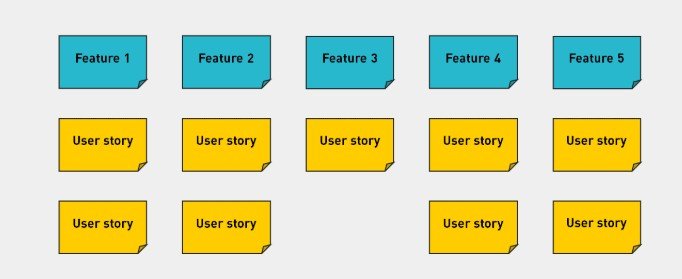
What is the history of Story Mapping?
The first person who has fundamentally described the story mapping concept in his book was Jeff Patton (the book “User Story Mapping“).
According to the author, the story mapping was focused on the realization that written documents can be misinterpreted while a conversation could lead to a common understanding and successful delivery of a product.
The main purpose of story mapping is to uncover the details of what is really needed to deliver customer value and to avoid backlog grooming.
Jeff started to introduce his concept in 2005, but it took the official name in 2008. Since this introduction, it has been adopted by many Agile software development adherents and incorporated into multiple software solutions.
Key benefits of using story maps as a user story tool
- Managing backlog with an advanced structure and overview
- Managing activities and tasks, dividing them into epics/user stories
- Brainstorming and prioritizing user needs collaboratively
- Prioritizing user activities and user tasks or refining them into related epics/user stories
- Managing user stories for remote and co-location environments collaboratively
User story examples
The framework allows writing user stories in any level of detailization that you want. At the highest level, you may write epics (large user stories that cover a huge range of functionality):
- As a consumer, I can shop for the items I want from your online store.
The epics are usually broken down into smaller user stories that may look like:
- As a shopper, I can browse goods of my size so that I can find what I’m looking for quickly.
- As a constant shopper, I can see goods I’ve already bought to help make my decision.
Why is it worth using?
Managers typically use story mapping as the alternative to “flat” backlog management, where every item is displayed in a vacuum instead of in a big-picture context.
Agile story mapping also benefits companies in the following ways:
- The method demonstrates a full picture of how a product is used. This is rather useful as most of the teams are focused on specific tasks but not the big picture.
- It also identifies gaps in functionality or areas to focus on, just because it can visually highlight “white spaces” in the user experience.
- It can be perfectly applied for prioritizing. The story map as the kind of prioritization tool can be used for an MVP and for subsequent releases.
One more important thing is left – do not forget to keep your story map updated. Try to keep it always relevant, add new data or users and mark what’s been done.





