Application programming interfaces (API) are connecting chain between various systems or layers of an application. The API layer of the app contains the business logic. It is about the rules of how users can interact with data, services, or app functions.
API testing provides easier test maintenance, an earlier stage of testing, faster time to resolution, speed and coverage of testing, and some other benefits.
What is API testing for beginners? Is it an easy process or a challenge? How do you test an API? Let’s figure it out right in this post.
Contents
What is API?
API literally means an application-programming interface. Thanks to this computing interface communication and data exchange between two separate software systems are possible. A software system that executes an API contains some essential functions, which another software system can perform.
Application programming interface determines requests that can be made, defines how to make requests, seeks data formats that can be used, and so on between two software systems.
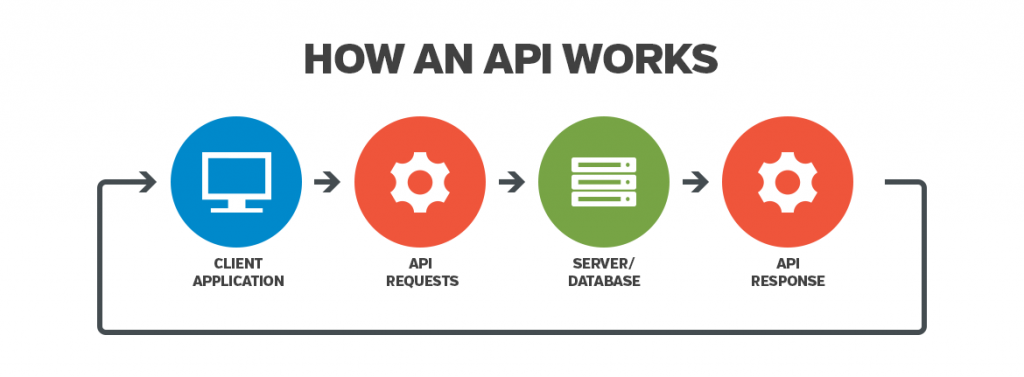
What is API Testing?
A type of software testing that validates application programming interfaces is API testing. The main goal of this kind of testing is to check the reliability, performance, and functionality, of the programming interfaces. Security issues are also considered. Simply saying, API testing is intended to reveal bugs, for example, deviations from the expected behavior or inconsistencies.
The risk of releasing a bad and insecure product on the market is bigger than the cost to test it. API testing is a rather challenging part of the software and QA testing chain as it works to assure that the digital life runs in a seamless and efficient manner. This type of testing assumes using software to send calls to the API, get output, and note down the system’s response instead of applying standard user inputs and outputs.
API tests and GUI tests differ a lot. The API one will not be focused on the look and feel of an app, it will focus on the business logic layer of the software architecture.
You should know and remember that there is the threat of breaking a single app and the entire chain of business processes if an API breaks because errors were not detected.
Be sure, paying more attention to API testing, you will get a healthier final product. It significantly simplifies security and compliance testing as well as certification, as there is only one interface.
Let’s consider two broad classes of web service for Web API: Simple Object Access Protocol and Representational State Transfer (Soap and Rest).
- SOAP is a standard protocol defined by the W3C standards for sending and receiving web service requests and responses.
- REST is the architecture based on web standards. It uses HTTP. There is no official standard for RESTful Web APIs.

What Are the Types of API Tests?
Creating a solid testing practice from the bottom up is a good way to approach API testing. There is a famous Martin Fowler’s testing pyramid that may help you to design a proper test strategy.
According to the approach, you create a wide array of API tests on top of a solid foundation of unit tests with UI tests. The API tests allow testing app logic at a level that unit tests cannot. So what are the different types of API tests and where can you apply them?
Contract Tests
An API is a contract between applications. There is a contract that describes how to interact with the interface, what services are available, as well as how to invoke them. This contract serves as the basis for communication. If there’s something wrong with it, nothing really matters at all. This kind of test ensures that the contract is written correctly and that it can be consumed by a customer.
In case these tests fail, there’s no reason to continue testing this service. If everything is ok, you can move on to start testing the actual functionality of the API.
Component tests
These types of tests are like unit tests for the API. You strive to take individual methods available in the API and test them in isolation. These tests are making by performing a test step for each method or resource that is available in the service contract. Consuming the service contract and letting it create the clients is the easiest way to create a component test. Then you may data-drive each individual test case with positive and negative data.
These API tests are the most important tests that you may perform as they will be used in all of the subsequent testing techniques.
Scenario tests
According to the scenario testing approach, you should gather the individual component tests into a sequence.
There are two reliable methods for obtaining the sequence: to review the user story to identify the individual API calls that are being made and to exercise the UI, capturing the traffic being made to the underlying APIs. Scenario tests are used to understand if defects might be introduced by combining different data points together.
Performance tests
Performance testing usually ends the testing process, in a performance-specific test environment. It happens because performance testing solutions are rather expensive, and require special skills and hardware.
Performance testing on the earlier stages of the process allows discovering performance-related issues before you run a full regression cycle. It is quite easy if you followed the testing process up to this point because you already have all underlying test cases required to do performance testing.
Security tests
These tests are predominantly important to all stakeholders in a company. Everyone understands that even a small security vulnerability may lead to financial penalties and significant reputation loss.
Building test cases that attempt to perform these types of malicious attacks will help you to safeguard against these cases. Use the existing test cases to do so, as a scenario test can provide the attack vector into the app. Then you will be able to re-use this attack vector to launch your penetration attacks.

What Should You Know to Perform API testing?
1. Know API requirements
There are two basic questions you have to answer before testing your APIs. They will help you to thoroughly understand the API’s requirements:
- What is the purpose of API?
- Where is the API in the flow of your application?
When you clearly understand the API’s purpose, you will get a firm basis for you to well prepare your test data for input and output. This phase will also help you to determine the verification approach.
2. Point out the output status of API
The response status code is the most popular API output you need to verify in API testing. API testing beginners know exactly about verifying if the response code equals to 200 or not to decide whether an API testing is passed or failed. This verification may take place, however, it doesn’t reflect all test scenarios of the API.
There are five categories that represent all API response status codes in a global standard. The first status code digit defines the class of response while the last two don’t have any categorization of a class role. The first digit has five values: informal, successful, redirection, client error, and server error.
3. Concentrate on small functional APIs
Any testing project always contains some APIs that are simple with only one or two inputs (like login API, health check API, get token API, etc.) They are necessary to enter further APIs. When you focus on them before the other APIs, you will ensure that the API servers, environment, and authentication work properly.
However, try to avoid testing more than one API in a test case. If there are errors, it will be rather painful as you will need to debug the data flow generated by API in a sequence. After all, try to keep testing as simple as possible.
4. Care of the API endpoints organization
There can be a few or even hundreds of APIs for testing in your testing project. In order to have better test management, it is better to organize them into categories. This extra step will essentially help you create test scenarios with high coverage and integration.
APIs in the same category share some common info. Organizing tests with the same structures will make your test reusable and extendable with integration flow.
5. Use automation capabilities
Do not forget about the automation capability for your API testing. Automating API tests have the following benefits:
- Test data and execution history are being saved together with API endpoints that simplify rerunning tests later.
- Stable API tests are changed with care. Changes in the API need an explicit requirement, so testers can always stay alert of any change and adjust it on time.
- In comparison with the Web UI test, test execution looks much faster.
- Automation with a data-driven approach can help to increase API test coverage.
- You can create test scripts only once because data input and output follow specific templates. These test scripts can then be reused throughout the whole testing project.
- Automation with mocking techniques can help verify API and its integration before the actual API is developed. This actually reduces the level of dependency within the team.
6. Find a proper automation tool
Choosing a suitable tool from hundreds of options in the market is the next important step to leverage the automation capability of API testing.
Seeking the best variant, consider the following criteria:
- Will the tool support testing the API/Web service types that your application under teat is using?
- Will it support the authorization methods that your app requires?
- Will it support importing API/Web service endpoints from WSDL, WADL, or other service specification?
- Will the chosen solution support data-driven methods?
- Will you have to perform other testing types, such as WebUI or data source?
Actually, a tool that supports all testing types would be a perfect solution that would make your test objects and test scripts be shared across all layers.
7.Define the best verification method
The response body content is what an API returns with the given input. The API response content differs from data types to sizes and it is critical to choose an appropriate verification method for a given API.
There are some usual methods to verify an API response body content:
- to compare the response body content with the expected info.
- to compare every attribute value of the response.
- to compare matching with regular expression.
Each method has its own advantages and pitfalls, and there is no one-ideal option. Try to find out the solution that best fits your testing project.
8. Create positive and negative tests
In order to ensure that the API is working correctly, your API testing will require both positive and negative tests.
Positive test
- Make sure that the API receives input and returns the expected output (as required).
- Check that the response status code is returned.
- Clarify input with minimum and maximum required fields.
Negative test
- Verify that the API returns a suited response when the expected output does not exist.
- Make an input validation test.
- Check the API’s behaviors with various authorization levels.
9. Live testing process
Plan API tests on a daily basis while the testing process is live. It is quite easy to add more tests to the current testing process with minimum risks. Automated API testing tools provide great features that will help you:
- Built-in test commands for test scheduling
- Visual log reports generation
- Integration with test management tools
- Integration with different leading CI tools, etc.
Conclusion
Do not underestimate API automation testing. It may seem quite a simple action Just send the request with data, get the response with output data, and then verify that the response returned as expected in the requirement. Many will admit that the most touch part of API testing is test data management and verification.
Remember, if API is not tested properly, it may cause problems not only in the API app but also in the calling application. It is an indispensable test in software engineering.





