Just imagine what humongous amounts of data are generated every day from different websites and apps in different formats.
However, it is not so easy to handle data present in different formats and generate useful insights. For these aims, we definitely need database management systems (DBMS).
Database management systems enable organizations to collect complex data and apply it in their own way. In fact, database marketing combines other facets of business: marketing, automation, lead generation, customer service, and sales.
This post covers the basic info about DBMS, its advantages and drawbacks, as well as some popular examples of database software worth using this year. So let’s get started.

Contents
Database Management System: What Does It Mean?
A database is a collection of related data that introduce some aspect of the real world. It is designed to be built and filled with data for a particular task.
DBMS is a software package designed to define, manipulate, retrieve, and manage data in a database. The database management system usually manipulates the data format, record structure, field names, file structure, and the data itself. It also defines rules to validate and manipulate this data.
Years ago, the databases only handled individual single pieces of formatted data. Nowadays there are evolved systems that can handle various less formatted data and tie them together in more elaborate ways.
DBMS is also aimed to facilitate an overview of the databases, providing numerous administrative operations such as performance monitoring or backup recovery.
With the help of database management systems you can do the following:
- to determine data that will allow users to create, modify, and delete the definitions which define the organization of the database.
- to update data, providing access to the users to insert, modify, and delete data from the database.
- to retrieve data that will allow users to retrieve it from the database based on the requirement.
- to hold the administration of users meaning register the users and monitoring their activities, enforcing data security and maintaining data integrity, etc.
The historical roots of the database management system
Here are just the most important landmarks from the DBMS history:
- 1960 – the first DBMS system was designed by Charles Bachman.
- 1970 – the IBM’S Information Management System (IMS) was introduced.
- 1976 – the Entity-relationship model (ER model) was created.
- 1985 – the object-oriented DBMS was developed.
- 1995 – the first Internet database apps were introduced.
- 1997 – XML applied to database processing. Vendors started to integrate XML into DBMS products.
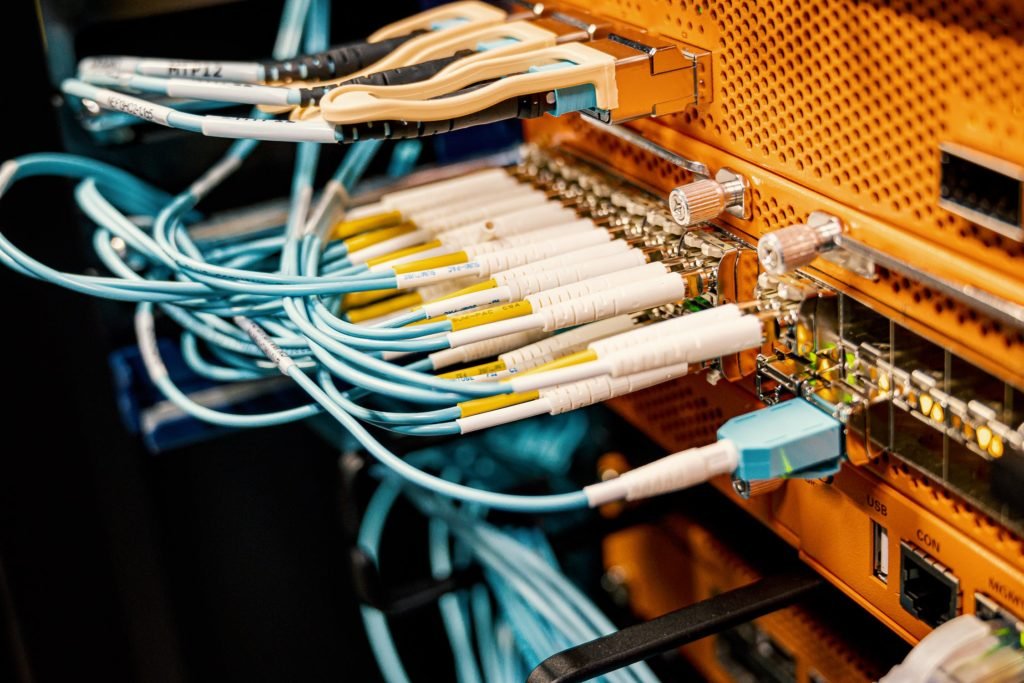
DBMS: Why is it important?
Data is often seen as a corporate asset that can be used to make more-informed business decisions. It reduces costs, improves marketing campaigns, and optimizes business operations. All with the goal to increase revenue and profits. However, if there is poor data management, your company may face incompatible data silos, inconsistent data sets, and data quality problems that will limit its ability to run business intelligence and analytics apps.
Data management is also gaining popularity as businesses are subjected to regulatory compliance requirements, including data privacy and protection laws.
What are the key characteristics of DBMS?
- The system removes redundancy and provides security
- There is insulation between programs and data abstraction
- It provides self-describing nature of a database system
- Sharing of data and multiuser transaction processing
- Support for multiple views of the data
- Entities and relations among them may form tables
- It follows the ACID property (Atomicity, Consistency, Isolation, and Durability).
- It allows multi-user transaction processing and sharing of data
- It provides physical and logical data independence
What are the models of database management systems?
There are four types of DBMS systems: hierarchical, network, relational, and object-oriented model.
- Hierarchical DBMS. All data is organized in a tree-like structure in a hierarchical database type. Data is stored according to the hierarchy format and is represented using a parent-child relationship.
- Network DBMS. According to this database model, each child may have multiple parents (that helps you to address the need to model more complex relationships). Entities are organized in a graph that can be accessed through several paths.
- Relational DBMS. It is the most widely used DBMS model as it is really easy. This DBMS database type is based on normalizing data in the rows and columns of the tables.
- Object-oriented DBMS. In this model data stored in the form of objects. The structure is called classes that display data within it. It determines a database as a set of objects that store data members’ values and operations.

What are the examples of popular DBMS software?
Here, is a brief set of some popular DBMS solutions:
- Oracle
- MySQL
- Microsoft Access
- FoxPro
- Altibase
- Informix
- Redis
- dBASE
- LibreOffice Base
- FileMaker
- SQLite
- MariaDB
- AmazonRDS
- Robomongo
- IBM DB2
- Microsoft SQL Server and many more.
Evident pros of good data management
- The ease of maintenance because of the nature of a centralized database system.
- Numerous methods to store and retrieve different formats of data using the query language.
- Advanced data security and integrity with minimal data duplicity and redundancy.
- DBMS facilitates multiple apps using the same data with less development and maintenance time.
- Backup and recovery systems to create an automatic backup of data.
- Seamless integration into such programming languages as Python or Java (to enable users to connect a database with any app or website).
What are the cons of the DBMS database management system?
- DBMS is often too complex.
- Most organizations store their data in a single database. If that database is damaged somehow, the complete data would be lost.
- Some DBMS are licensed. You have to pay to use it.
- DBMS can not be compatible with your company’s operational requirements.
- Sometimes DBMS needs time to setup.
Conclusion
In common words, DBMS proposes a simplified way to store enterprise data with less redundancy, faster data access, and advanced data security.
We can clearly say that all the database management systems have their advantages and disadvantages. Some DBMS may be useful while others can not seem suitable for your requirements.
Nowadays an enormous amount of data need to be created, stored, and updated daily, and the demand for DBMS tools is growing faster and faster. What is your own experience with DBMS?





