Online bug tracking tools help to streamline the testing process and eliminate the risk of post-release glitches.
This kind of issue tracking software automates the process of monitoring bugs, which makes SDLC more efficient. Some of the tools allow entering bug reports directly, some bug tracking systems can be used only internally in a company. With the help of relevant issues tracking systems, you can recognize and manage software bugs easily and deliver your great products on time.
In this post, we define some of the best bug tracking online tools and define the key advantages that help to capture bugs and manage them rigorously.

Contents
What are the essential features of a bug tracking system?
There are 5 must-haves in any bug tracking tool:
- Reporting. The tool should provide you a facility to write necessary information about the bug, its environment, module, severity, and attach screenshots, where applicable.
- Assigning. Once found, the bug should be assigned to a qualified team of specialists to fix it.
- Workflow. All the people concerned should be able to track the progress of the fixing process.
- Reports. Charts and graphs will help you to see the result more vividly.
- Storage and retrieval. Every piece of bug information should be stored in an organized way and have a unique ID to retrieve it quickly.
Key benefits of bug tracking systems
- Enhance QA. Bug tracking software timely identifies issues and ensures all bugs are fixed. QA team gets a single point of truth for all the product bugs and receives real-time updates. It can also quickly trace the issues back to the initial requirements and generate comprehensive reports.
- Improve ROI. Bug tracking software helps testers identify repetitive issues and eliminate them for good. It also helps to prioritize bugs according to their severity and focus on the most important issues. This way, all major issues that slow down the development cycle will be solved in earlier stages.
- Foster communication and teamwork. Both fee-based and free bug tracking software enables task collaboration, email notifications, and an in-app chat to keep the whole team on the same page. Everyone can access, review, and get bug reports in real-time and stay current with the progress.
- Elevate user satisfaction. Bug tracking software welcomes customers in collaboration as well. They can log into the system and report a bug. All the issues are analyzed by the QA team and developers modify the product to fix these issues. After that, all the people concerned (the QA team, developers, managers, or end users) get updates on the bug status via email notifications or alerts inside the tool. Customer involvement in bug tracking increases trust in the app and promotes user recommendations.
Best Bug Tracking Software to Squash Bugs
There are several points you have to keep in mind choosing the most suitable bug tracking tool for your team.
- Adaptability. In all probability, your project will involve an array of technologies. That’s why the bug tracker should be independent of the underlying technology.
- Accessibility. Make sure bug trackers are accessible to as many parties involved in the product creation as possible and satisfy the technical requirements of designers and developers.
Software bug tracking tools below already have a reputation for being adaptable and accessible. Let’s discuss them in more detail.
Hygger
Hygger is designed for Agile software development teams. The tool provides them with outstanding project management functionality: Kanban boards with WIP limits and Swimlanes, time tracking system, high-level roadmaps for managing a product backlog, advanced prioritization frameworks, and many more features.
The tool perfectly fits product teams from startups to enterprises that want to deliver more value to their customers.
- Hygger combines the simplicity of Trello and the power of Jira.
- The platform proposes the most convenient and user-friendly Kanban boards with WIP limits and Swimlanes, subcolumns and powerful prioritization matrices (Eisenhower matrix, Value/Efforts matrix, and others).
- Hygger also supports Scrum methodology – Burndown chart, story points, velocity, and release reports.
- You get handy timelines and regular to-do lists.
- Time tracking and advanced reporting.
- Mobile versions for Apple and Android.
- Integrations with Google Drive, Google Calendar, Slack, Github, and many other options.
- Hygger is free for unlimited users and unlimited projects and boards.
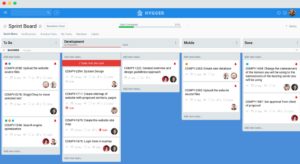
JIRA
This multifunctional tool is known well as the application for teams’ planning and building great products, organizing tasks, communication, as well as for issue tracking.
JIRA helps teams to get the job done at their desks or on the go with the new mobile interface. The software is trusted by Agile teams looking to capture and organize issues, assign work and track progress effectively.
- Offers collaboration on issues via messages and ticket comments.
- Helps teams plan and track all the critical aspects of the software development lifecycle.
- Allows teams to make the most of their planning features and use comprehensive search functions.
- Ensures that bugs are solved on time.
- Enables teams to prioritize tasks correctly.
- Easy capturing bugs anywhere in projects.
- Integration with other Atlassian products such as Bitbucket.
- Defects can be imported from a CSV file.
![]()
YouTrack
YouTrack is an Agile project management tool presented by JetBrains. The platform performs as a convenient place to manage projects, plan work for future releases, sprints, and iterations. It is also used to track daily tasks, bugs, and customer requests.
- Supports Scrum and Kanban methodologies.
- Users can apply filters and tags to organize and search issues.
- Extended reporting system with four report types: timeline, time management, state transition, and issue distribution.
- Comprehensive time management allowing to track the whole project and a single iteration.
- Allows setting up a Pomodoro timer.
- Free for up to 10 users. Larger teams can try the free version for 30 days.

Pivotal Tracker
Pivotal Tracker is an easy to use Agile project management platform from the software development experts that enables real-time collaboration around a shared, prioritized backlog. The transformative and powerful tool allows companies bringing the right products to market faster, continuing to deliver as the world evolves.
- Geared to software development teams adhering to Scrum methodology.
- Great scalability, allowing your business to grow your team form three users to 50 members.
- Visualizes projects in the form of stories that move through the workflow. A user stays current with the project by viewing backlogs and tracking progress on user stories.
- Each task has a board that you can drag and drop to different columns (e.g., from “backlog” to “in progress” or “in review”).
- Reporting includes lead and cycle time reports, cumulative flow, and burndown.
- There’s a free package with 2GB storage and two private projects. Larger teams can try the free version for 30 days.
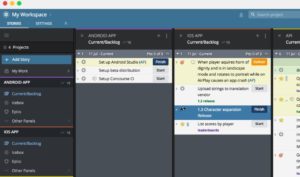
Redmine
The open-source project management app runs on a Ruby framework. Redmine allows teams to customize the application to their needs easily. It looks appropriate for individuals and small business owners, providing the ability to manage, collaborate on and track projects.
- Installed on users’ internal servers.
- Support services include access to forums, documentation, and chatrooms. Additional support services, such as training and customization, are also available.
- File sharing and progress tracking is available via Gantt charts and calendars.
- Offers role-based access control.
- Allows customization of fields.
- Tracks time by bug type, project, or individual user.
- Allows for source code integration with Git, Bazaar, and Subversion.
- Open-source bug tracking software. Free for an unlimited number of users.

Taiga
Taiga is a modern and competitive project management software for Agile teams that want a simple and intuitive functionality to make work enjoyable. The tool is used by teams and organizations all across the spectrum.
- Allows for simple open-source Agile project management functionality.
- Looks appropriate for startups, Agile developers and designers who want a simple and friendly tool that makes work truly enjoyable.
- Allows individuals or groups of developers to keep track of outstanding bugs in their products.
- Offers responsive and client-side UI.
- Proposes third party out-of-the-box plugins and CSV exports.
- Supports Scrum and Kanban methodologies.
- Helps teams to prioritize and solve tasks in short time cycles.
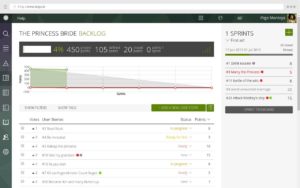
On a final note
Almost any free bug tracking software will automate the process of monitoring bugs and increase team productivity. However, most of them have either limited functionality or the number of users. This scenario won’t suit complex projects and won’t bring a decent level of support for teams.
We recommend starting with open-source tools. Once your Q&A team gets bigger and has the need to use more extended functionality, switch to more sophisticated bug tracking solutions.





