Comparisons of competitive services and alternatives are never one-dimensional and always subjective. Every recommendation can be more or less applicable depending on every specific situation.
We’ve recently compared Big Cartel and Shopify, and this is time for the detailed confrontment of Shopify vs WooComerce. Shopify and WooCommerce are two of the most popular ecommerce platforms and are both worth considering—yet, by different businesses. The most important thing is to define which platform is right for you, depending on your circumstances.
Shopify is a good choice if you need an all-in-one package. With its help, you can build and publish your online store and make use of its neat features and apps.
WooCommerce looks advantageous if you already have a website. This plugin running on WordPress will help you turn your website into an online store.
Now, let’s dive into the key differences and try to understand how they should influence your decision.
In this brief review, we will cover five essential questions:
- Which one is easier to use?
- Whose design looks better?
- Whose features help sell better?
- Which platform is more cost-effective?
- Whose customer support is more responsive?
Contents
Shopify vs WooCommerce: Which one is easier to use?
The ease of use depends on how simple it is to set up and manage an ecommerce store with any platform.
Shopify is a subscription-based ecommerce software, so the only thing you need to launch an online store is to visit the Shopify official website and sign up. Shopify will ask about the nature of your store and your main goals, providing you with some overall tips as to which design or template to choose and how to set everything up. The whole process is straightforward. In general, Shopify looks like a solid and competitive solution.
WooCommerce, at first sight, seems as easy to use as Shopify. Actually, setting up a store with the help of WooComerce can be tricky, although working with the platform on a daily basis is not that complicated. WooCommerce is a WordPress plugin, and it is not a subscription-based solution like Shopify.
First, you’ll need to get a hosting account and domain name, install WordPress, and choose an appropriate theme. Then you can add the WooCommerce plugin and start getting through the configuration of an online store. After installing, the rest work with the software will seem easier.
The result: Shopify 1:0 WooComerce
Shopify vs WooCommerce: Whose design looks better?
Everyone who deals with ecommerce stores knows that design is a number one topic. Clients will not trust a website that doesn’t perform as well as it should and has an unattractive appearance.
The visual quality of Shopify themes impresses. The platform offers 74+ different store templates, 10 of which are free. Every theme has unique variations. It means that Shopify users access more than 100 separate designs. Actually, Shopify themes arу easy to customize: you can adjust colors and styles.
WooCommerce, as a plugin, doesn’t deliver any extraordinary or specific design traits on its own. The service has been created to cooperate with most themes on the market. In fact, you can choose any WordPress theme and make it work together with WooCommerce. However, there are themes that were built with WooCommerce in mind and are tailor-made to make all your product listings look great.
WooCommerce is opensource. So, many developers sell excellent WooCommerce themes for different industries and purposes. Shopify also provides beautiful themes, but they are limited to what you can find in the Shopify Theme Store.
Long story short, when it comes to design, WooCommerce has some advantages over Shopify.
The result: Shopify 0:1 WooComerce
Shopify vs WooCommerce: Whose features help sell better?
By default, both Shopify and WooCommerce have quite basic ecommerce functionality; however, you can extend it with reliable tools from the app stores.
If we do not go into detail, Shopify provides more built-in tools and features for ecommerce, including:
- Blog
- 100+ payment options
- Abandoned cart recovery
- Unlimited products
- Automatic fraud analysis
- Multiple languages
- Individual product reviews
- Discount codes
- Adjustable shipping rates and taxes
- Daily backups
- Product importing via CSV files
- Fully-featured mobile app
- Social media integration
To be honest, some of these free features will cost up to $500 with WooCommerce (for example, shipping options or CSV uploads). Functionality is thus one of the main reasons for merchants to opt for WordPress to Shopify migration, sooner or later.
WooCommerce as the open-source platform is flexible, so developers can add custom plugins to the store. However, to get the most out of the platform, you have to invest time and money to develop your store. Among the core WooCommerce features, the following deserve particular attention:
- Selling physical and digital products
- Payments via different gateways, including PayPal and Stripe
- Built-in blogging
- Embedding products and the checkout button into a wider range of store pages
- Adjustable shipping rates and taxes
- One-click refund for customers
- Mobile-friendly structure
- Hundreds of plugins available
The result: Shopify 1:0 WooComerce
Shopify vs WooCommerce: Which one is more cost-effective?
WooCommerce and Shopify are pretty similar in terms of supported payment options. Both platforms offer a choice of over 100 payment gateways that are inbuilt or added through integrations. The most popular options include PayPal, Stripe, Apple Pay, Square, and direct processing of credit and debit cards. Different gateways come with different transaction fees.
If you use a third-party gateway, Shopify will charge 2% per transaction. The only way to reduce fees is to upgrade to a more advanced Shopify plan.
WooCommerce doesn’t charge transaction fees, which is a plus for those who sell a large number of products.
The result: Shopify 0:1 WooComerce
Shopify vs WooCommerce: Whose customer support is more responsive?
Shopify is known as one of the best platforms because of the support it offers. It provides 24/7 support over the live chat, phone, and email.
Using Shopify, you will never be left on your own and someone will definitely help you whatever the problem is. There is a very convenient search menu to browse the knowledge base and community for relevant issues. If you don’t feel like that, just contact the support team directly.
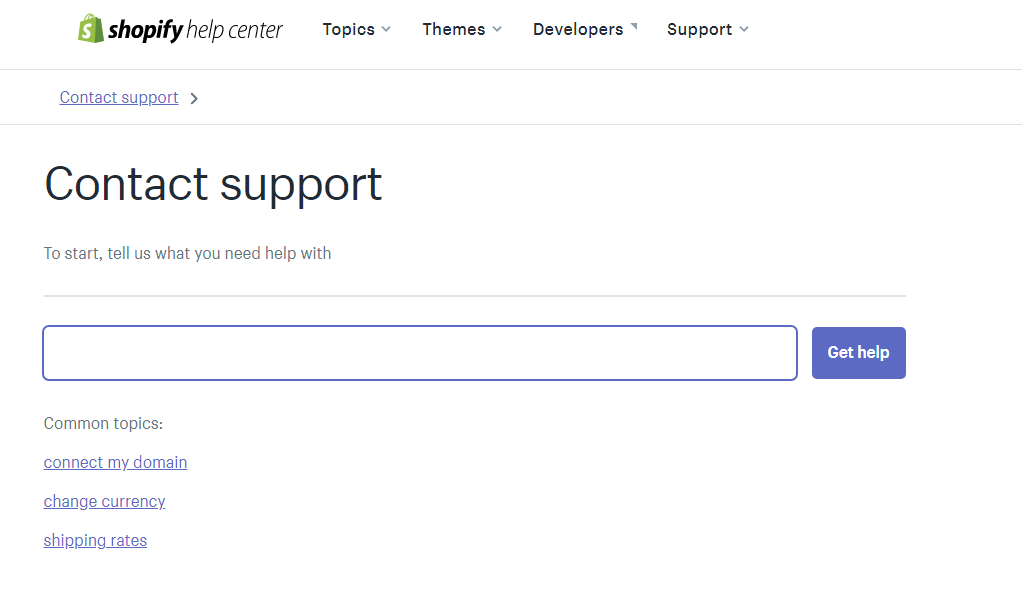
WooCommerce follows a more simple approach to support. It mainly focuses on DIY help sections, including WordPress-related forums and the WooCommerce community.
The result: Shopify 1:0 WooComerce
And the winner is
Tastes and needs differ. Comparing Shopify and WooCommerce is more about deciding which one is the best option for you. It is important to note that WooCommerce offers a 30-day money-back guarantee, while Shopify offers a 14-day free trial.
Perhaps, the best option is to test both platforms and see for yourself how convenient they are and how completely they can meet your business needs. Whichever platform you choose, be sure that you can launch a powerful ecommerce store—though, most likely with the help of experienced ecommerce developers.





