Nowadays the way from idea to a working product has decreased significantly. The creation of new rapid prototyping tools is one of the reasons why it has happened. In this note, I’ll make a review of some popular services that are used in software development.
Contents
1. Prott
You draw a picture on any paper. Make a photo of it. Choose the area and add animations. Show the prototype to your colleagues. Prott allows you to look at it on real devices.
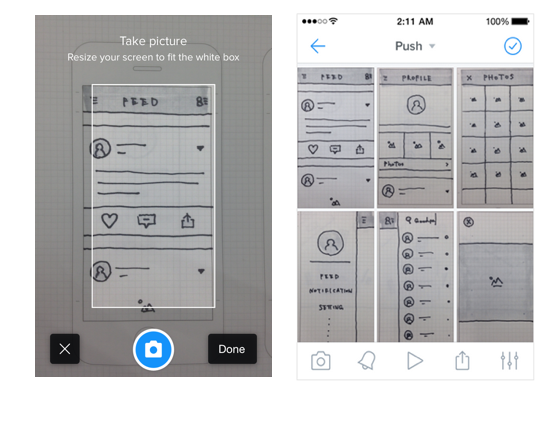
2. Apple Keynote
Apple has an alternative option for those who prefer digital sketch their ideas. Apple Keynote is an easy and budget way. Make slides in the format of your device screen and animate your actions step by step.
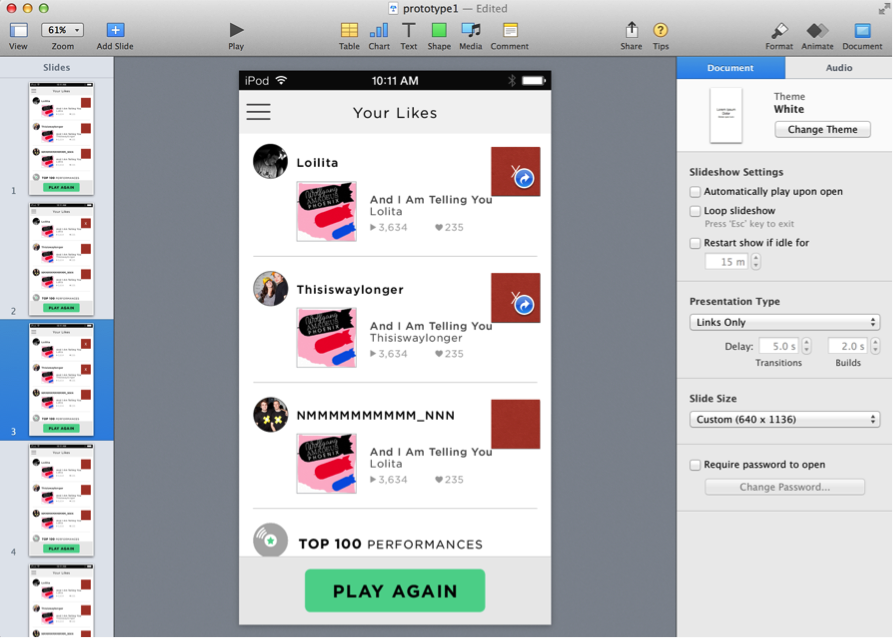
3. AppCooker
If you make an app specifically for iOS and want to use standard interface elements, fascinating AppCooker will suit you perfectly. It’s an iPad app for designing iPhone and iPad apps. Though it’s limited in many ways if compared with other desktop tools, but overall it’s useful and amusing.
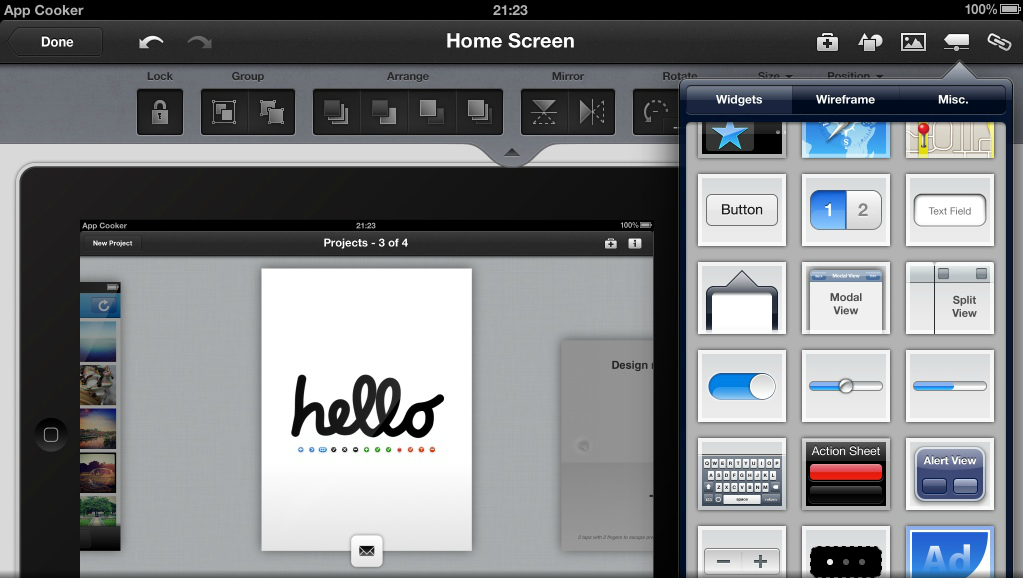
4. Origami
Facebook started using Apple Quartz Composer, a graphic instrument for prototyping. Then they have added a set of their own tools and released a free Origami. It’s a rather powerful set for work but the fact that it hasn’t been initially created for app designing makes it difficult for practical study and use.
For those who want something like Origami but easier, there are some analogs.
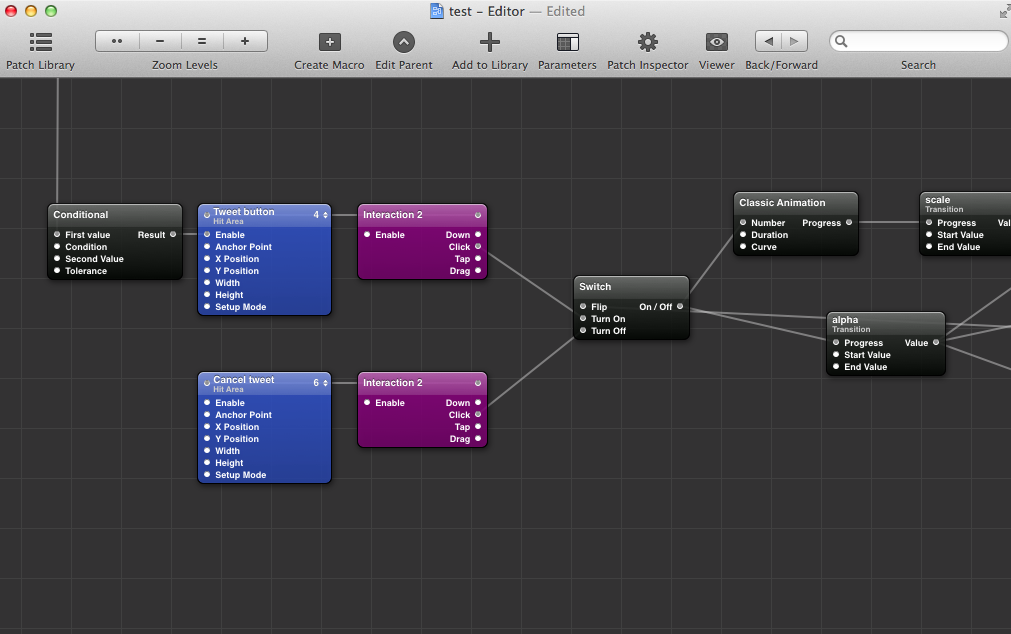
5. Form
Form is a total freedom of creativity. RelativeWave released it as a paid service but later on Google bought it and made it free. At the moment the service is available for iOS, but they plan to make it available for Android as well. Just like Origami, Form is equipped with a software environment.
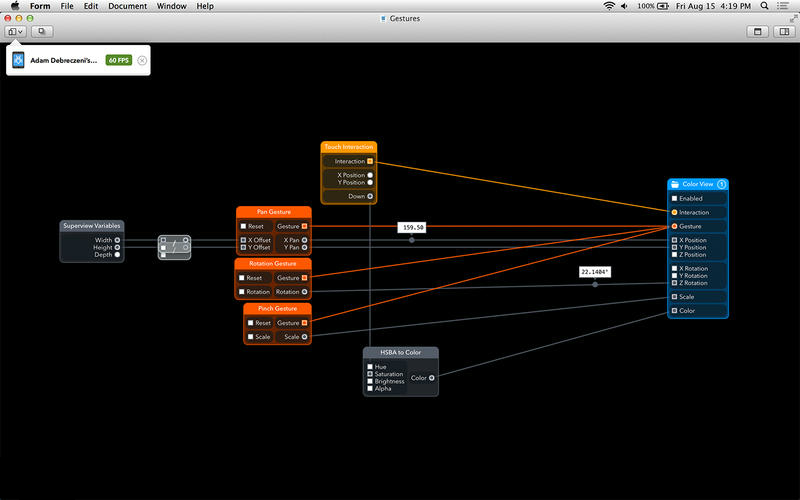
6. Pixate
If you want to create prototypes that look and work like a native app, then you should pay attention to Pixate. It will allow you to make iOS- and Android-prototypes which directly use native interface components. You can add your own styles and animation to the software environment by yourself.
Here are the HTML5-based solutions.
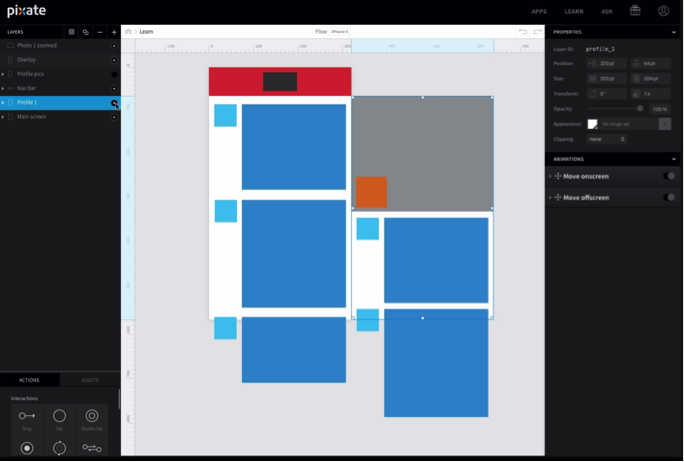
7. Proto.io
Proto.io is equipped with joint work options and allows its users to get responses from the developer team or a client. In contrast with the majority of tools on the market, Proto.io has its own library of Windows Phone, iOS, and Android components. Proto.io provides to conduct tests on real devices. The service is pretty expensive but it’s definitely worth it.
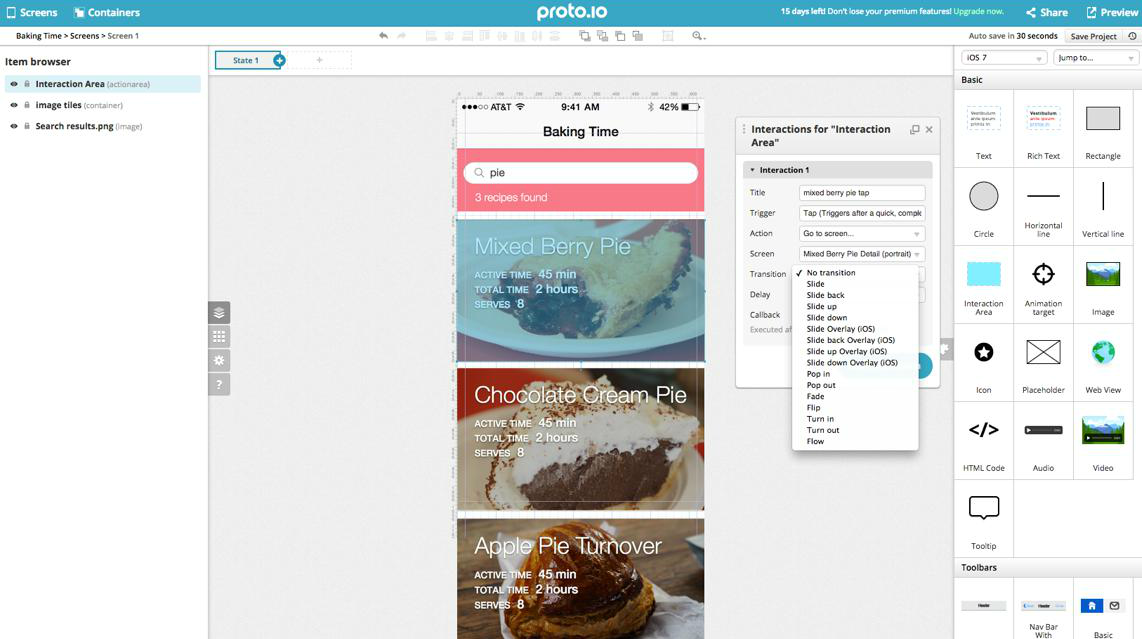
8. Framer
For those who know JavaScript (or CoffeeScript) well, Framer will be a wonderful choice. By the way, the service allows to make a direct import from Photoshop and Sketch.
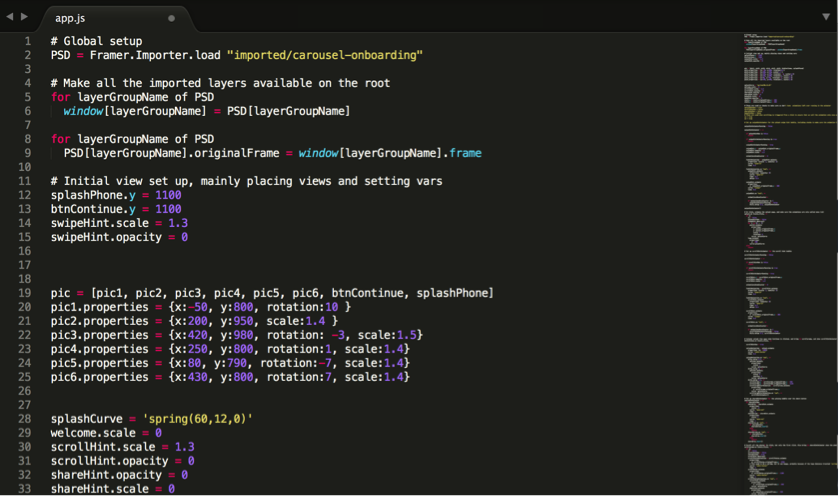
What if your prototype needs more than just look and work like the final version of the app? Some app conceptions may function and be tested only when real data is present or a camera is used.
9. LiveCode
LiveCode will help you out in such a situation. This tool is equipped with an environment for visual interface creation and good animation possibilities. It allows its customers to create full-function prototypes. LiveCode can create a real database or specific mobile options quickly and easily. It’s practical to use the service if we talk about a high complexity level of prototyping.
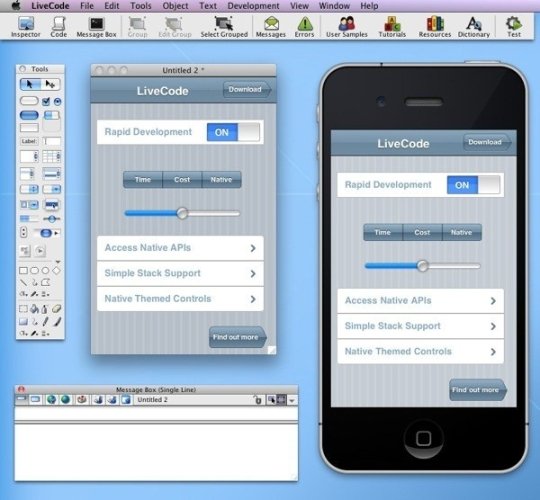
As you see, there’s a wide range of tools. But each and every one of them suits the best for definite tasks. Therefore, when you consider the options, keep in mind what and how you will use your prototyping tool.





